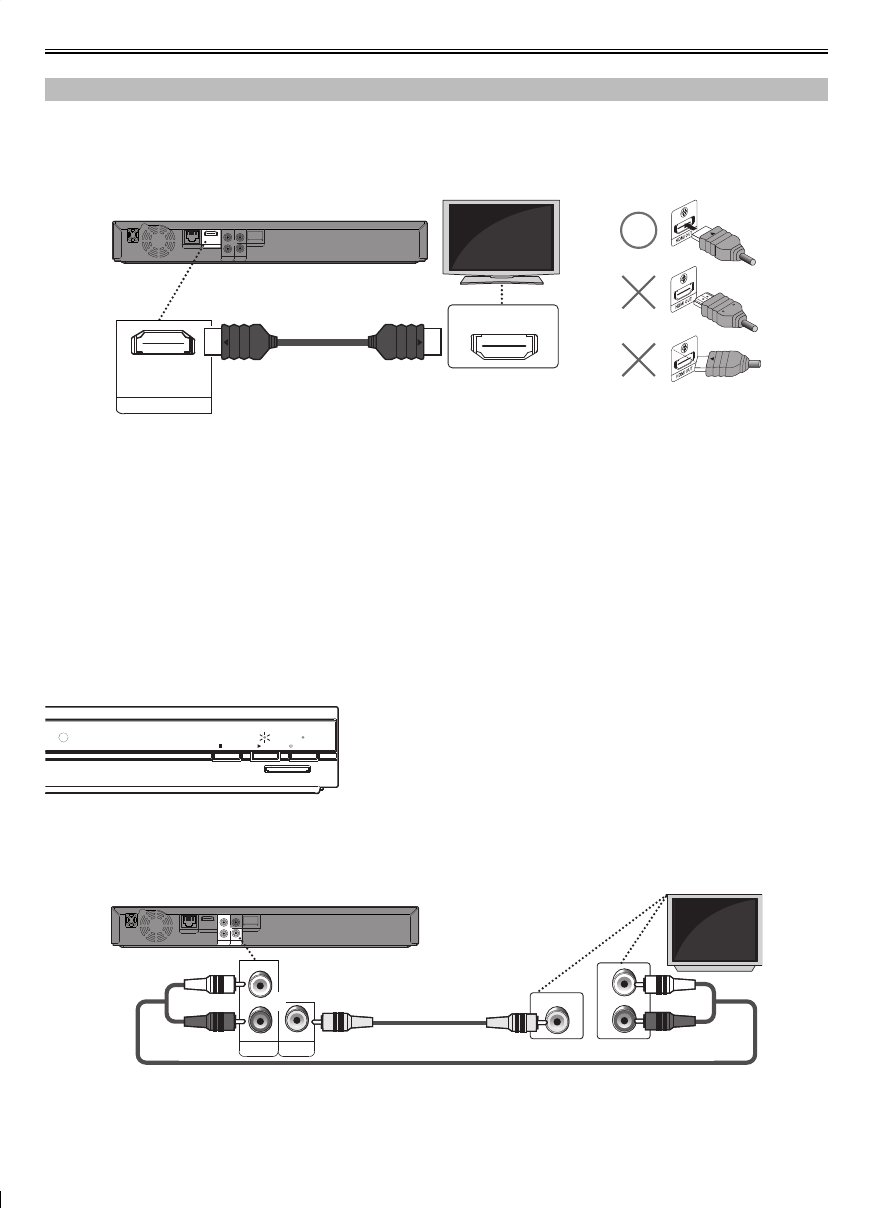
10
CONNECTIONS
Connection to the TV
HDMI Video / Audio Connection
(Supports up to 1080i / 1080p, 1080p24 resolution.)
L
R
AUDIO
OUT
VIDEO
OUT
HDMIOUT
LAN
Wireless LAN
COAXIAL
HDMI IN
HDMI cable(not supplied)
Your TV
HDMIOUT
• No analog audio connection required.
• Use an HDMI cable with the HDMI logo (a certified HDMI cable) for this connection.
• High Speed HDMI cable (also known as HDMI category 2 cable) is recommended for optimal
compatibility.
Picture is not displayed on the TV screen ...
The indicators blink under the following conditions.
• When the connected device does not support HDCP.
• When the connected device is recognized as an HDCP incompatible by HDMI SRM.
• When the connected device supports HDCP but cannot be recognized as an HDCP compatible for
some reason.
The indicators blink as follows for 30 seconds.
STOP PLAY
STANDBY/ON
SD card
Standard Video + Standard Audio Connection
(Supports only 480i resolution.)
L
R
AUDIO
OUT
VIDEO
OUT
HDMIOUT
LAN
Wireless LAN
COAXIAL
AUDIO IN
R
L
VIDEO IN
Your TV
L
R
AUDI O
OUT
VIDEO
OUT
Video cable(supplied)
Audio cable(supplied)
• Connect this unit directly to the TV. If the audio / video cables are connected to a VCR, pictures may be
distorted due to the copy right protection system.


















