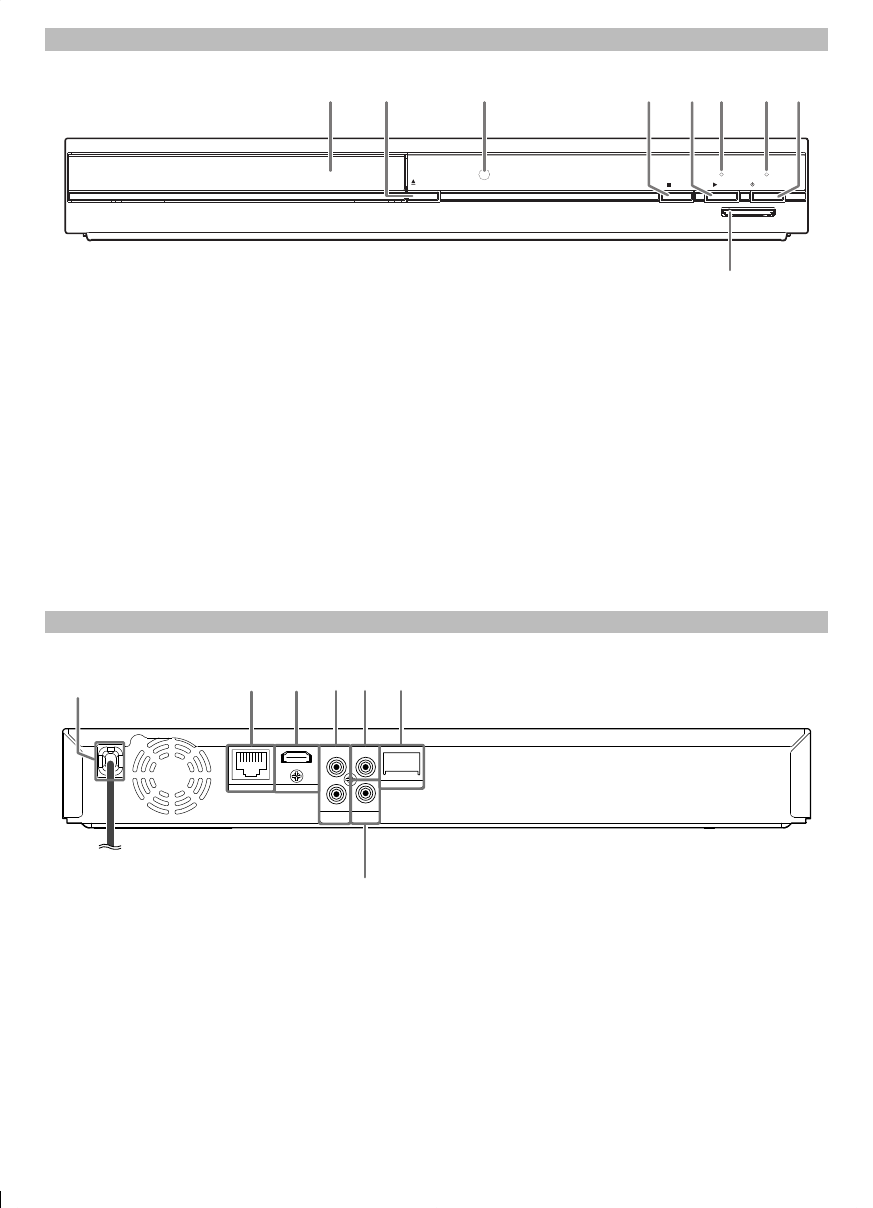
7
1. AC power cord
2. LAN terminal
3. HDMI OUT jack
4. AUDIO OUT jacks
5. DIGITAL OUT (COAXIAL) jack
6. Wireless LAN (Internal)
7. VIDEO OUT jack
Note
• Do not touch the inner pins of the jacks on the
rear panel. Electrostatic discharge may cause
permanent damage to the unit.
• This unit does not have the RF modulator.
• Do not try to rip the internal wireless LAN from
the unit.
Front Panel
STOP PLAY
STANDBY/ON
OPEN/
CLOSE
SD card
1 3 4 5* 62*
9
87
1. Disc tray
2. A OPEN/CLOSE button*
3. Infrared sensor window
4. C STOP button
5. B PLAY button*
6. PLAY indicator
• This indicator lights up in green when discs or
SD cards play back.
7. STANDBY/ON indicator
• This indicator lights up in red when the power
is in the standby mode.
8. y STANDBY/ON button
• Press to turn on the unit, or to turn the unit
into the standby mode. (To completely turn
off the unit, you must unplug the AC power
cord.)
• Press and hold for 10 seconds to shut down
the unit.
9. SD card slot
Note
• This unit will be turned into the standby mode
automatically after 25 minutes of no action.
L
R
AUDIO
OUT
VIDEO
OUT
HDMIOUT
LAN
Wireless LAN
COAXIAL
65
4
32
1
7
Rear Panel
(*) The unit can also be turned on by pressing
these buttons.


















