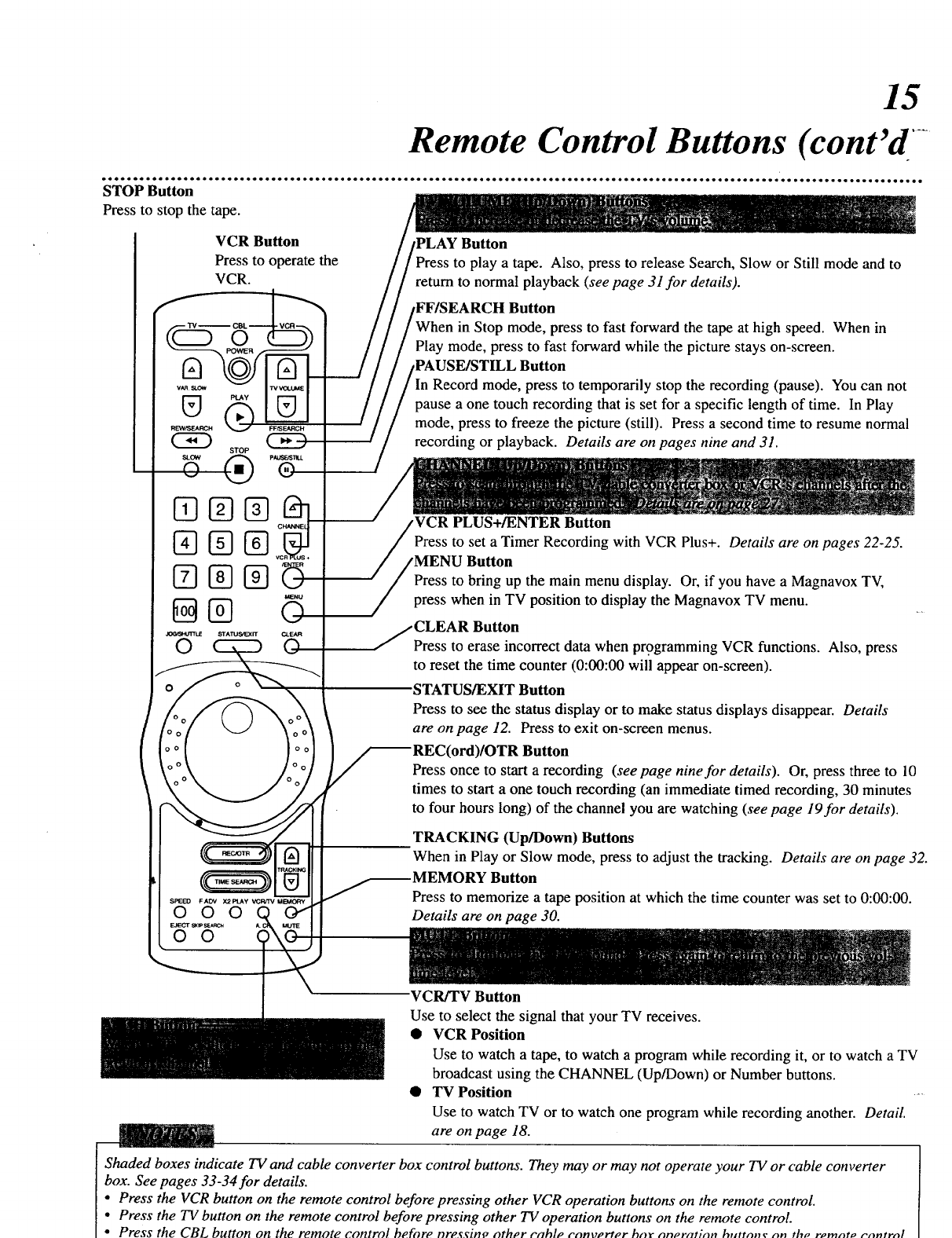
15
Remote Control Buttons (cont'd .....
Button
Press to play a tape. Also, press to release Search, Slow or Still mode and to
retum to normal playback (see page 31for details).
0
in Stop mode, press to fast forward the tape at high speed. When in
Play mode, press to fast forward while the picture stays on-screen.
Record mode, press to temporarily stop the recording (pause). You can not
pause a one touch recording that is set for a specific length of time. In Play
mode, press to freeze the picture (still). Press a second time to resume normal
recording or playback. Details are on pages nine and 31.
PLUS+/ENTER Button
Press to set a Timer Recording with VCR Plus+. Details are on pages 22-25.
Press to bring up the main menu display. Or, if you have a Magnavox TV,
press when in TV position to display the Magnavox TV menu.
Button
Press to erase incorrect data when programming VCR functions. Also, press
to reset the time counter (0:00:00 will appear on-screen).
•STATUS/EXIT Button
Press to see the status display or to make status displays disappear. Details
are on page 12. Press to exit on-screen menus.
(ord)/OTR Button
Press once to start a recording (see page nine for details). Or, press three to 10
times to start a one touch recording (an immediate timed recording, 30 minutes
to four hours long) of the channel you are watching (see page 19for details).
TRACKING (Up/Down) Buttons
When in Play or Slow mode, press to adjust the tracking. Details are on page 32.
EMORY Button
Press to memorize a tape position at which the time counter was set to 0:00:00.
Details are on page 30.
VCR/TV Button
Use to select the signal that your TV receives.
• VCR Position
Use to watch a tape, to watch a program while recording it, or to watch a TV
broadcast using the CHANNEL (Up/Down) or Number buttons.
• TV Position
Use to watch TV or to watch one program while recording another. Detail,
are on page 18.
Shaded boxes indicate TV and cable converter box control buttons. They may or may not operate your TV or cable converter
box. See pages 33-34for details.
• Press the VCR button on the remote control before pressing other VCR operation buttons on the remote control
• Press the TV button on the remote control before pressing other TV operation buttons on the remote control
• Press the CBL button on the remote control before oressin_ other cable converter box oneration hutton_ on th,_ ramot_, rontrol


















