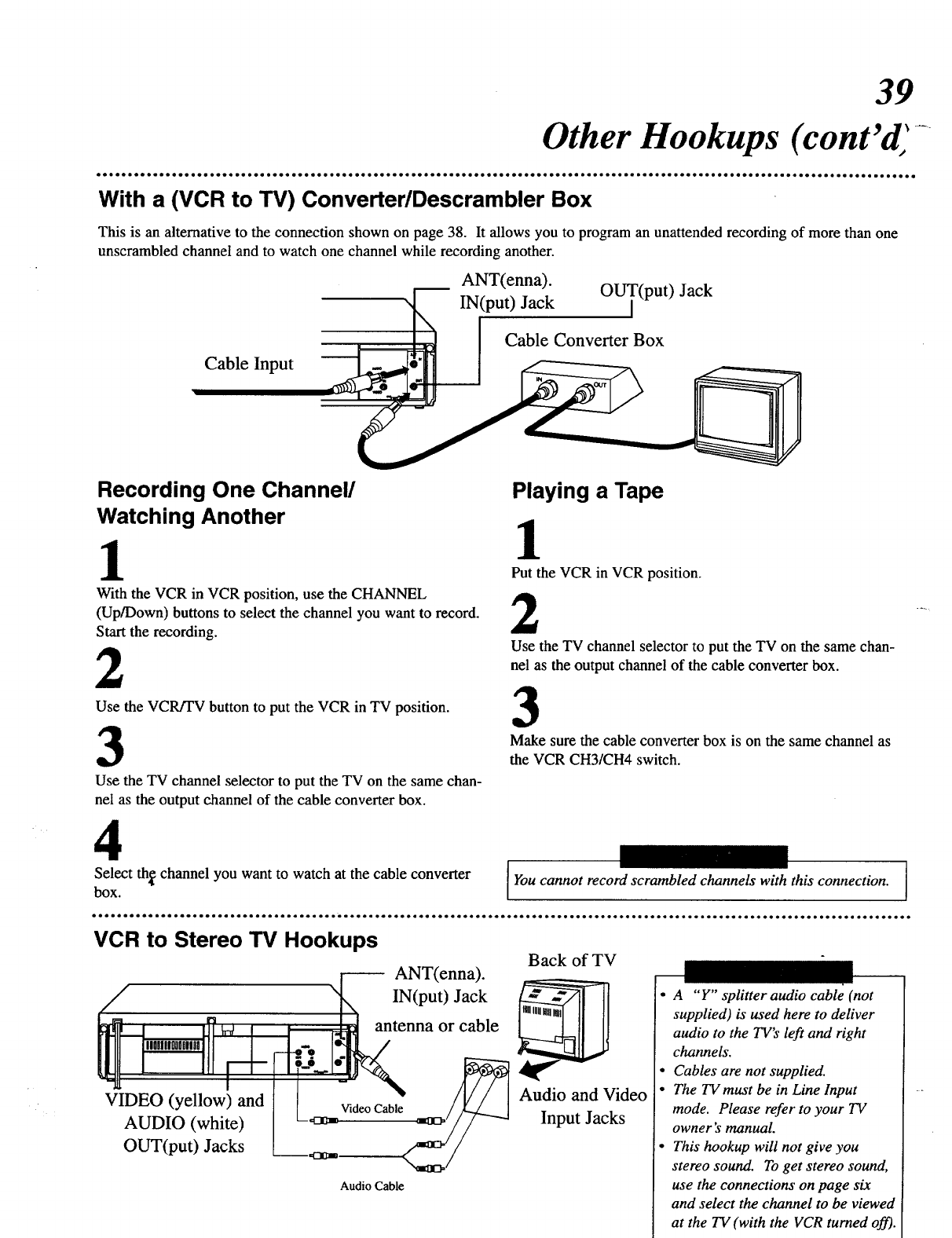
39
Other Hookups (cont'd'
With a (VCR to TV) Converter/Descrambler Box
This is an alternative to the connection shown on page 38. It allows you to program an unattended recording of more than one
unscrambled channel and to watch one channel while recording another.
ANT(enna). OUT(put) Jack
IN(put) Jack I
Cable Converter Box
Cable Input
Recording One Channel/
Watching Another
1
Playing a Tape
1
Put the VCR in VCR position.
With the VCR in VCR position, use the CHANNEL
(Up/Down) buttons to select the channel you want to record.
Start the recording.
2
Use the VCR/TV button to put the VCR in TV position.
3
Use the TV channel selector to put the TV on the same chan-
nel as the output channel of the cable converter box.
Use the TV channel selector to put the TV on the same chan-
nel as the output channel of the cable converter box.
3
Make sure the cable converter box is on the same channel as
the VCR CH3/CH4 switch.
4
Select th_ channel you want to watch at the cable converter
box.
You cannot record scrambled channels with this connection.
VCR to Stereo TV Hookups
/
IlO01110oOgllgO
"QiDEO (yellow) and
AUDIO (white)
OUT(put) Jacks
Back of TV
i ANT(enna).
IN(put) Jack _
•- antenna or cable
.--.
l _d_ c.b,__ AudioInputandJacksVideo
Audio Cable
• A "Y" splitter audio cable (not
supplied) is used here to deliver
audio to the TV's left and right
channels.
• Cables are not supplied.
• The TV must be in Line Input
mode. Please refer to your TV
owner's manual.
• This hookup will not give you
stereo sound. To get stereo sound,
use the connections on page six
and select the channel to be viewed
at the TV (with the VCR turned •fig.


















