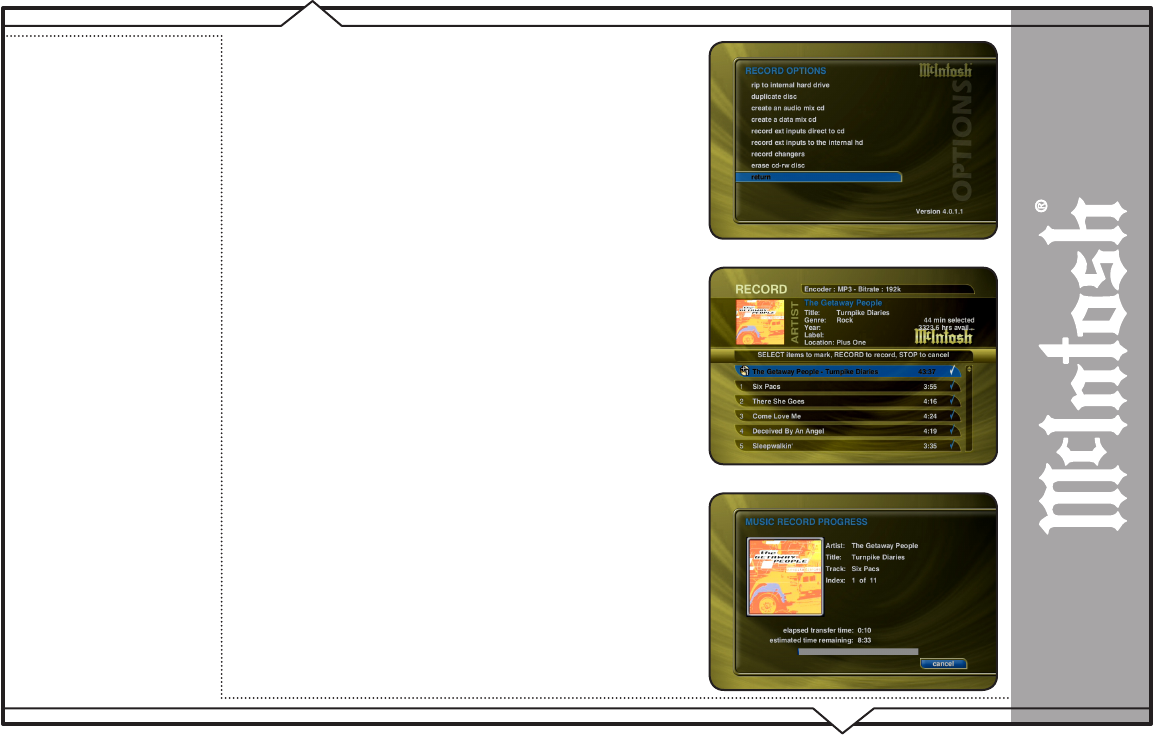
PAGE 58
MS300 User’s Manual
CREATING CDS
The MS300 is a complete media solution for storing, managing, and
listening to your music, but what if you want to get your music out
of your MS300 and take it with you? The MS300 has that covered as
well. You can easily create custom mix CDs, backups copies of any
physical CD, and record from the external analog inputs to a CD.
CREATING A CUSTOM MIX CD
A Custom Mix CD is a collection of songs that you record or “burn”
to a blank CD. The new CD can then be played in your car stereo,
computer, or any CD player which supports CD-R or CD-RW discs.
Follow these steps to create a custom Mix CD:
1. Press the MUSIC key to make sure you are in the Music
source mode.
2. Press the RECORD key to display the Music Record Options
menu.
3. Select the CREATE AN AUDIO MIX CD
button if you want to
create a standard audio CD which can be played in almost any
CD player or select the CREATE A DATA MIX CD button if you
want to create an data CD that can be played in any computer
or CD player which supports MP3 CDs.
4. When the Music Record Select Guide appears, you can select
one or more songs to include on your Mix CD. Navigation
of the Record Select Guide is the same as the other Guide
screens. Note: You can select up to 80 minutes or 700 MB of
songs because these are the maximum limits of recordable
CDs.
5. Press the RECORD key again to continue the recording
process and display the Music Record Progress – CD Read
screen.
6. The MS300 will read each song you have selected and
CREATING CDs


















