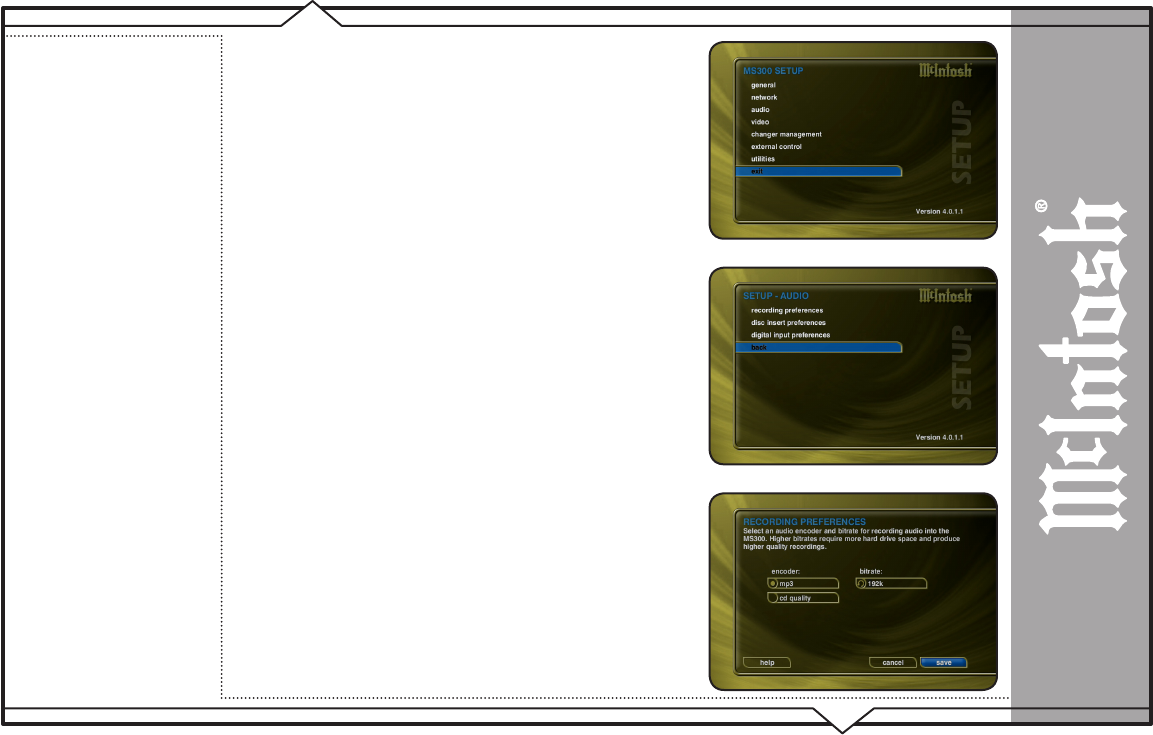
PAGE 74
MS300 User’s Manual
SELECTING THE AUDIO ENCODER TYPE
You can specify which audio encoder (MP3 or FLAC) you want to
use for recording audio in to your MS300. The MP3 format allows the
most flexibility and compatibility for efficiently storing many audio
files while the FLAC format uses considerably more space than MP3
files, but preserves an exact bit-for-bit recording of the original, using
half the space of the original CD.
Follow these steps to select an audio encoder:
1. Press the SETUP key on the remote to display the Setup
menu.
2. Select the
AUDIO menu.
3. Select the
RECORDING PREFERENCES menu.
4. Select MP3 or CD Quality (FLAC) as your preferred encoder.
5. If you selected MP3 as your preferred encoder, select a bitrate.
The MP3 bitrate is used to determine the relative quality and
compression level. The higher the bitrate, the better quality and more
space each song will occupy on the hard drive. Selecting a lower
bitrate will provide lesser quality audio and will use less space for
each song, allowing you to store more songs on your MS300.
FLAC audio will always take up approximately 50% of the original
WAV/AIFF file size. The FLAC compression level has been optimized
to the MS300’s processor speed and is not user adjustable. Creating a
mix CD using FLAC audio files creates a CD which is identical to the
original, thus it is referred to as “CD Quality”.
USER PREFERENCES


















