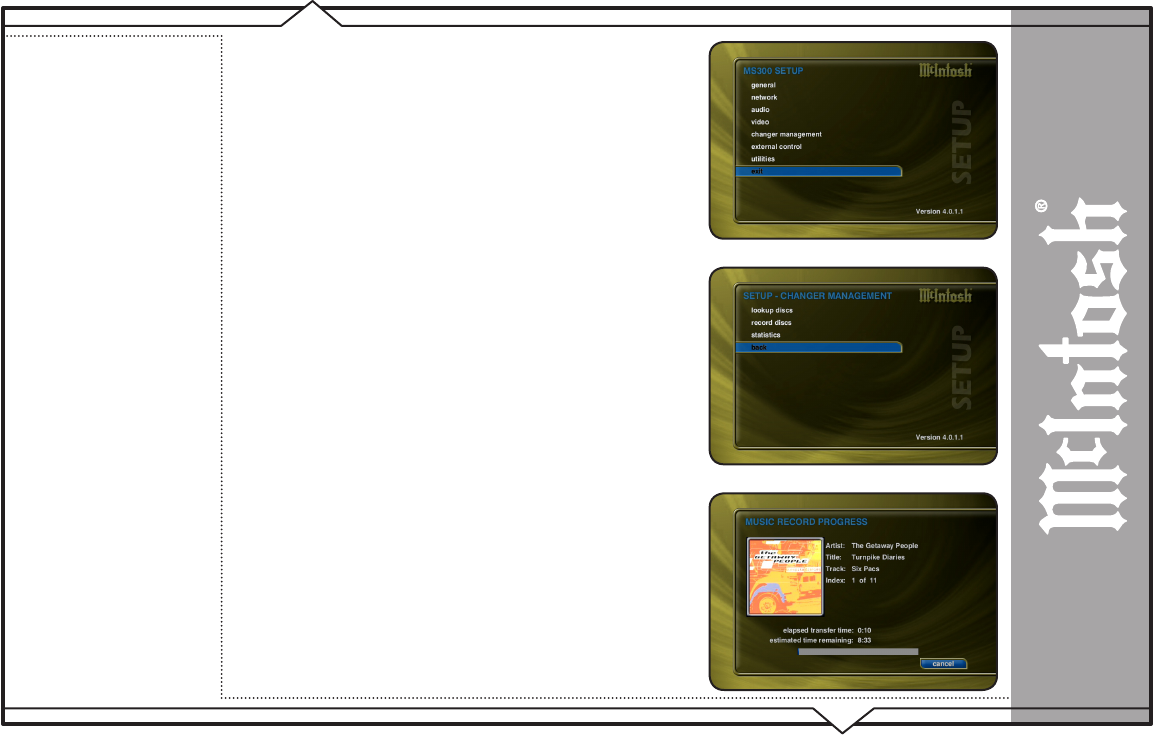
PAGE 89
MS300 User’s Manual
Recording All CDs
If you want to record all discs in all changers, you can use the Record
All feature.
Follow these steps to record each disc in all changers:
1. Press the SETUP key on the remote to display the Setup
menu.
2. Select the
CHANGER MANAGEMENT menu.
3. Select the
RECORD DISCS menu.
4. Select the RECORD ALL
menu.
5. The Record All screen displays the recording progress for
each disc in each changer.
Note: Any tracks already present on the MS300 hard drive will be
replaced when recording the same CD again.
USER PREFERENCES


















