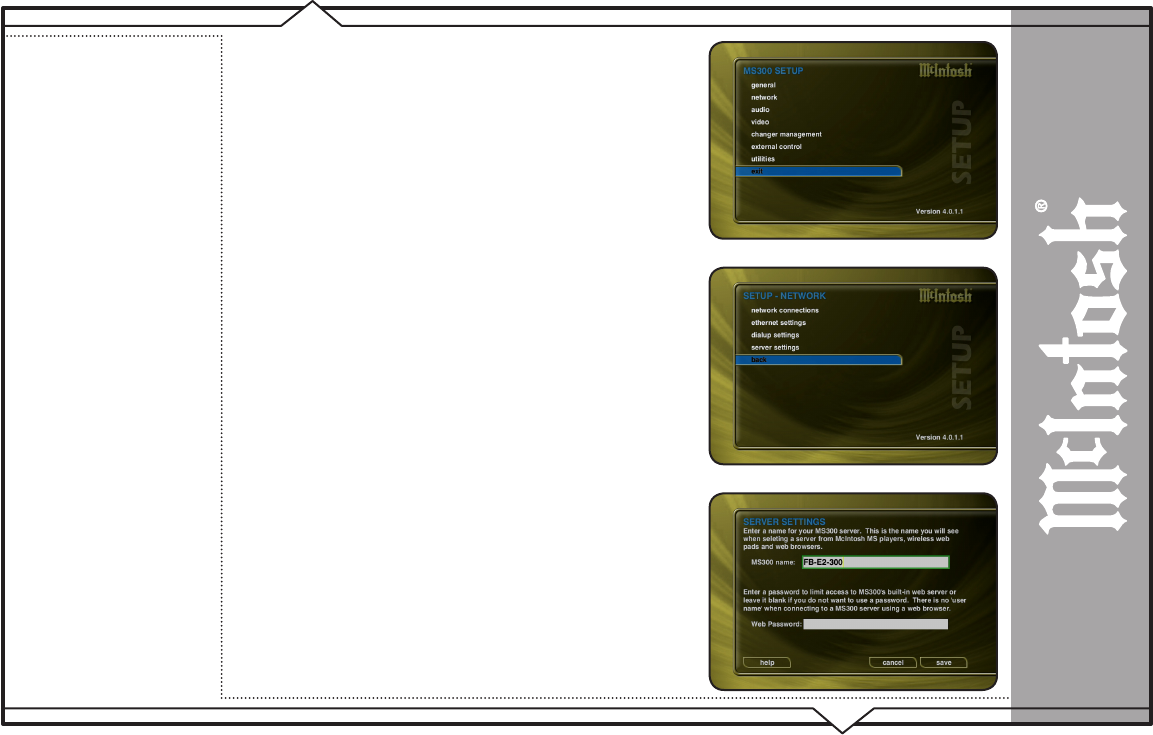
PAGE 71
MS300 User’s Manual
SETTING THE MS300 SERVER SETTINGS
The MS300’s server also allows you to control it remotely using a
web browser on your PC and allows Network File Sharing for backup
and import features. The MS300 Name allows you to easily locate and
connect to your MS300 by name.
Follow these steps to enter a name for your MS300:
1. Press the SETUP key on the remote to display the Setup
menu.
2. Select the
NETWORK menu.
3. Select the MS300 SERVER
SETTINGS menu.
4. Enter a name for your MS300 using the remote control or
wireless keyboard. For example: “Living Room” or “Home
Theater” might be a name which helps identify which MS300
you want to connect to.
Follow these steps to enter a password to be used when
connecting to your MS300 from a web browser:
1. Press the SETUP key on the remote to display the Setup menu.
2. select the NETWORK menu.
3. Select the MS300 SERVER SETTINGS menu.
Enter a password to be used from your PC when connecting from your
web browser.
Note: There is no User Name when connecting from a web browser.
USER PREFERENCES


















