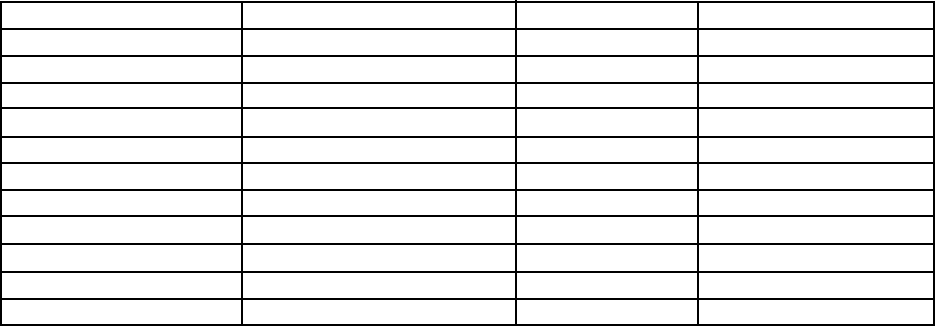
16
Basic connections
example of usable computer
DOS machine
Apple Macintosh
Apple Macintosh
Apple Macintosh
Apple Macintosh
NEC PC98
Video card etc.
Video card etc.
Video card etc.
Video card etc.
Video card etc.
signal mode
AT (VGA)
MAC (13 inch mode)
MAC (16 inch mode)
MAC (19 inch mode)
MAC (21 inch mode)
PC98
SVGA
XGA
SXGA
SXGA
SXGA
horizontal frequency (KHz)
60, 72, 75, 85
67
75
75
75
56, 70
56, 60, 72, 75, 85
43, 60, 70, 75, 85
70, 75, 85
60, 75
60, 72, 75
resolution (H ✕ V)
640 ✕ 480
640 ✕ 480
832 ✕ 624
1024 ✕ 768
1152 ✕ 870
640 ✕ 400
800 ✕ 600
1024 ✕ 768
1152 ✕ 864
1280 ✕ 960
1280 ✕ 1024
• The projector is not compatible with SYNC on G (Green) of an SXGA signal.
• The projector is not compatible with an SXGA signal increased by the interlacing method.
• The picture with a SYNC on G (Green) signal may be tinged with green.
• The picture with a SYNC on G (Green) signal may vibrate.
Specification of RGB signals in each computer mode of the projector
By pressing the "NATIVE" button of the remote control, it will switch to the screen displaying the
picture as its original size (real screen display). In the real screen display, pictures will be black-
framed when picture resolution is lower than 1,024 ✕ 768.
Any part of the picture will not be affected, if the picture resolution is higher than 1,024 ✕ 768.
Pressing the EXPAND/PinP button on the control panel also switches to the real screen display. Keep
holding the EXPAND/PinP button until the real screen display appears.
Important:
• Some computers may not be compatible with the projector.
• The projector's maximum resolution is 1,024 ✕ 768. pixel. It may not be displayed correctly for the
pictures of higher resolutions than 1,024 ✕ 768.
• For the signals of the other format than the above, please make setting in the preset menu. (See
page 32.)
This projector can be connected to equipment such as VCRs, video cameras, videodisc players, and
personal computers having analog RGB input.
Important:
• Make sure that your equipment is turned off before connection.
• Match the color of video and audio plugs on the AV cable with each terminal.
• Plug in firmly and unplug by holding the plug, not by pulling the cable out.
• If connected units are set too close to one another, the image may be affected. Setting connected
units too close to one another affects the image.
• Refer to the owner's guide of each component for details of connections, .
To connect to IBM PC or IBM PC compatibles.
To connect to Macintosh.
To connect to the series of PC-98, EPSON PC.
To connect to AV equipment.
Specification of RGB signals in each computer mode of this projector


















