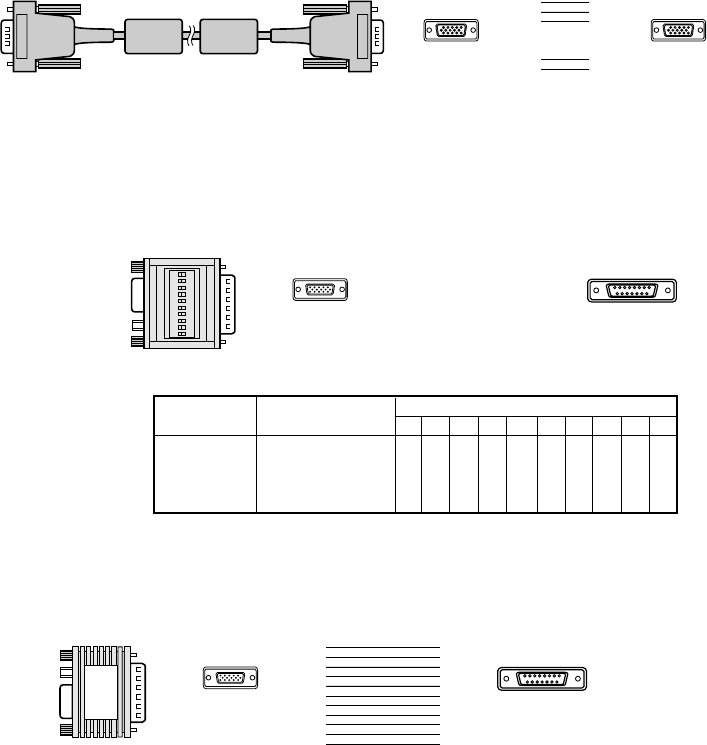
17
Order of turning on / off
Turn on equipment in the following order to avoid trouble.
1. PC monitor
2. AV equipment
3. Projector
4. Personal computer
Turn off the equipment in the reverse order.
Important:
Some computers may not be compatible with this projector.
Cables and adapters
To connect personal computers to this projector, the following cables and adapters are necessary. The
overview might be different from the picture below.
RGB cables (mini D-SUB 15P plug)
PIN NO.
1
2
3
•
•
•
13
14
15
PIN NO.
1
2
3
•
•
•
13
14
15
MINI D-SUB 15P MINI D-SUB 15P
Note: The pins numbered 5, 9, 12 and 15 are not connected.
MINI D-SUB 15P D-SUB15P
1 2 3 4 5 6 7 8 9 10
ON
Note: Set the dip switch to the appropriate position.
Display Resolution Dip switch
mode 1 2 3 4 5 6 7 8 9 10
13 inch 640 ✕ 480
ON OFF OFF ON OFF ON ON OFF OFF OFF
16 inch 832 ✕ 624
ON OFF ON OFF OFF ON ON OFF OFF OFF
19 inch 1024 ✕ 768
ON ON OFF OFF OFF ON ON OFFOFF OFF
21 inch 1152 ✕ 870
ON ON ON ON OFF ON ON OFF OFF OFF
%
RGB Conversion adapter for MAC (mini D-SUB 15P jack - mini D-SUB 15P plug)
PIN NO.
1
3
5
8
2
4
6
12
14
15
SHELL
PIN NO.
1
2
3
5
6
7
8
10
13
14
SHELL
MINI D-SUB 15P D-SUB15P
RGB Conversion adapter for NEC PC (Option)


















