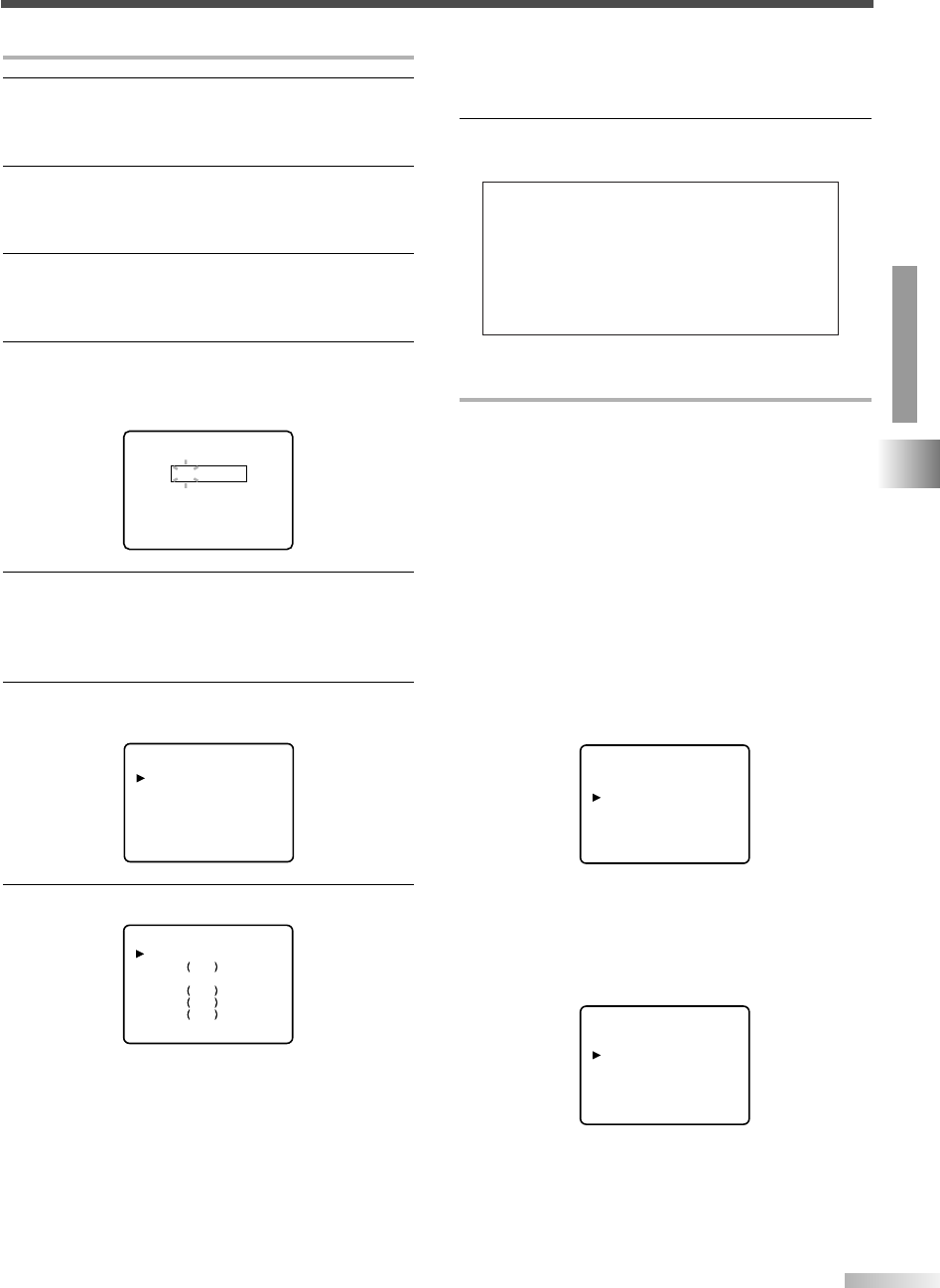
25
OPERATING TV
TV FUNCTIONS
Setting TV Rating
1 Press SETUP button to display SETUP/DISC
menu.
SETUP/DISC menu will appear.
2
Select "SETUP" using
s
/
B
buttons, then press
ENTER button.
SETUP menu will appear.
3
Select "Display" using
K
/
L
/
s
/
B
buttons, then
press ENTER button.
Display menu will appear.
4 Select "V-CHIP Setup" using
K
/
L
buttons, then
press ENTER button.
"ACCESS CODE" screen will appear.
5
Enter the 4-digit access code using Number
buttons.
The default access code is "0000". If you have
not set a personal access code, enter "0000".
6
Select "TV RATING" using
K
/
L
buttons, then
press ENTER button.
7
Select the desired limitation using
K
/
L
buttons.
Then press ENTER button to select [BLOCK] or
[VIEW].
NOTE:
• Refer to the next section, “Setting V-CHIP Sub Ratings” for
the details about the sub-rating menu of TV-Y7, TV-PG, TV-
14 or TV-MA.
• When you select a rating category and change it to
[BLOCK], all higher ratings will change to [BLOCK] automat-
ically. Also, the lower ratings will change to [VIEW] automati-
cally.
• The sub ratings that are set to [BLOCK] appear next to the
rating category in TV RATING menu.
• When you turn "TV-Y" to [BLOCK] or [VIEW], all ratings will
change to [BLOCK] or [VIEW] automatically.
8
Press SETUP button to exit.
Rating Category Explanations
Setting V-CHIP Sub Ratings
When you select TV-Y7, TV-PG, TV-14 or TV-MA
and press ENTER button, the sub-rating menu will
appear.
If you select the rating category (example: TV-PG)
and change it to [BLOCK] or [VIEW], the sub-rat-
ings (example: V for Violence) will change to
[BLOCK] or [VIEW] automatically.
You can set the sub-ratings to [BLOCK] or [VIEW]
individually when the rating category is set to
[BLOCK]. To set the sub-ratings individually, follow
the procedure below.
NOTE:
• When you select TV-Y7:
Select "FV" (Fantasy Violence) using
K
/
L
buttons.
Then, press ENTER button to select [BLOCK] or
[VIEW]. Press SETUP button to exit.
• When you select TV-PG,TV-14 or TV-MA:
Select "D" (Suggestive Dialog), "L" (Coarse Language),
"S" (Sexual Situation) or "V" (Violence) using
K
/
L
but-
tons.
Press ENTER button to select [BLOCK] or [VIEW], then
press SETUP button to exit.
• When you select TV-MA, "D" will not appear.
TV-PG [BLOCK]
D [BLOCK]
L [BLOCK]
S [BLOCK]
V [BLOCK]
TV-Y7 [BLOCK]
FV [BLOCK]
• TV-Y: Appropriate for all children
• TV-Y7: Appropriate for children seven
and older
• TV-G: General Audience
• TV-PG: Parental Guidance suggested.
• TV-14: Unsuitable for children under 14
• TV-MA: Mature audience only
TV-Y [VIEW]
TV-Y7 [VIEW]
TV-G [VIEW]
TV-PG [VIEW]
TV-14 [VIEW]
TV-MA [VIEW]
- V-CHIP SET UP -
TV RATING
MPAA RATING
CHANGE CODE
ACCESS CODE
– – – –
T2021UB_01-44.QX33 04.9.16 10:58 AM Page 25


















