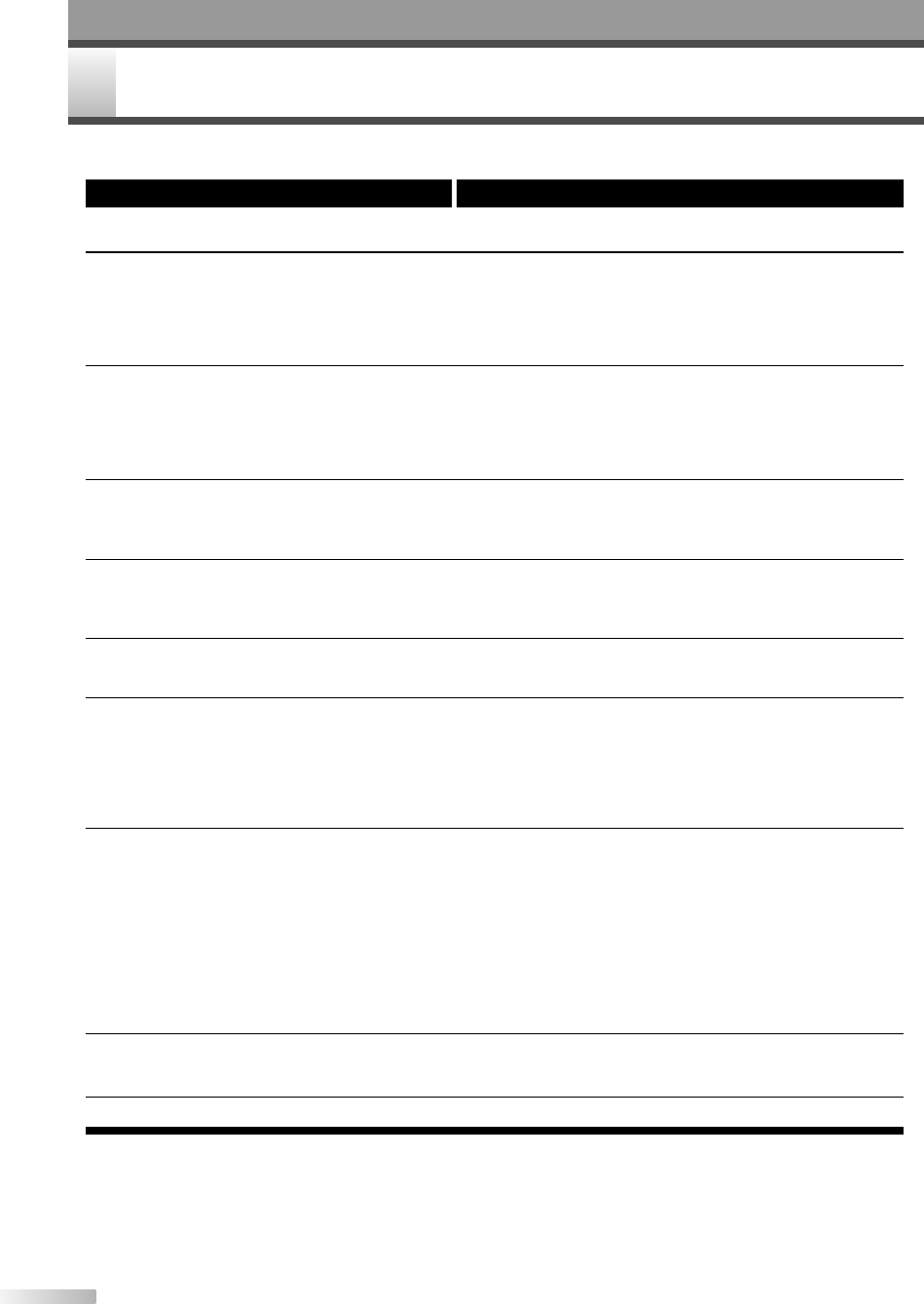
OTHERS
T
ROUBLESHOOTING
74
Before requesting service for this unit, check the table below for a possible cause of the problem you are
experiencing. Some simple corrections may solve the problem and restore the proper operation.
Symptom Remedy
Power
The power does not turn on. • Check that the AC power cord is connected securely.
Picture
There is no picture.
• Re-connect the connecting cord securely.
• The connecting cords are damaged.
• The Setup Display appears. Press SETUP or RETURN
button to turn off the display.
•
Check antenna/cable wire and the fittings at each end of the wire.
Picture noise appears.
• The disc is dirty or flawed.
• Head cleaning for VCR may be necessary. Refer to "AUTO
HEAD CLEANING".
•
Adjust tracking control for better picture by pressing
CHANNEL
K
/
L
buttons while you are playing a video tape.
•
Check antenna/cable wire and the fittings at each end of the wire.
TV program pictures are distorted.
• Adjust antenna.
• Adjust the picture.
•
Place this unit and any bunched antenna cables farther apart.
•
Check antenna/cable wire and the fittings at each end of the wire.
TV program reception does not fill the
screen.
•
Tr y to set the channels with "Auto Preset" in SETUP menu (page 16).
• Select a channel of any TV program using the CHANNEL
K
/
L
buttons.
•
Check antenna/cable wire and the fittings at each end of the wire.
Sound
No sound is output. • Adjust volume control.
• The disc is dirty or flawed.
• Re-connect all connections securely.
• The connecting cord is damaged.
• Check the connections to the amplifier input.
• The input source setting on the amplifier is incorrect.
• The unit is in Pause mode or in Slow-motion play mode.
• The unit is in fast forward or fast reverse mode.
•
If the audio signal does not come through the AUDIO OUT
COAXIAL jack, check the Audio Setup settings (pages 12-13).
TV channels cannot be changed.
• Connect the antenna cable correctly (page 10).
•Perform auto channel preset on page 16.
•
Check antenna/cable wire and the fittings at each end of the wire.
Distorted color appears on screen
• Magnetism from nearby appliances and unshielded
speakers and geomagnetism might affect the color of the
TV picture. Move the TV/VCR/DVD away from the
appliances or unshielded speakers, the TV/VCR/DVD can
repair itself automatically. If you want to repair
immediately, unplug the power cord, then plug it in again
after 30 minutes later or so.
Sound is noisy.
• The disc is dirty or flawed.
•
When playing a DTS-CD, noise may come from the speakers.
This unit is not compatible with DTS-CD.
No DTS sound is output.
• This unit is not compatible with DTS sound.
T2021UB_45-88.QX33 04.9.16 4:29 PM Page 74


















