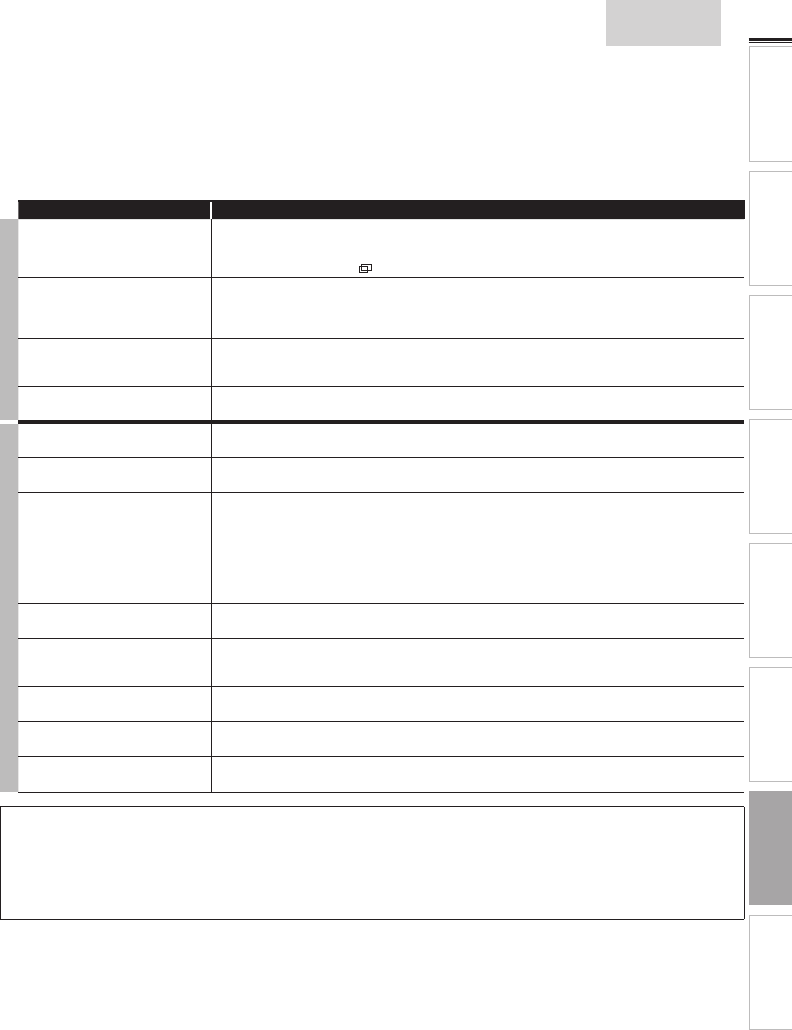
37
English
INTRODUCTION
PREPARATION WATCHING TV
USING FUNCTIONS OPERATING DVD
CONNECTING DEVICES
INFORMATION
USEFUL TIPS
Symptom Remedy
T
V
The display image does not cover
the entire screen.
• If you are using the unit as a PC monitor, make sure that [Horizontal Position] and
[Vertical Position] in [PC Settings] are set correctly.
• If you are watching TV or using the Composite Video, Component Video or HDMI with 480i Input,
press SCREEN MODE
repeatedly to switch various screen modes.
Captions are displayed as a white
box. No caption is displayed in
the Closed Caption-supported
program.
• Interference from buildings or weather conditions may cause captioning to be incomplete.
• Broadcasting station may shorten the program to insert advertisement.
The closed caption decoder cannot read the information of the shortened program.
No caption is displayed when
playing back a disc or a cassette
tape containing captions.
• The disc or cassette tape may be illegally copied, or the caption signal might not have been read
during copying.
Black box is displayed on the TV
screen.
• The text mode is selected for caption. Select [CC-1], [CC-2], [CC-3], [CC-4] or [Off].
D
V
D
Completely distorted picture or
black/white picture with DVD.
• Make sure the disc is compatible with the unit.
Picture freezes momentarily during
playback.
• Check the disc for fi nger prints/scratches and clean with a soft cloth wiping from center to edge.
Disc cannot be played.
• Clean the disc.
• Ensure the disc is correctly inserted.
• Check if the disc is defective by trying another disc.
• Cancel the parental lock or change the control level.
• Insert a correct disc that plays on this unit.
• Handle a disc with special care so that it does not have fi ngerprints, scratches, or dusts on its
surface.
Buttons do not work or the unit
stops responding.
• To completely reset the unit, unplug the AC power cord from the power outlet for 5-10 seconds.
The unit does not respond to
some operating commands during
playback.
• Operations may not be permitted by the disc. Refer to the instructions of the disc.
Angle does not switch.
• The angle cannot be switched for DVD which do not contain multiple angles. In some cases
multiple angles are only recorded for specifi c scenes.
Playback does not start when the
title is selected.
• Check the [PARENTAL] setting.
The password for rating level has
been forgotten.
• Enter the default password (4737), then your forgotten password will be cleared.
Note
• The LCD panel is manufactured to provide many years of useful life. Occasionally a few non active pixels may appear as a fi xed point of blue,
green or red.
This is not to be considered a defect in the LCD screen.
• Some functions are not available in specifi c modes, but this is not a malfunction. Read the description in this manual for more details on
correct operations.
• Some functions are prohibited on some discs.


















