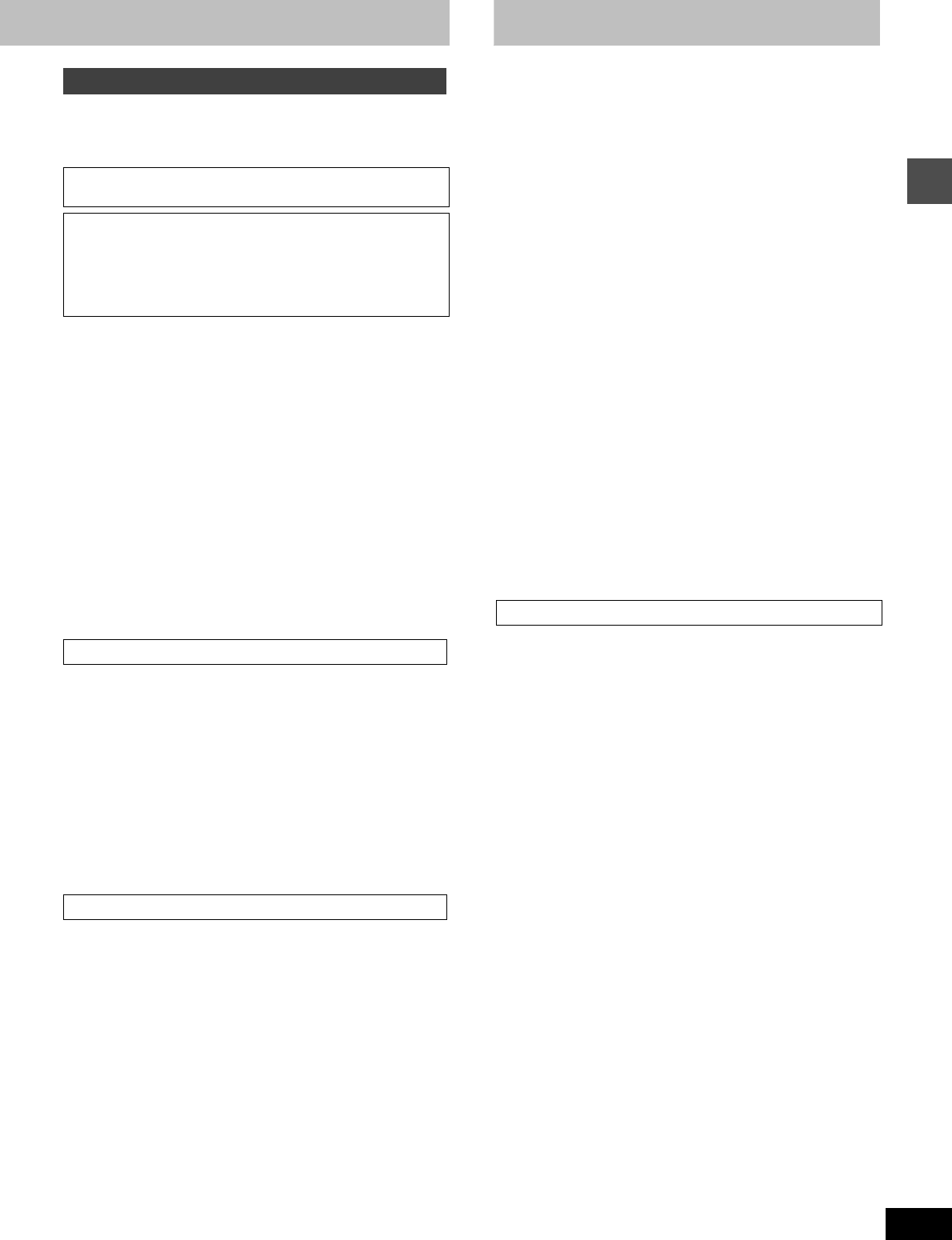
Setting up
11
RQT6986
SD card: indicates a card inserted in SD card slot
PC card: indicates a card inserted in PC card slot
∫ Compatible cards
§1
You can save/edit/play still pictures (JPEG, TIFF).
§2
You can dub/edit/play SD VIDEO programs. [SD VIDEO (MPEG2)
programs are for dubbing only.]
§3
Content saved on SD media storage (SV-PT1). You can only play
still pictures (JPEG, TIFF) and SD VIDEO (MPEG4) programs,
and dub(save) to HDD or DVD-RAM. [SD VIDEO (MPEG2) pro-
grams are for dubbing only.]
§4
A PC card adapter conforming to PC card standards is necessary.
≥Compatible with:FAT 12 or FAT 16
≥We recommend using this unit to format a card when using for the
first time (➜page 40, 42).
≥You may not be able to use if formatted on a computer.
≥
Files created on other equipment may not display properly on this unit.
Additionally, files created on this unit may not display properly on other
equipment. (Cannot play, image size or title may not be correct etc.)
≥Only use the cards recommended above. We recommend using a
Panasonic SD card.
≥You cannot use SD cards that exceed 2 GB.
≥Depending on the card, some may not be usable with this unit.
≥Compatible formats: DCF
§
compliant (Content recorded on a digi-
tal camera etc.)
§
Design rule for Camera File system: unified standard established
by Japan Electronics and Information Technology Industries
Association (JEITA).
≥File format: JPEG, TIFF non-compressed RGB chunky format
≥Number of pixels: 320 k 240 to 6144 k 4096 (Sub sampling is
4:2:2 or 4:2:0)
≥The unit can handle a maximum of 3000 files and a maximum of
300 folders (including higher level folders).
≥Operation may take time to complete when playing TIFF format
still pictures, or when there are many files and/or folders, some
files may not display or be playable.
≥MOTION JPEG is not supported.
≥Compatible format: SD VIDEO specification compliant (ASF)
–Video: MPEG4 compliant
–Audio: G.726 compliant (monaural)
≥Maximum bit rate: 64 kbps to 1050 kbps
≥Average bit rate: 60 kbps to 768 kbps
≥Number of pixels: 176 k 144 (QCIF format) to 320 k 240 (QVGA
format)
Frame rate: 6 fps to 15 fps
≥The unit can handle a maximum of 999 files.
Follow the precautions indicated below to prevent damage to
the internal HDD. (Not following precautions may result in a
loss of recording, stop of operation or recording of noise.)
∫ While operating
≥Do not remove the AC power plug from the AC outlet, or flip the
power breaker switch.
≥Do not move the unit or subject to vibration or impact.
➜
When moving the unit:
1 Turn the power switch off (Wait until “BYE” disappears from the
display)
2 Remove the AC power plug from the AC outlet
3 Move after waiting more than 2 minutes.
While power is on, the HDD is rotating at high speed. Sound or
movement due to rotation is normal.
∫ In the event of a power failure
Program content during recording or play may be damaged (includ-
ing SD VIDEO programs).
∫ Safeguards against accidental loss
Data may be lost if the HDD suffers damage. Any contents you wish
to keep permanently should be dubbed to DVD-RAM or DVD-R.
∫ When “HDD SLEEP” appears in the display
The HDD has automatically gone into SLEEP mode in order to
extend the life of the HDD. (The [HDD] button on the main unit
flashes and then goes out.)
≥Press [HDD] to activate.
≥While in SLEEP mode play or recording may not begin right away
because the HDD takes time to be re-activated.
≥If there is no disc in the unit, the HDD will go into SLEEP mode
after there has been no operation for 30 minutes or longer. When
not using the unit, we recommend removing the disc.
This unit records using a VBR (Variable bit rate) data compression
system to vary recorded data segments to match video data seg-
ments which may cause differences in the displayed amount of time
and space remaining for recording.
If the remaining amount time is insufficient, erase any unwanted
programs to create enough space before you start recording. (Eras-
ing a play list will not increase the amount of time.)
SD/PC card
SD card slot
≥SD Memory Card
§1§2
≥Multi Media Card
§1§2
PC card slot
≥SD Memory Card
§1§4
≥Multi Media Card
§1§4
≥Compact Flash
§1§4
≥Smart Media
§1§4
≥Memory Stick
§1§4
≥xD picture card
§1§4
≥Microdrive
§1§4
≥ATA Flash PC card
§1
≥Mobile hard disk
§3
Still pictures
SD VIDEO (MPEG4) programs
HDD recording time remaining
HDD (Hard disk drive)


















