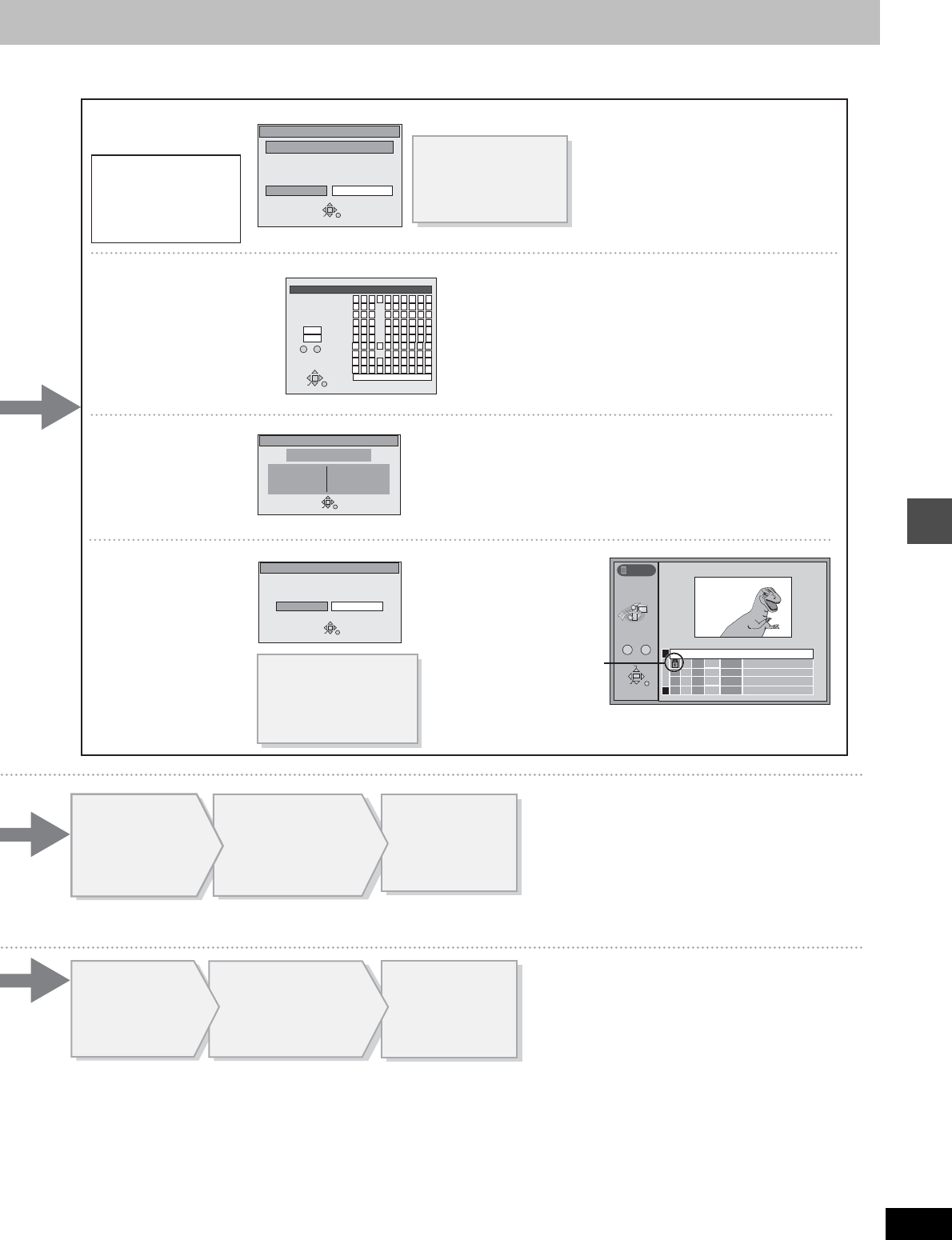
43
RQT6986
Editing
Erase
Erase Cancel
Erase this program.
RETURN
ENTER
SELECT
Properties
No.
Date
CH
1
6/20/ 2001 TUE
4
Time 8:21 PM
Rec time 0:01
ENTER
MDL002
Bit Rate
Rec capacity
File name
295Kbps
2MB
MDL002
RETURN
ENTER
_
Enter Title
11
2
3
4
5
6
7
8
9
0
100
2345
ABC a
DEF d
GHI
NO
g
JKL j
M
m
67890
bcij
ef/l %
hifl $
¢
&
klON@
n ]
_
o[
SPACE
SET
ERASE
SELECT
0
100
PQRSp
TUV t
WXYZw
qrs()
uv{}
-
xyz
`
^
|
!?
\
.
,
"
'
:
;
––
RETURN
π
;
Protection
Yes
No
Set up Program Protection.
RETURN
ENTER
SELECT
RETURN
0 -
- 9
No.
SD VIDEO
(MPEG4)
002
12/31
No. CH DATE
TITLE
EDIT
3
3
START
5:00 PM
001
11:00 AM
12/24
SD Card
ENTER
Dinosaur
Auto action
4
2
1
1
1
1
1
SELECT
[Note]
≥The cards formatted on this unit may not be
usable on other equipment.
≥Make absolutely sure not to pull the AC power
supply cord out until a message indicating
completion appears. This may result in loss of
card use.
∫ Erase
[HDD] [RAM]
[SD]
∫ Protection
[HDD] [RAM]
[SD]
∫ Properties
[HDD] [RAM] [SD] [CARD]
∫ Enter Title
[HDD] [RAM]
[SD]
Once a a program has
been erased, it is
irretrievable. Check
carefully before
proceeding.
Program information
(e.g., time and date) is
shown.
Entering text
➜
page 46
If set, this will protect
the program from
accidental erasure.
[Note]
All content may be erased including files not
supported by this unit.
Press [2, 1] to
select “Erase
”
and
press [ENTER].
The program is erased.
Press [2, 1] to set
protection and
press [ENTER].
The lock symbol
appears when the
program is write-
protected.
Press [2, 1] to
select “Start” and
press [ENTER].
Formatting starts.
Press [2, 1]
to select
“Yes”
and press
[ENTER].
Press
[ENTER]
to complete
the procedure.
Press
[ENTER]
to complete
the procedure.
[Note]
≥ Make absolutely sure not to pull the AC power
supply cord out until a message indicating
completion appears. This may result in loss of
card use.
≥ All content may be erased including files not
supported by this unit.
To stop erasing
Press and hold [RETURN] for 3 seconds. (Erases everything up to the point stopped.)
Press [2, 1] to
select “Start
”
and
press [ENTER].
All programs are erased.
Press [2, 1] to
select “Yes
”
and
press [ENTER].


















