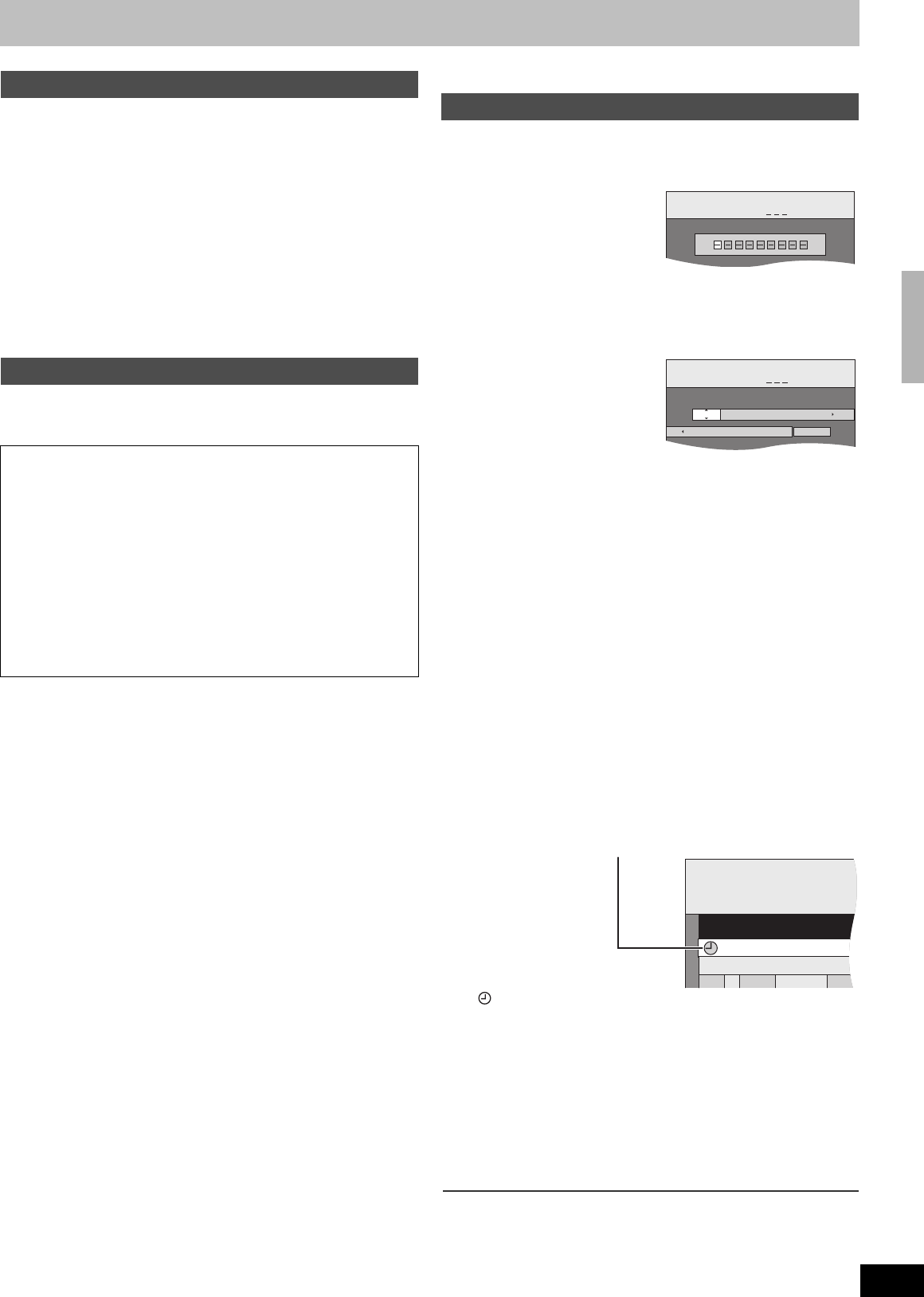
23
RQTV0136
Timer Recording
∫Timer recording automatically starts at the set time.
≥Timer recording can be started whether the unit is on or off. When the
unit is turned off the sound and the video cannot be output to the TV.
∫Timer recording cannot be executed on both DVD and VHS
at the same time.
≥Make sure that the timer recording times do not overlap on the Timer
Recording screen. (l 25)
When the timer recording settings overlap:
≥Recording of the programme with the later start time starts when the
earlier programme finishes recording.
≥If there is a VHS timer recording that overlaps a DVD timer recording that
is currently being recorded, it may not be possible to operate the VHS
during the overlap.
[RAM] [-R] [-R]DL] [-RW‹V›] [+R] [+R]DL] [+RW] [VHS]
It is possible to enter a total of 16 DVD and VHS programmes a month in
advance.
[For]Australia]and]New]Zealand]
Entering the G-
CODE
®
numbers is an easy way of timer recording. You can
find these numbers in the TV listings in newspapers and magazines.
[1] Press [G-Code].
[2] Press the numbered buttons to enter the G-CODE
number.
≥Press [2] to move back and correct a digit.
[3] Press [ENTER].
≥Confirm the programme and make corrections if necessary by
pressing [3, 4, 2, 1] (“Manual programming” l 24, step 3).
≥Mode (Recording mode)
[DVD]
XP,.SP,.LP,.EP,.FR (l 19)
^----------------------------------J
[VHS]
SP,.LP,.EP,.AUTO (l 19, 25)
^----------------------------J
You can also press [REC MODE] to change the recording mode.
≥To enter the name of the programme
Press [2, 1] to select “Programme Name” and press [ENTER]
(l 52).
≥If “----------” appears under “Name”, press [3, 4] to select a desired
programme position.
After you have entered the information of a TV station, it is kept in the
unit’s memory.
≥“Invalid Entry” is displayed when you enter the wrong G-
CODE
number. Re-enter the G-
CODE number.
[4] If the programme is correct
Press [ENTER].
The settings are stored and the programme goes to timer recording
standby.
The Timer Recording icon is displayed in the left column.
≥“ ” lights on the unit’s display.
≥Make sure that the timer recording has been programmed correctly
on the Timer Recording screen (l 25).
≥Repeat steps 1 to 4 to programme other recordings.
The timer recording standby mode is activated.
However, the unit may not turn off automatically.
≥If a timer recording starts while the unit is turned on, the unit will not
automatically turn off after the timer recording is complete.
To save
power turn the unit off by pressing
[Í, DVD/VHS].
You can turn the unit off during timer recording. This will not affect
the recording.
Notes
Refer to “Notes on timer recording” (l 24).
G-
CODE is a registered trademark of Gemstar Development Corporation.
The G-
CODE system is manufactured under license from Gemstar
Development Corporation.
Cautions for using timer recording
Timer Recording
Preparation
≥Select the unit viewing channel (e.g., AV input) on the TV.
≥Check that the clock is set to the correct time. If it has not been set,
set it (l 61).
≥[RAM] Release protection (disc l 55, cartridge l 55).
≥Insert a disc (l 17) and confirm there is sufficient empty space for
recording on it (l 36).
≥Insert a video cassette with an intact accidental erasure prevention
tab. (l 17)
≥[-R] [-R]DL] [-RW‹V›] [+R] [+R]DL] [+RW] When recording bilingual
broadcasts, only the audio selected in “Bilingual Audio Selection”
(l 58) is recorded (“M 1” or “M 2”).
≥Press [DRIVE SELECT] to select the drive you want to record on
(DVD or VHS).
Using G-CODE system
G-Code
Record
DVD
VHS 17:50:32 5. 4. Wed
Remain 1:00 XP
:
3
4
Timer
Recording
DVD
VHS 17:50:32 5. 4. Wed
Remain 1:00 XP
:
ModeDrive
StopStart
Name
Date
Programme Name
SPDVD
17:3017:005. 4. Wed
1 ARD
Name
No. Date
Sta
Timer
Recording
DVD
VHS
Remain
New Time
01 8. 4. Sat 18:1
¢¢¢
04
Recording television programmes/Timer Recording
RQTV0136.book 23 ページ 2006年4月19日 水曜日 午後1時28分


















