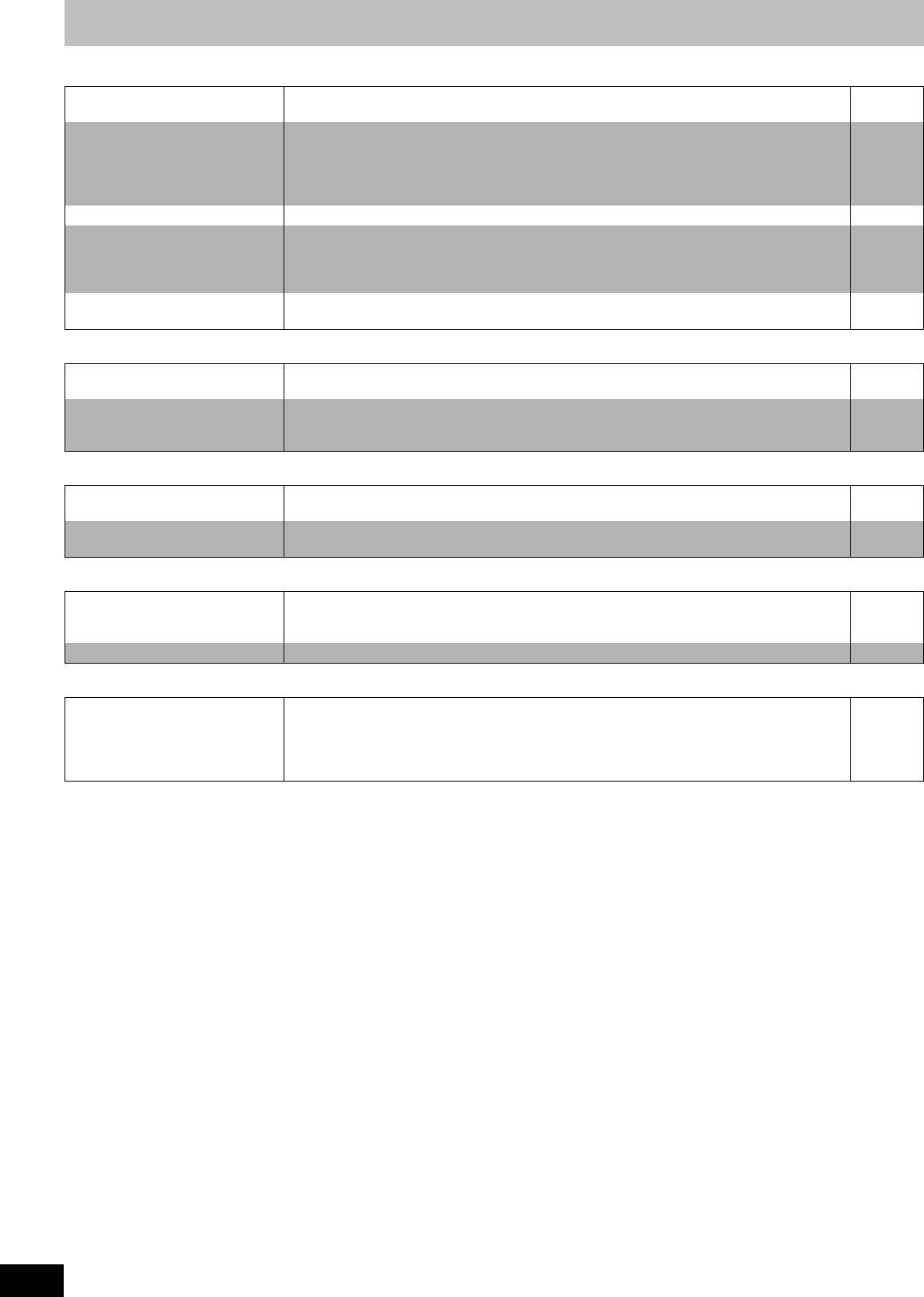
70
RQTV0136
Troubleshooting guide
Edit Page
VHS Picture Page
VHS Sound Page
VHS Recording, Timer Recording
VHS Play Page
Cannot format. ≥The disc is dirty. Wipe with a damp cloth and then wipe dry.
≥You tried formatting a disc that is not compatible with the unit.
8
6
Cannot create chapters.
Cannot mark the start point or the
end point during “Partial Delete”
operation.
≥The unit writes the chapter division information to the disc when you turn it off or remove the disc.
The information is not written if there is an interruption in the power before this.
≥These operations are not possible with still pictures.
≥You cannot set points if they are too close to each other. You cannot set an end point before a
start point.
–
–
–
Cannot delete chapters. ≥When the chapter is too short to delete, use “Combine Chapters” to make the chapter longer. 39
The available recording time does
not increase even after deleting
recordings on the disc.
≥Available recording space on the DVD-R, the DVD-R DL, the +R or the +R DL does not increase
even after deleting previously recorded titles.
≥Available recording space on a DVD-RW (DVD-Video format) or +RW increases only when the
title recorded last is deleted. It does not increase if other titles are deleted.
–
–
Cannot create a playlist. ≥You cannot select all the chapters in a title at once as the source of playlist edition if the title also
includes still pictures. Select them individually.
–
OSD messages do not appear. ≥Go to Setup and select “Automatic” in “On-Screen Messages”.
Press [STATUS] to show the on-screen messages constantly.
33, 58
The gray background appears
during play.
≥You are playing a blank or poor quality part of the video cassette.
≥You can damage the unit if you play dirty or damaged video cassettes and this can cause the gray
background to appear. Consult your dealer.
–
–
Cannot hear the desired audio
type.
≥Press [AUDIO] to select the audio. 33
There is noise when playing a
video cassette.
≥Adjust the tracking.
≥The tape is old or damaged.
33
–
“1” flashes when I try to start
recording.
Cannot record.
≥A video cassette is not inserted. Insert a video cassette with an intact accidental erasure
prevention tab.
≥The erasure prevention tab has been removed. Cover the hole with adhesive tape.
17
17
Cannot record TV programme. ≥The desired channel is not selected. Select the desired TV programme. –
Playback does not work properly. ≥The video head is dirty.
≥The tape is too old or damaged.
≥Check the “SQPB” setting.
≥The video heads are clogged or worn: consult your dealer (for Australia only, Panasonic Customer
Care Centre for advice on 132600).
17
–
59
–
RQTV0136.book 70 ページ 2006年4月19日 水曜日 午後1時28分


















