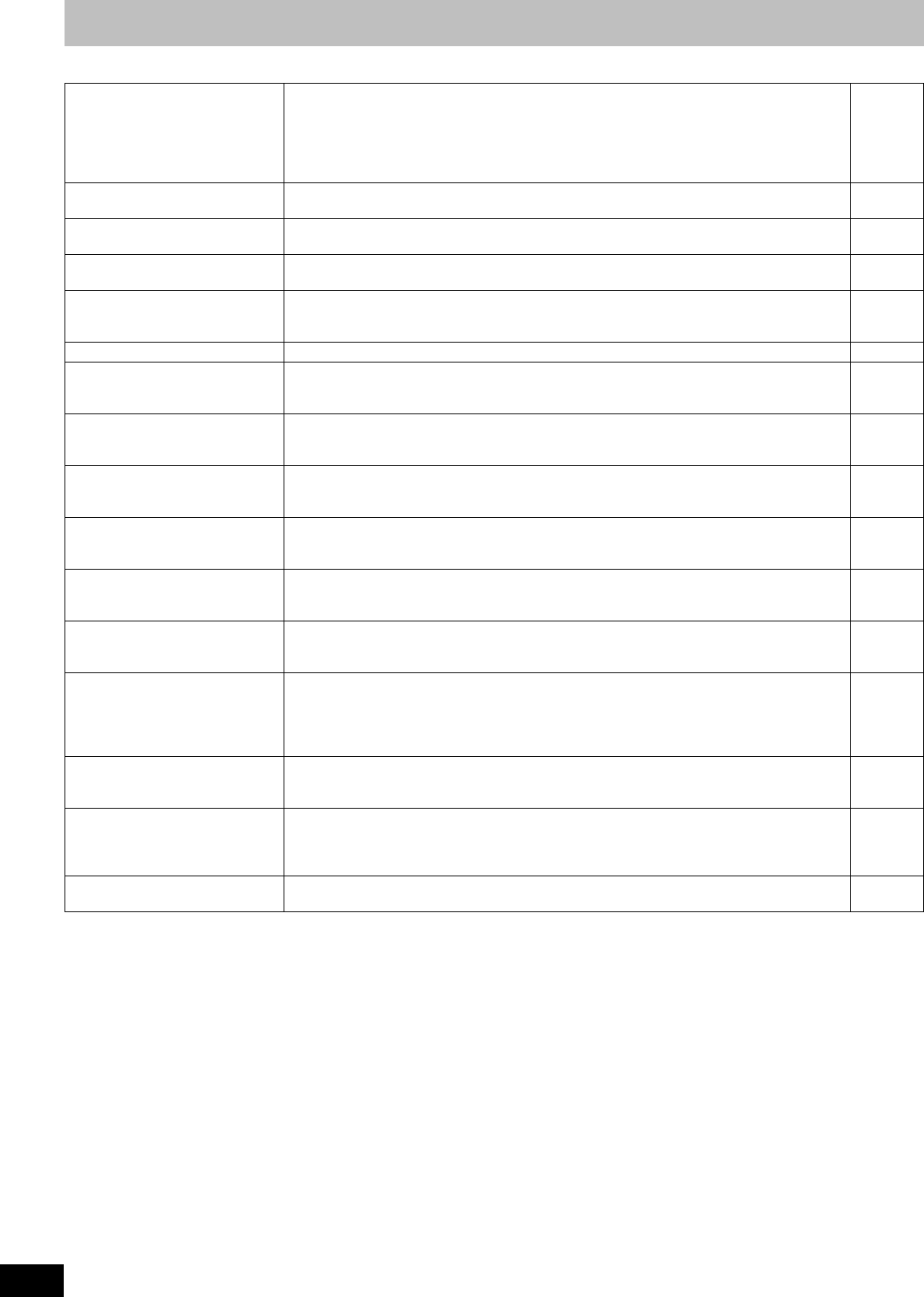
64
RQTV0136
Error messages
On the unit’s display Page
H, F
(“” stands for a number.)
≥An error has occurred. The number following “H” or “F” depends on the status of the unit. Check
the items in the “Error messages” section and the “Troubleshooting guide”. If the service number
still does not disappear after the check, follow the Reset procedure described below.
Reset procedure: (“The unit is on but cannot be operated.” l 67)
≥If the service numbers fail to clear, note the service numbers and contact a qualified service
person.
–
–
X HOLD ≥The Child Lock function is activated.
Press and hold [ENTER] and [RETURN] simultaneously until “X HOLD” disappears.
36
DVD
(“∑” stands for a number.)
≥The remote control and the main unit are using a different code. Change the code on the remote
control.
15
HARD ERR ≥If there is no change after turning the unit on and off, consult the dealer where the unit was
purchased.
–
NoREAD ≥The disc is dirty or badly scratched. The unit cannot record, play, or edit.
≥You have used a lens cleaner and it has finished. Press [<, OPEN/CLOSE] on the main unit to
eject the disc.
8
8, 17
NoERAS ≥It may not be possible to delete the item due to a problem with the disc. Use a new disc. –
PLEASE WAIT
(“PLEASE” and “WAIT” are
alternately displayed.)
≥Displayed when the unit is turned on. This is not a malfunction.
≥The unit is carrying out it’s recovery process. You cannot operate the unit while “PLEASE WAIT” is
displayed.
–
–
PROG FULL
(“PROG” and “FULL” are alternately
displayed.)
≥There are already 16 timer programmes. Delete unnecessary timer programmes. 25
UNSUPPORT
(“UNSUP” and “PORT” are alternately
displayed.)
≥You have inserted a disc the unit cannot play or record. 6, 7
UNFORMAT
(“UNFOR” and “MAT” are alternately
displayed.)
≥You have inserted a new DVD-RAM, DVD-RW, +R, +R DL, +RW or a DVD-RAM, DVD-RW (DVD-
Video format), +RW recorded on other equipment.
55
NoCASSETTE
(“NoCAS” and “SETTE” are
alternately displayed.)
≥You have not inserted a video cassette for the recording. 17
PROTECT
(“PROT” and “ECT” are alternately
displayed.)
≥You have inserted a video cassette without the accidental erasure prevention tab is inserted. Use
a video cassette with an accidental erasure prevention tab.
17
U59 ≥The unit is very warm.
The unit switches to standby for safety reasons. Wait for about 30 minutes until the message
disappears.
Select a position with good ventilation when installing the unit. Do not block the cooling fan on the
rear of the unit.
–
U61 ≥There was a power failure or the AC plug was disconnected while the unit was on. The unit is
carrying out its recovery process. This process restores the unit to normal operation. The unit is
not broken. Wait until the message disappears.
–
U88 ≥There was something unusual detected with the disc while recording, playing or transferring
(copying), there was a power failure or the AC plug was disconnected while the unit was on. The
unit is carrying out its recovery process. This process restores the unit to normal operation. The
unit is not broken. Wait until the message disappears.
66
U99 ≥The unit fails to operate properly. Press [Í/I] on the main unit to switch the unit to standby. Now
press [Í/I] on the main unit again to turn the unit on.
–
RQTV0136.book 64 ページ 2006年4月19日 水曜日 午後1時28分


















