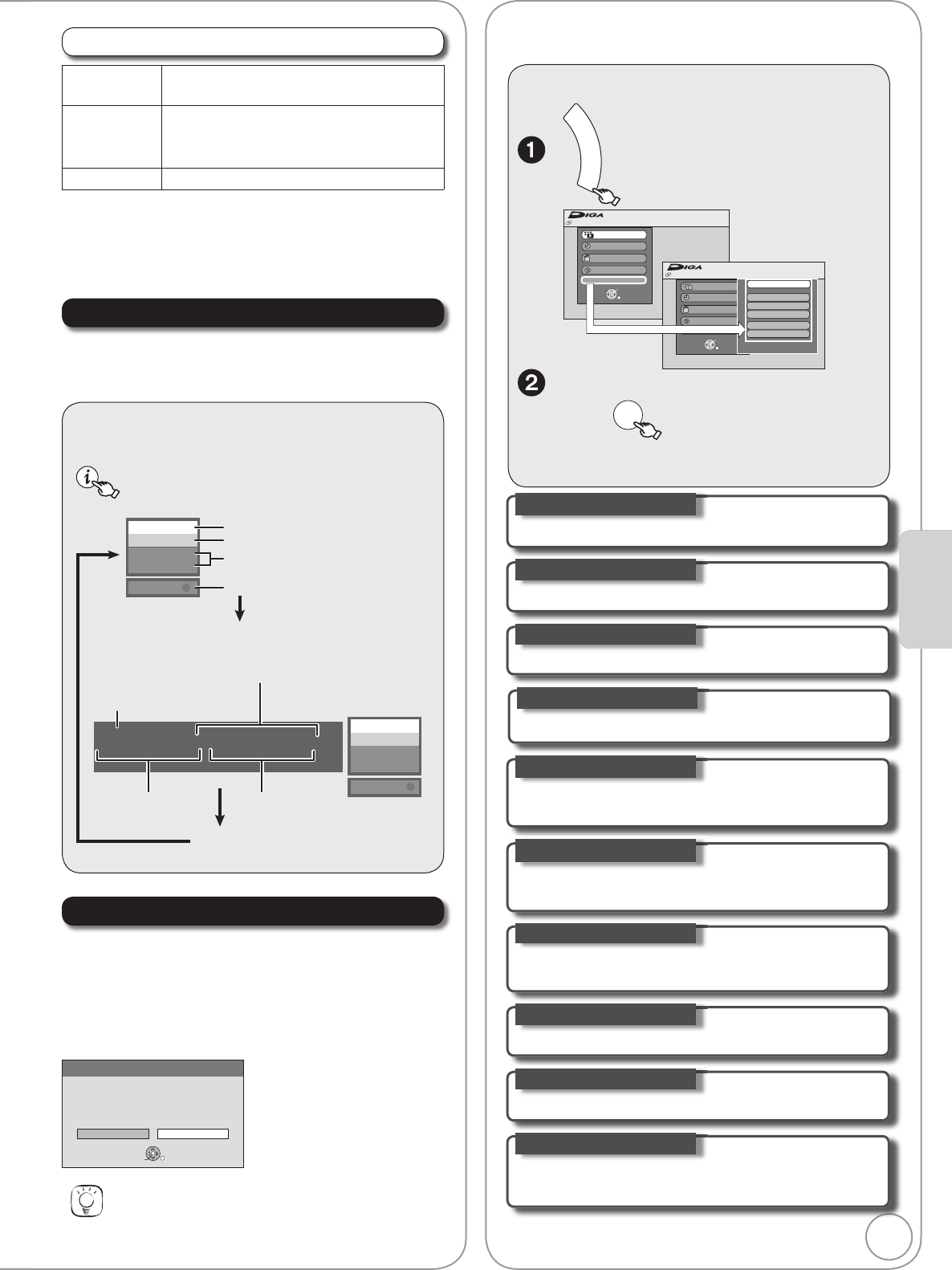
41
RQT8857
During playback and/or recording
STATUS
Keep pressing to cycle
through available displays.
1 DVB
BBC ONE Wales
1 DVB
BBC ONE Wales
DVD-RAM
REC
DVD-RAM
REC
VHS REC
VHS REC
Current media
Shows current recording or play status.
Channel information
Status of the other drive
The current date and time
Elapsed play time
and recording mode
No Display
Elapsed recording
time and recording mode
Remaining recording time and recording mode
(e.g.: “1:45 SP” indicates 1 hour and 45 minutes in SP mode)
• Disc remaining time may slightly differ between
defferent models.
1:45 SP
18:53:50 11/10
v T1 0:05.14 SP v T2 0:00.10 SP
Remain
v
The following messages and displays appear to let
you know what operations are being performed and
the status of the unit.
By using the FUNCTION MENU window you may
access the main functions quickly and easily.
With the unit stopped
F
U
N
C
T
I
O
N
M
E
N
U
FUNCTION MENU
Recording
Playback
Copy
Delete
To Others
OK
RETURN
FUNCTION MENU
Recording
Playback
Copy
Delete
To Others
TV Guide
Playlists
Flexible Rec
DV Auto Rec
Setup
DVD Management
OK
RETURN
Disc Protection Off
DVD-RAM
Disc Protection Off
DVD-RAM
, to select a menu item,
then
OK
– If you select “To Others”, press [, ] to
select a menu item and press [OK].
32
You can select and play recorded programmes.
Playback
26
You can make timer recording settings.
Recording
18
You can delete recorded titles using Delete Navigator.
Delete
48
You can create playlists by grouping your favourite
chapters.
Playlists
22
The unit sets the best possible picture quality that
fi ts the recording within the remaining disc space.
Flexible Rec
25
DV automatic recording function
DV Auto Rec
58
You can change the unit’s settings using Setup menu.
Setup
56
You can manage discs through formatting,
fi nalising and other operations.
DVD Management
FUNCTION MENU Window
12, 15
You can easily fi nd programmes you want to watch
and set them for timer recording.
TV Guide
No Signal: The digital broadcast signal is not
being received.
Bad Signal: Due to poor signal conditions, etc.,
the digital broadcast signal has been
interrupted.
No Service: No broadcasts are currently available.
If “No Signal” or “Bad Signal” is displayed, check the
following;
Check that the aerial is correctly positioned.
Check that the current digital broadcast channel is correctly
broadcasting.
Signal Quality
Status Messages
New Service Message
When a new DVB channel is added this unit will
be informed automatically. Then the confi rmation
message appears. If you select “Yes” on the display,
Auto-Setup starts (all channel settings and all created
profi les are deleted. The timer recording programmes
are also cancelled.).
New Service
OK
RETURN
Yes
No
A new DVB Service has been found.
Start DVB Auto-Setup?
Selecting DVB Auto-Setup will delete
current Profile settings and all Timer Programmes.
Tips
The display/hide setting can be changed (¼ 62).
Advanced FeaturesAdvanced Features
50
You can copy recorded titles using Copy List.
Copy


















