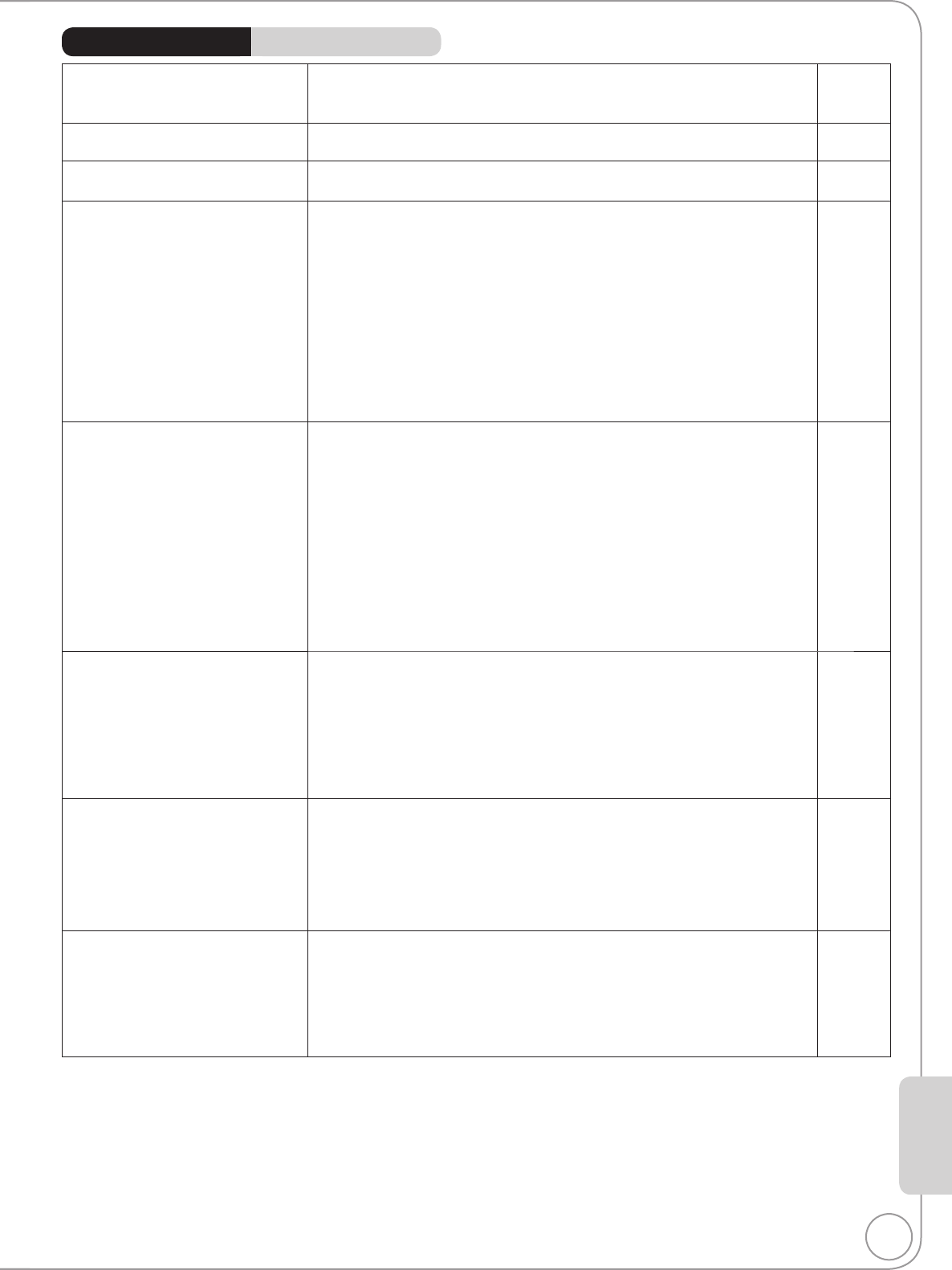
77
RQT8857
Cannot operate the TV with unit’s
remote control.
Change the manufacturer code on the remote control.
65
It may be necessary to set the code on the remote control again after
changing the batteries.
75
Cannot operate the DVD.
Press [DRIVE SELECT] to select the DVD drive when operating DVDs or
CDs.
13
Cannot operate the VHS.
Press [DRIVE SELECT] to select the VHS drive when operating video
cassettes.
13
The remote control doesn’t work.
The remote control code is wrong. Change to the correct code.
75
The batteries are depleted. Replace them with new ones.
5
Point the remote control at the remote control sensor on the main unit.
5
Remove obstacles between the remote control and the main unit.
−
Remove dust from the transmission window and the unit’s sensor.
−
Coloured glass may obstruct the signal reception/transmission.
−
Don’t place the signal sensor in direct sunlight or in areas that may be
subject to sun exposure.
−
It may be necessary to set the manufacturer code again after changing the
batteries.
65
The Child Lock function is activated.
65
The unit is on but cannot be
operated.
Recording drive or playback drive has not been selected properly.
13, 14
Some operations may be prohibited by the disc.
−
The unit is warm (“U59” appears on the unit’s display). Wait until “U59”
disappears.
89
One of the unit’s safety devices may have been activated.
Reset the unit as follows:
Press [/I] on the main unit to switch to standby mode,
If the unit doesn’t switch to standby mode, reset the unit (¼ 75, “To restore
the unit if it freezes”).
The unit cannot be operated while performing an update. “SW-DL” appears
on the unit’s display while it is updating. Please wait until the “SW-DL”
disappears.
−
64
“U88” is displayed and the disc
cannot be ejected.
The unit is carrying out the recovery process. The disc may be defective.
Do the following to eject the disc. Try another disc.
(1) Press [/I] on the main unit to switch to standby mode.
If the unit doesn’t switch to standby mode, reset the unit (¼ 75, “To
restore the unit if it freezes”).
(2) While the unit is turned off, press and hold [] and [CH ] on the main
unit at the same time for about 5 seconds. (Ejection may take extra
time depending on discs.)
−
Cannot eject a disc.
The unit is recording.
−
The unit may have a problem. Eject the disc as in (2) above.
Linked timer recordings with external equipment is in recording standby
(“EXT-L” on the unit’s display blinks when [DVD/VHS] is pressed.) Press
[EXT LINK] to cancel the recording standby.
If the Child Lock function is activated, above operation does not work.
Cancel the Child Lock function.
−
23, 65
Startup is slow.
Startup takes time in the following situations:
– A disc other than a DVD-RAM is inserted.
– The clock is not set.
– Immediately after a power failure or the AC mains lead is connected.
– When the unit is connected with an HDMI cable.
When “Power Save” is set to “Off”, startup becomes faster than when
“Power Save” is “On”.
−
64
General Issues Operation
Page
Reference


















