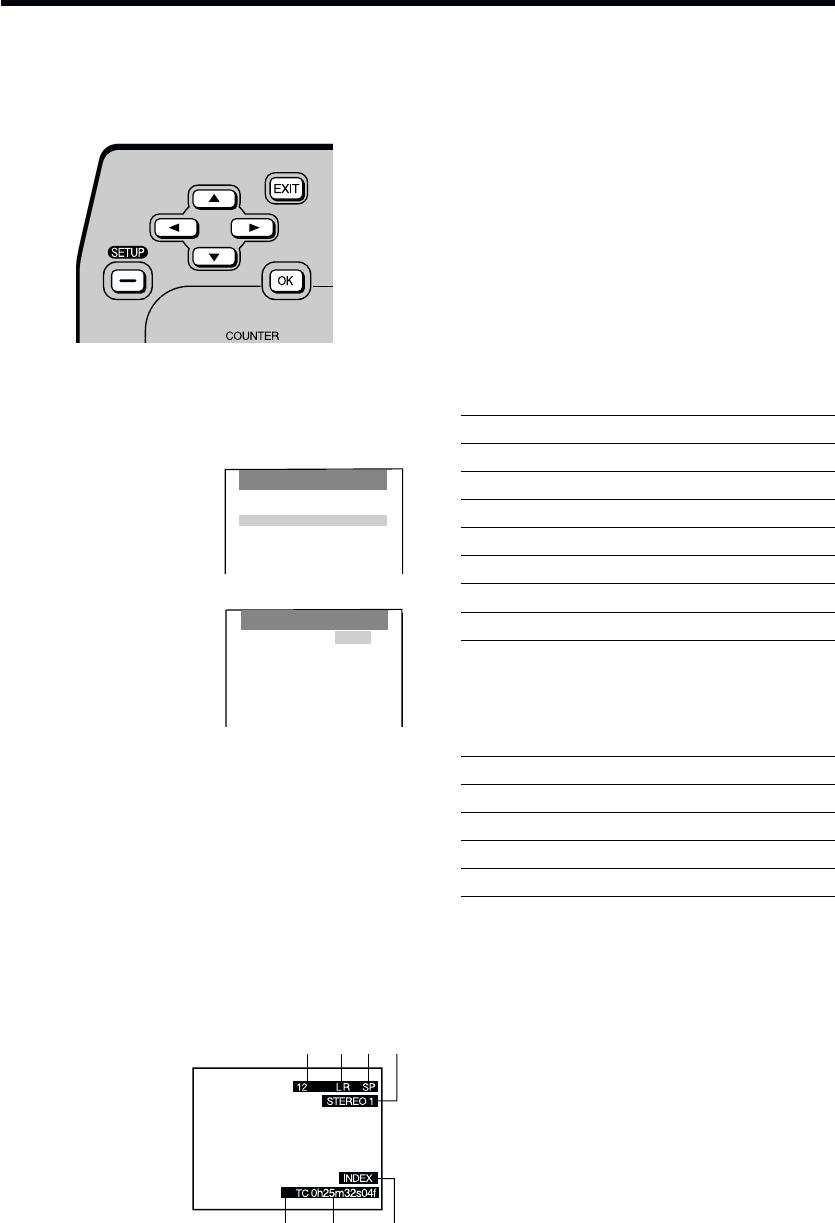
22
Preparation
≥ Turn on the VCR and TV.
OSD
Operations
1 Press SET UP, and then
press 34 (CURSOR)
to select VCR functions
and press OK.
2 Press 341
(CURSOR) to select
OSD.
3 Press 34 (CURSOR) to select AUTO, ON or
OFF, and then press OK.
AUTO: The On Screen Display will appear on the
TV screen for a few seconds when you
operate the VCR.
ON: The On Screen Display will always appear
on the TV screen when you perform the
VCR.
OFF: The On Screen Display will not appear.
(except for Recorded Date and Time)
4 Press EXIT to exit the On Screen Display.
To use the On Screen Display:
On Screen Display
1 Audio Data Indicator
2 Audio Output Mode Indicator
The Left (L) and Right (R) Indicators show which
sound mode is selected with AUDIO OUT.
Stereo: Both the L and R Indicators appear.
Left: The L Indicator appears.
Right: The R Indicator appears.
3 Tape speed Indicator
4 Audio Monitor Indicator
ST1: 12bit STEREO1 sound
ST2: 12bit STEREO2 sound
MIX: STEREO1 and STEREO2 mixed sound.
Picture
5 Tape running display
Stop ∫
Rewind 6
Fast Forward 5
Playback 1
Reverse Playback 2
Reverse Slow Playback G
Slow Playback F
Still Playback, Pause ;
Recording ¥
6 Present time/Time code/Remaining tape
time/Tape counter/Index/Photoshot Index
Search/One-Touch Recording (OTR)
Present time 17:24:31
Time code
TC 0h25m32s04f
Remaining tape time REMAIN: 1:04
Tape counter j1:35:47
Index/Photoshot index Search 5 02
One-Touch Recording (OTR) OTR 60
7 Index/Photoshot Index Search Indicator
Notes:
≥ When the item OSD is set to OFF, the On Screen
Display will not appear.
≥ On Screen Display is not displayed when the SET UP
or EDIT MENU screen is displayed.
≥ On Screen Display (4) is not displayed while playing
a tape that was recorded in 16bit audio mode.
≥ When a wide-display TV is used as a monitor, parts of
the On Screen Display may not be visible depending
on the type of signal (16:9, PAL Plus) received.
Settings for VCR Functions
1
2
3
4
5
6
7
bit
1
VCR functions
OSD : AUTO
VCR display : DIMMED
Colour mode : COLOUR
Comb filter : ON
TBC : ON
REC DNR : LEVEL1
PB DNR : LEVEL1
Remote : VCR1
DIGITAL VCR
Editing controller
The VCR indications shown on the TV screen are known
as the On Screen Display (OSD).
This VCR allows many settings to be made at the OSD.
See [R36] for setting for Edit functions.
SET UP
Clock setting
Shipping conditon
Edit functions
VCR functions


















