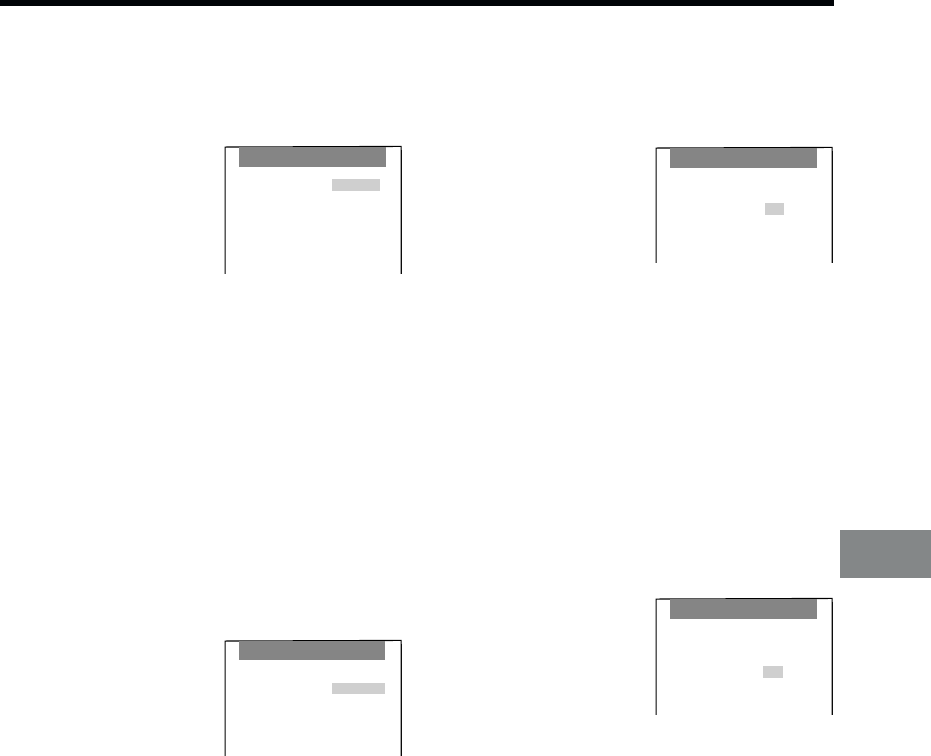
Various Settings
23
Comb filter
Operations
1 Press SET UP, and then press 34 (CURSOR) to
select VCR functions and press OK.
2 Press 34 1
(CURSOR) to select
Comb filter.
3 Press 34(CURSOR) to select ON or OFF, and
then press OK.
ON: Set to increase detail. Normally set to this
position.
OFF: Set to reduce picture noise.
4 Press EXIT to exit the On Screen Display.
Setting for TBC Function
(For Recording only)
Operations
1 Press SET UP, and then press 34 (CURSOR) to
select VCR functions and press OK.
2 Press 341
(CURSOR) to select
TBC.
3 Press 34 (CURSOR) to select ON or OFF, and
then press OK.
ON: When recording analogue VCR the shaking
and distortion of the pictures are reduced
during playback.
OFF: When the horizontal lines appear during
playback of the edited picture even if TBC
is set to ON, set to OFF.
4 Press EXIT to exit the On Screen Display.
≥ Alternatively, you can press the TBC button of the
VCR and set for the TBC function. [R17]
VCR display
Operations
1 Press SET UP, and then press 34 (CURSOR) to
select VCR functions and press OK.
2 Press 341
(CURSOR) to select
VCR display.
3 Press 34(CURSOR) to select ON, OFF or
DIMMED, and then press OK.
ON: When VCR is turned off, the characters
are lit in the VCR display.
OFF: When VCR is turned off, the characters
are not lit in the VCR display.
DIMMED: When VCR is turned off, the characters
are dimmed in the VCR display.
4 Press EXIT to exit the On Screen Display.
To Set the Colour mode
Operations
1 Press SET UP, and then press 34 (CURSOR) to
select VCR functions and press OK.
2 Press 341
(CURSOR) to select
Colour mode.
3 Press 34 (CURSOR) to select COLOUR or
B/W, and then press OK.
COLOUR: When performing playback in colour.
B/W: When performing playback in black and
white.
4 Press EXIT to exit the On Screen Display.
VCR functions
OSD : AUTO
VCR display : DIMMED
Colour mode : COLOUR
Comb filter : ON
TBC : ON
REC DNR : LEVEL1
PB DNR : LEVEL1
Remote : VCR1
VCR functions
OSD : AUTO
VCR display : DIMMED
Colour mode : COLOUR
Comb filter : ON
TBC : ON
REC DNR : LEVEL1
PB DNR : LEVEL1
Remote : VCR1
VCR functions
OSD : AUTO
VCR display : DIMMED
Colour mode : COLOUR
Comb filter : ON
TBC : ON
REC DNR : LEVEL1
PB DNR : LEVEL1
Remote : VCR1
VCR functions
OSD : AUTO
VCR display : DIMMED
Colour mode : COLOUR
Comb filter : ON
TBC : ON
REC DNR : LEVEL1
PB DNR : LEVEL1
Remote : VCR1


















