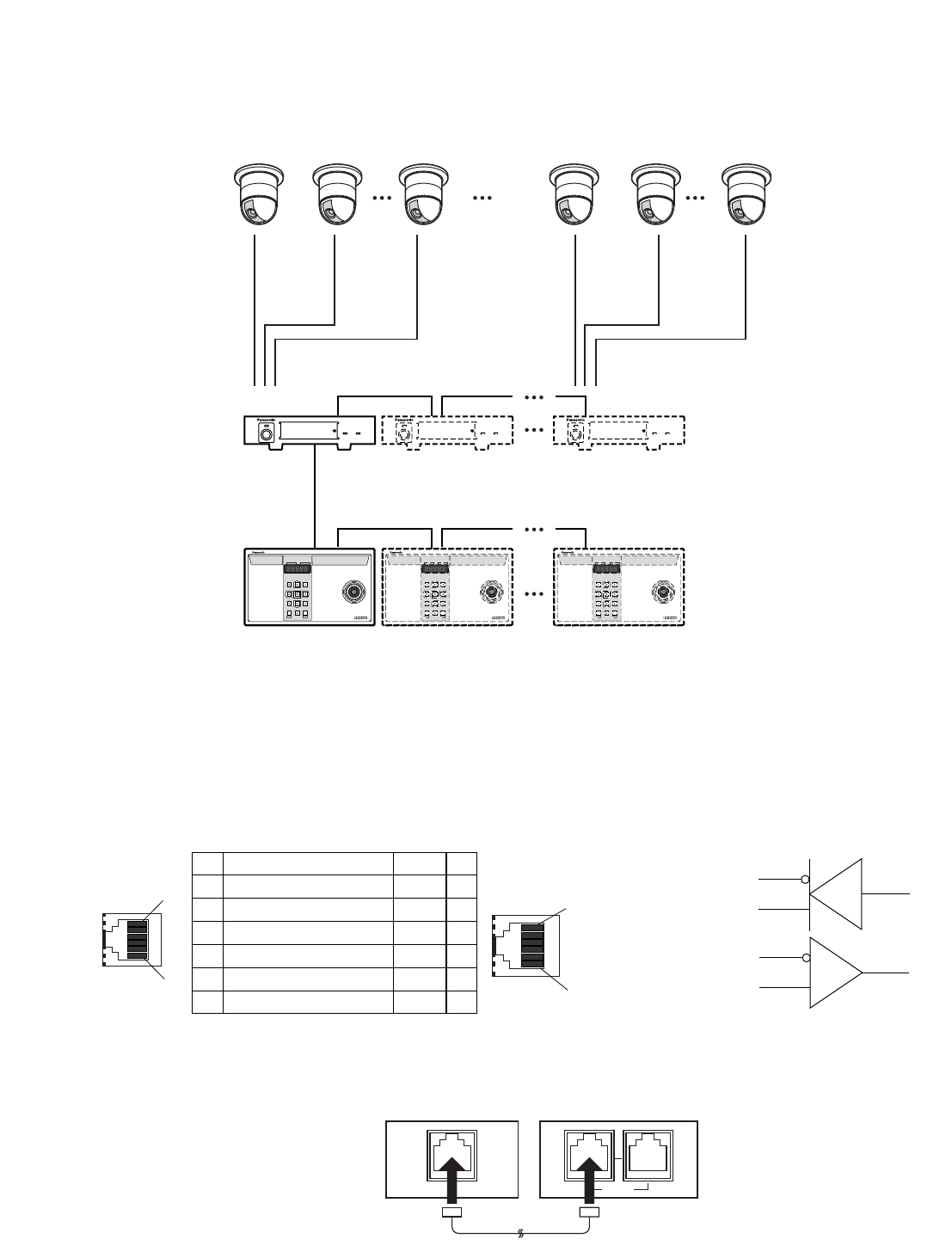
14
● DATA Port Connection (PS
•
Data)
Data ports are connected with RS-485 cables among devices using the PS
•
Data protocol as follows.
Notes: When using cables other than those supplied, make sure to use shielded 4-wire twisted pair cable suitable for RS-485
communication.
• Internal Diagram
• Basic Connection
Example 2 shows 4 Data Multiplex Units connected with 16 combination cameras, and 4 System Controllers.
System Controller
WV
-
CU
360
System Controller
WV
-
CU
360
UP
LR
DOWN
System Controller
WV
-
CU
360
Data Multiplex Unit WJ-MP204C Data Multiplex Unit WJ-MP204 Data Multiplex Unit WJ-MP204
WJ-MP204C
WV-CU360C
4 cameras can be connected to one Data Multiplex Unit
UP
LR
DOWN
UP
LR
DOWN
Up to 4 Data Multiplex Units
Up to 4 System Controllers
Channel 1 Channel 2 Channel 4 Channel 13 Channel 14 Channel 16
Unit
address 1
Controller
No. 1
Controller No. 2 Controller No. 4
Unit
address 2
Unit
address 4
See page 16 for MODE switch and
CONTROLLER NO. switch settings.
DATA
Data Multiplex Unit
WJ-MP204C
System Controller
WV-CU360C
DATA
RS-485 Cable
Termination:
ON
Termination:
ON
Data Flow
–
WJ-MP204C ← WV-CU360C
WJ-MP204C ← WV-CU360C
WJ-MP204C → WV-CU360C
WJ-MP204C → WV-CU360C
–
1
6
1
6
No. No.
1 1
2 2
3 3
4 4
5 5
6 6
Name
GND
TX(B)
TX(A)
RX(B)
RX(A)
GND
Controller end
TX (B)
TX (A)
RX (A)
RX (B)


















