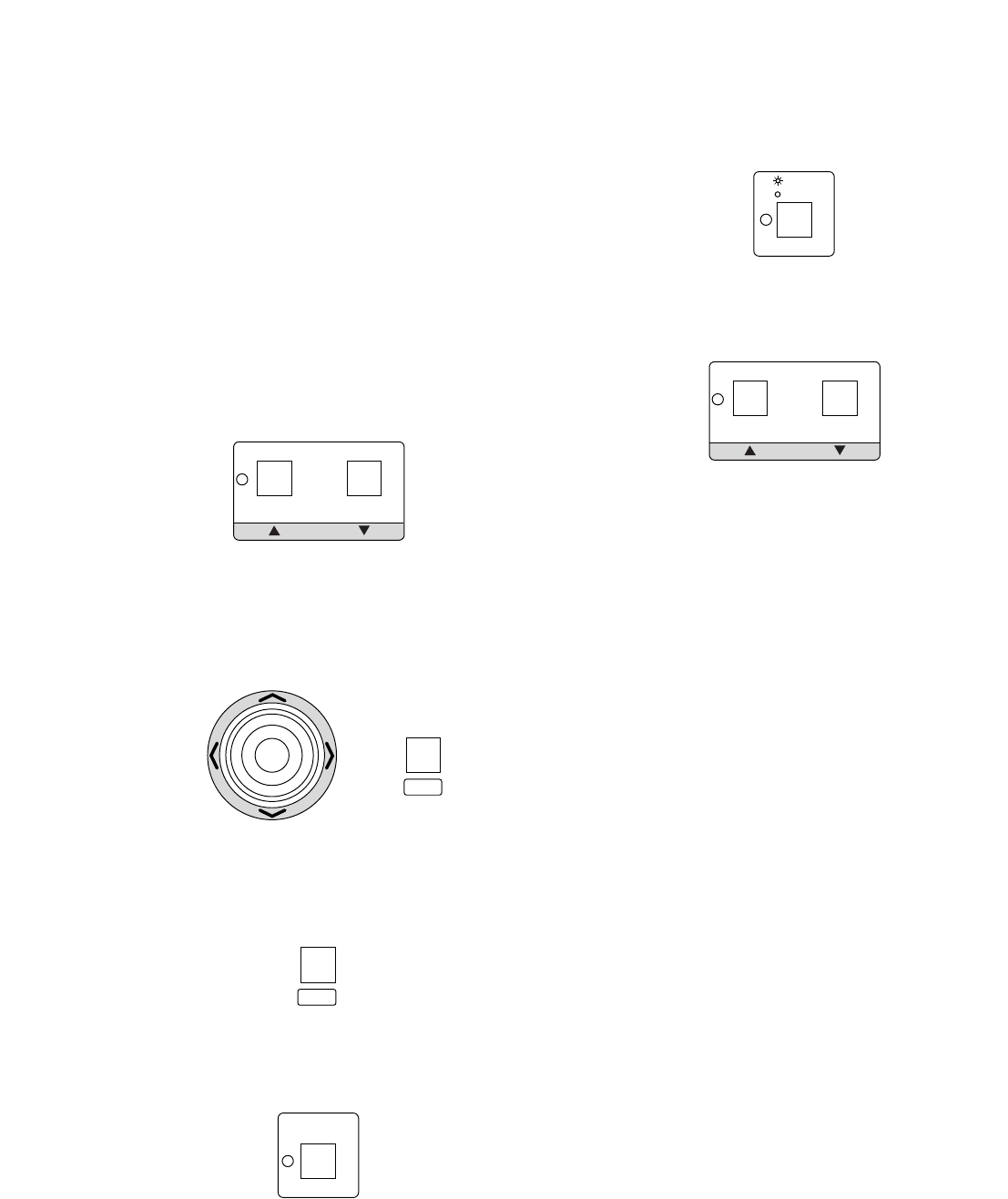
51
■ Camera Setup
The cameras connected to the WJ-FS616/FS616C are set
up from the controller.
Note: Make sure that the multiplexer and the controller
are set to identical communication parameters.
● General Setup
1. Select a camera pressing the numeric buttons, then
press the CAM/SET button.
2. Press the CAMERA SET ON button. The ON indicator
is lit while the CAMERA SET UP MENU is displayed on
the monitor.
3. Select a setup item by moving the joystick up and
down. Select a parameter by moving the joystick to the
right or left, then press the CAM/SET button to validate
the selection or to enter a submenu.
4. Press the UNIT/ESC button to execute the selection
and to return the menu to a higher layer.
5. Press the SEQUENCE button to enter the SPECIAL
menu.
6. Press the VTR/CAM button to reset all functions to the
defaults, or press the SEQUENCE button to reset a
selected function.
7. Press the CAMERA SET OFF button to close the cam-
era setup menu.
● Shortcut for Preset Position Setup
A shortcut can be created for setting a camera position
without going through the whole presetting process.
Shortcuts are applicable only to cameras having the preset-
ting function.
1. Open the PRESET menu of the camera.
2. Press the ALT button while the position setting menu is
displayed.
3. Move the camera with the joystick to the position you
wish to preset.
4. Adjust the picture with the IRIS, FOCUS and ZOOM
buttons.
5. Press the ALT button again. The preset conditions are
registered, and the joystick function reverts to moving
the cursor.
CAMERA SET
ON OFF
T/L MODE
UP
R
DOWN
CAM
SET
L
UNIT
ESC
SEQUENCE
VTR
CAM
CAMERA SET
ON OFF
T/L MODE


















