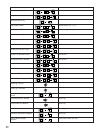41
!0 Home/Decrement button (HOME/–)
Moves the camera to the home position.
During the setup, this button is used to select the
desired parameter in the setup menu.
!1 Auto Focus button (AUTO FOCUS)
Activates the auto focus function when the specified
camera with auto focus feature is selected.
!2 Camera/Set button (CAM/SET)
CAM: Selects a camera. Enter a camera number with
the numeric buttons, then press the CAM/SET but-
ton.
SET: Executes the currently highlighted setting in the
setup menu.
!3 Numeric Buttons (0 - 9)
These buttons are used for numeric input into the sys-
tem, such as the number of a camera you want to
select.
!4 Unit/Escape button (UNIT/ESC)
UNIT: Selects a WJ-FS616C unit. Enter a unit number
with numeric buttons, then press the UNIT/ESC but-
ton.
ESC: Escapes from the currently highlighted selection
and return to the previous menu window in the
setup.
!5 Alternate button (ALT)
In combination with certain other buttons, activates spe-
cial functions.
For example, in combination with the ALM SUSPEND,
EL-ZOOM or MULTI SELECT button, it is used to control
the VTR (VCR).
!6 Multiscreen Monitor button (MULTI SCREEN)
Selects the multiscreen monitor connected to the MUL-
TISCREEN OUT connector of the Video Multiplexer.
The indicator lights up when the multiscreen monitor is
selected.
Note: When REC OUT of the Video Multiplexer is used
as connector for the Multiscreen 2 Monitor, this but-
ton alternately selects the Multiscreen or
Multiscreen 2 Monitor.
The indicator blinks when the Multiscreen 2 monitor
is selected.
!7 Spot Monitor button (SPOT)
Selects the spot monitor connected to the SPOT OUT
connector of the Video Multiplexer.
The indicator lights up when the spot monitor is select-
ed.
!8 Alarm Reset button (ALM RESET)
Cancels an active alarm.
Pressing this button while the alarm function is activat-
ed will reset an alarm of the currently selected unit and
return the system to the condition before the alarm
function was activated.
Pressing it in combination with the ALT button will reset
all alarms.
!9 Sequence button (SEQUENCE)
Activates the sequence mode. In this mode, a series of
camera pictures is displayed in succession on the mon-
itor screen for the specified duration.
The indicator lights up when this mode is selected.
@0 VTR (VCR)/Camera selection button (VTR/CAM)
Selects the camera picture or VTR (VCR) playback pic-
ture for display on the multiscreen monitor.
The indicator lights up when the VTR (VCR) mode is
selected.
Note: The above operation is not valid unless multi-
screen monitor is selected using the MULTI-
SCREEN button.
@1 Alarm Suspend button (ALM SUSPEND)
Pressing this button for more than two (2) seconds sus-
pends activation of the alarm without changing the cur-
rent alarm mode setup.
The indicator lights up when the alarm suspension
mode is selected.
@2 Electronic Zoom button (EL - ZOOM)
Zooms the picture presently displayed on the multi-
screen monitor.
@3 Multiscreen Selection button (MULTI SELECT)
Selects the multiscreen pattern to be displayed on the
multiscreen monitor while monitoring the camera pic-
ture or VTR (VCR) playback picture.
Pressing this button repeatedly will switch the screen as
follows:
Camera Picture:
4 → 7 → 9 → 10 → 13 → 16→ 4 screen segments
VTR (VCR) Playback Picture:
4 → 9 → 16→ 4 screen segments
@4 Function button (FUNCTION)
Displays the VTR (VCR) playback picture with the cam-
era pictures on the multiscreen monitor.
The indicator lights up when the combined mode is
selected, and turns off when the playback picture is
selected.
During the setup, this button is used to select the next
page.