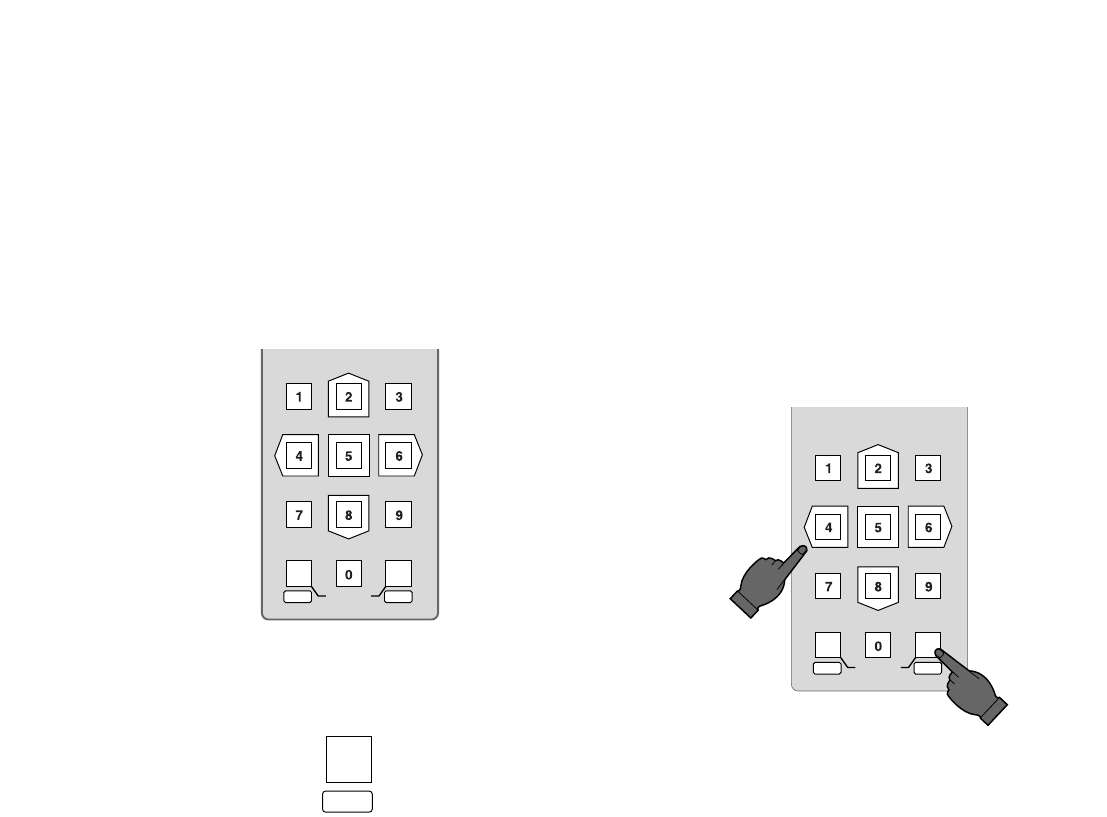
25
■ Monitor Selection
A monitor is selected when multiple monitors are connected
to a system unit (e.g., a Video Multiplexer) to control such
functions as multiscreen display and electronic zoom.
1. Select the system unit connected to the monitor you
wish to control.
2. Enter a monitor number using the numeric buttons.
3. Press the MON/ESC button.
The selected monitor number appears in the monitor
section of the LED display.
The selected camera number appears in the camera
section of the LED display.
The monitor is now ready for control from the system
controller.
Notes:
• To confirm the selected monitor number, simply
take procedure 3 when the unit address appears in
the monitor section of the LED display.
• Each time the MON/ESC button is pressed, the unit
number and monitor number are displayed alter-
nately on the LED.
• The setting is invalid if the unit in which the monitor
number has been set is not programmed.
• In the above case, repeat the same procedure after
confirming the monitor number. If you do not know
the monitor number, consult the administrator.
• When [--] appears in the monitor section of the LED
display, the selected system unit is not compatible
with the monitor selection.
• For further information, refer to the Operating Inst-
ructions for the system unit concerned.
MON
CAM
LOGOUT
ESC SET
MON
ESC
■ Camera Selection
One of the cameras connected to the system unit is select-
ed.
1. Select a system unit connected to the camera whose
picture you wish to view.
2. Enter a camera number using the numeric buttons.
The entered camera number appears on the LED dis-
play.
3. Press the CAM/SET button.
Note: [--] appears in the camera section of the LED dis-
play when an alarm is activated, when the multi-
screen is displayed, or when a sequence mode is
running.
The following functions are available after selecting a cam-
era.
• Pan/tilt
• Focus
• Zoom
• Iris
• Defroster ON/OFF (camera housing)
• Wiper ON/OFF (camera housing)
• Preset Position (Combination Camera)
• Home position (Combination Camera)
• Switching between color and B/W picture
(Combination Camera)
• Auto pan (Combination Camera)
• Patrol Learn function (Combination Camera)
• Camera functions (Combination Camera)
The selected camera number can be incremented or
decremented by one if the system unit is equipped with the
camera switching feature.
1. Press the SHIFT button to turn the shift indicator on.
2. Press the EL-ZOOM/+ button to increment or the
STILL/– button to decrement the camera number.
MON CAM
LOGOUT
ESC SET


















