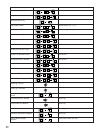42
@5 Preset Position button (PRE - POSI)
In combination with the numeric buttons and CAM
(SET) button, moves the camera to the desired preset
position.
@6 Still button (STILL)
Freezes the picture on the multiscreen monitor.
The indicator lights up when the still mode is selected.
@7 Camera Set buttons (CAMERA SET ON/OFF)
Open or close the camera setup menu on the monitor
screen.
ON: Opens the selected camera setup menu on the
monitor, if applicable.
The indicator lights up when the camera setup
menu is displayed.
OFF: Closes the camera setup menu.
@8 Set Up button (SET UP ON/OFF)
Opens or closes the WJ-FS616/FS616C setup menu on
the monitor.