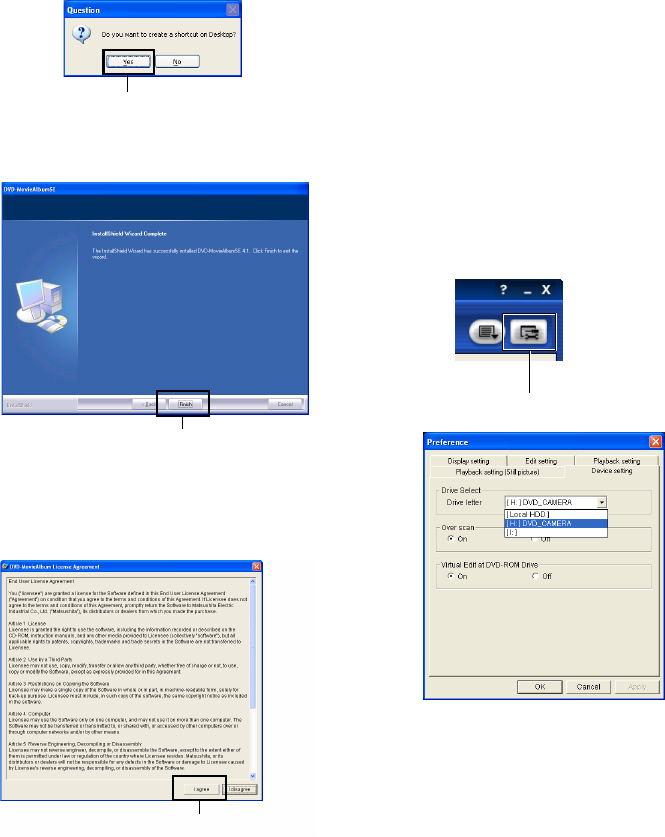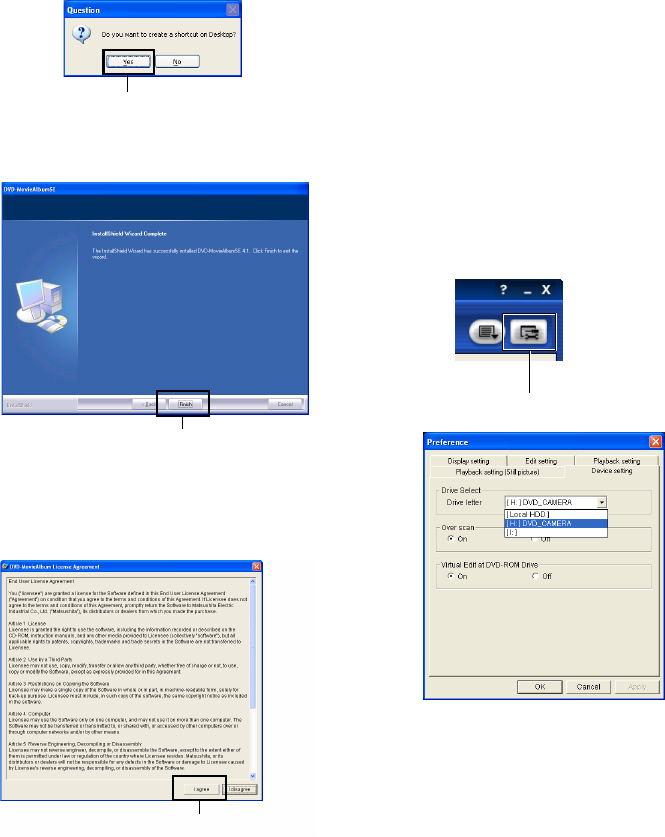
140
6 A message for verifying whether a shortcut icon
is to be created on desktop will appear.
If you want to create one, click “Yes”. If not,
choose “No”.
Installation will start.
7 Click “Finish”.
8 The following window is displayed during the first
run of DVD-MovieAlbumSE after installation.
Carefully read the Software License Agreement.
If you accept it, click “I agree”.
Note:
• If your PC uses Windows
®
2000 Professional/
XP Home Edition/XP Professional, set the user name
to “Administrator (computer's manager)” (or user
name with equivalent authorization), log on to PC, and
then install the software (if you do not have
authorization, consult your system manager).
• When using DVD-MovieAlbumSE software on
Windows
®
2000 Professional/XP Home Edition/
XP Professional, log on to your PC as Administrator
with a login name equally authorized. If you log on with
a login name other than Administrator, you can not
use DVD-MovieAlbumSE.
• You can not use DVD-MovieAlbumSE to handle an
AVI file in DV format with no sound.
• When starting DVD-MovieAlbumSE, “Mount
Information” window may appear or the recorded
movies may not be shown. If this has occured, try the
following procedure.
1.Click “Preference”, and then “Device setting”.
2.Select the drive in which the DVD-RAM disc is
inserted in the “Drive Select” column. Click “OK”.
Click
Click
Click
“Preference” tab
VDR-M95M75M55M53PP.book Page 140 Tuesday, March 29, 2005 2:19 PM