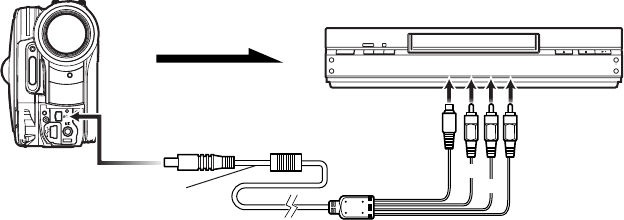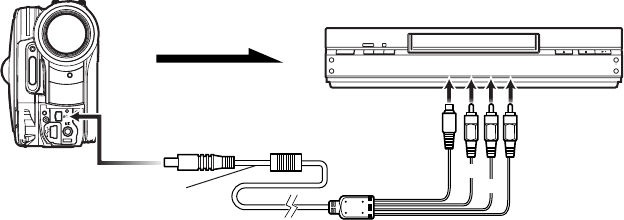
77
Recording (Dubbing) Images on Other Video Devices
You can record (dub) images played back on this DVD Video Camera, onto other video devices.
Use Disc Navigation to create a play list by selecting desired scenes from those recorded on this DVD Video
Camera (P.116).
Use the AV/S input/output cable (provided) to connect the DVD Video Camera to another video device as
shown in the following figure:
1 Press the DISC NAVIGATION button.
2 Press the MENU button.
3 Choose “Play” on the “PlayList” menu screen,
and then press the A button.
4 Use the “Start PlayList” screen to select the play
list to be recorded (dubbed), and then press the
record button on the connected device. The DVD
Video Camera will start playback and the
recording device will record (dub) it.
Note:
• Using S-VIDEO will deliver clearer images.
• Audio is heard from the speaker. If the volume is too high,
noise may enter the dubbed image.
• Be sure to use the AC adaptor to power the DVD Video
Camera from household AC outlet to prevent battery
power from shutting off during recording on another video
device.
Signal flow
To AV input/output
jack
AV/S input/output
cable (provided)
To video/audio
input jacks
Red
To S-VIDEO
input jack of
VCR, etc.*
* If the video device to be connected has an S-VIDEO input jack, you can connect it to the DVD Video Camera.
Yellow
White
VDR-M95M75M55M53PP.book Page 77 Tuesday, March 29, 2005 2:19 PM