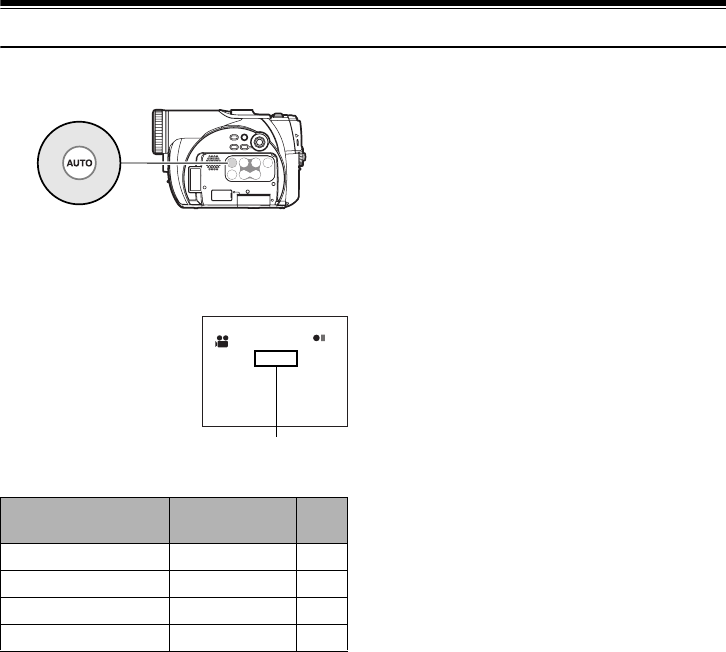
67
123
Using Auto Function
Pressing the AUTO button will fully automate the camera functions.
1 Press the AUTO button.
“FULL AUTO” will be displayed on the screen of
DVD Video Camera for several seconds.
The following settings will reset to defaults:
Function
When setting
full auto
Page
Program AE Auto 80
White balance Auto 81
Exposure Auto 66
Focus Auto 64
FULL AUTO
FULL AUTO
VDR-M95M75M55M53PP.book Page 67 Tuesday, March 29, 2005 2:19 PM


















