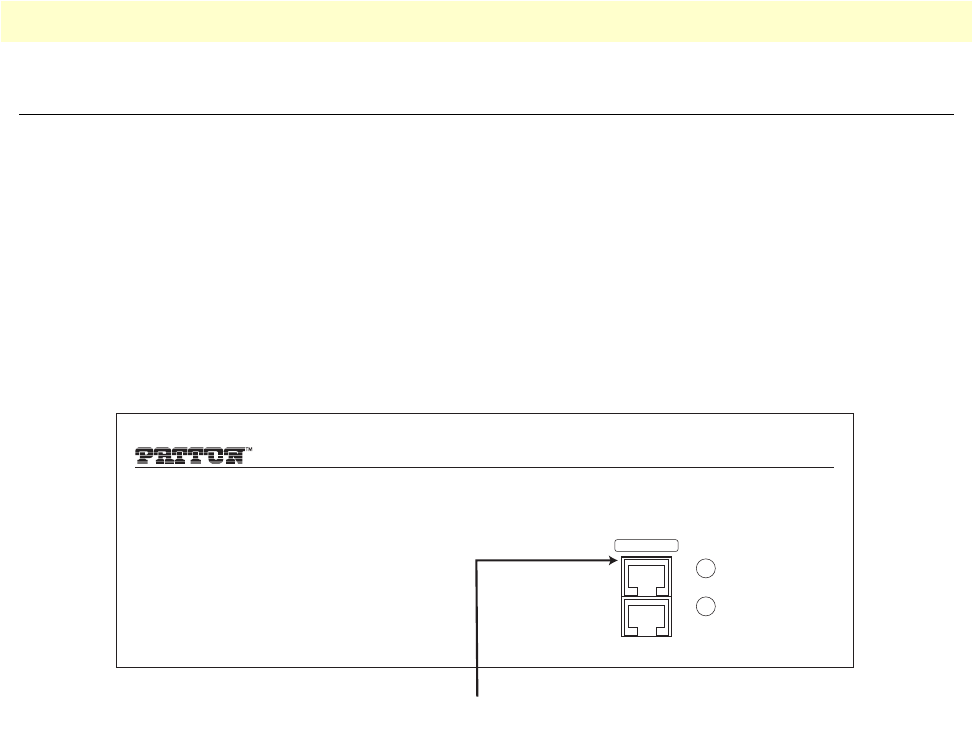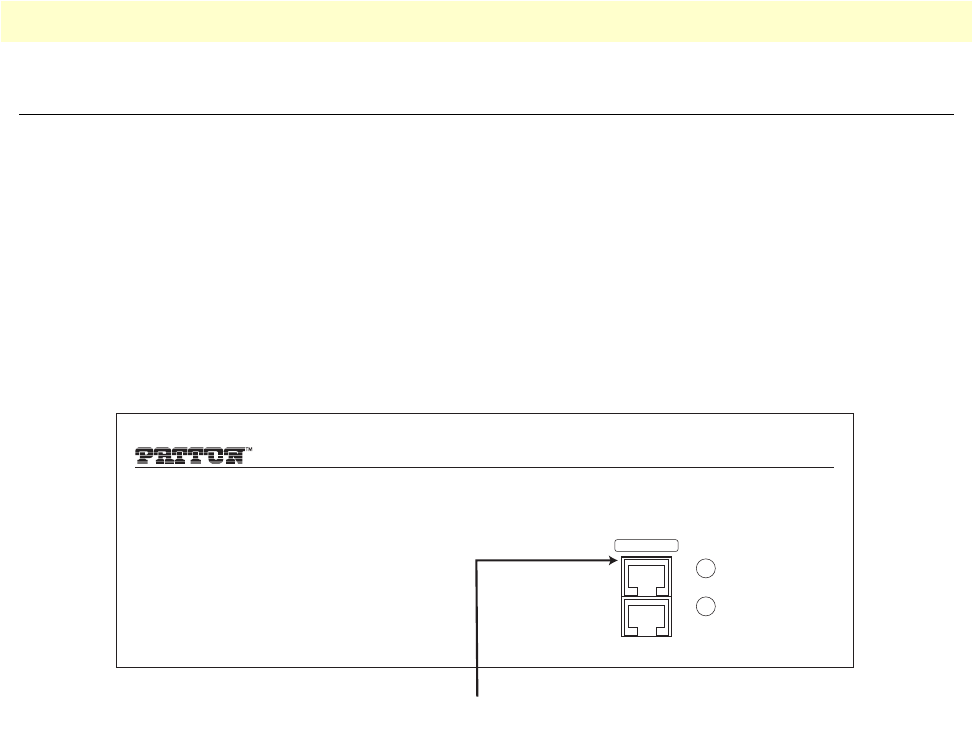
Connecting the management interface 19
SmartNode 10200 Series User Manual 2 • Hardware Installation
Connecting the management interface
The SmartNode 10200 Management Interface enables administrators to perform management tasks on the
SN10200. To communicate with the Smart Media Management Interface for a SN10200, you will need a
CAT5 Ethernet cable with RJ45 male-male terminations.
The SN10200 provides a Management Interface, using one Gigabit Ethernet network link, as shown in
Figure 2. To communicate with the Management Interface:
1. Connect the supplied CAT5 Ethernet cable to the management port labeled Ethernet on the front of the
SmartNode 10200.
2. Log into the SmartNode using the specific credentials included on the sheet that shipped with your unit.
Figure 2. Connecting the management interface
Note
The management port is configured using DHCP by default. Refer to “Con-
necting to the console serial port” on page 20 to change the IP address.
SmartNode
™
Console
Ethernet
Power
TDM+VoIP Smart Media Gateway
Management
Ethernet
Management Port