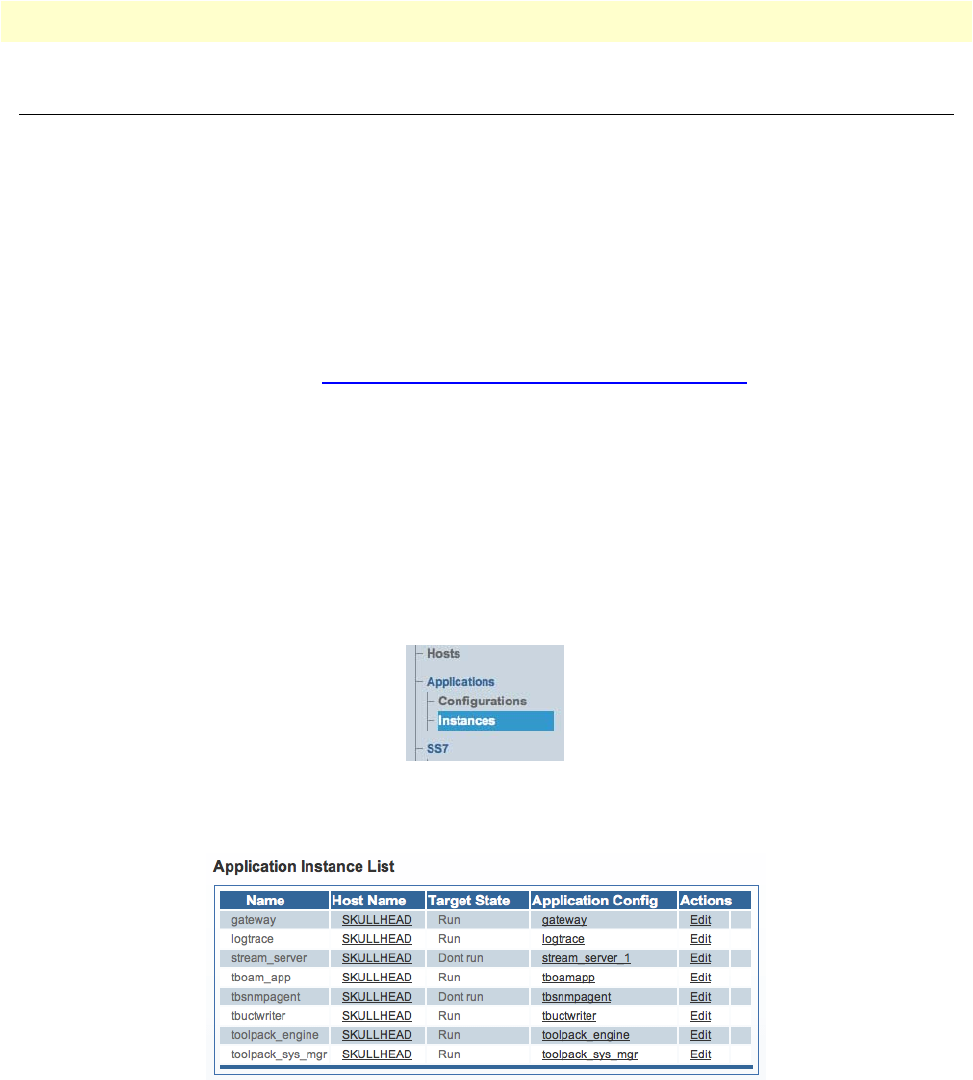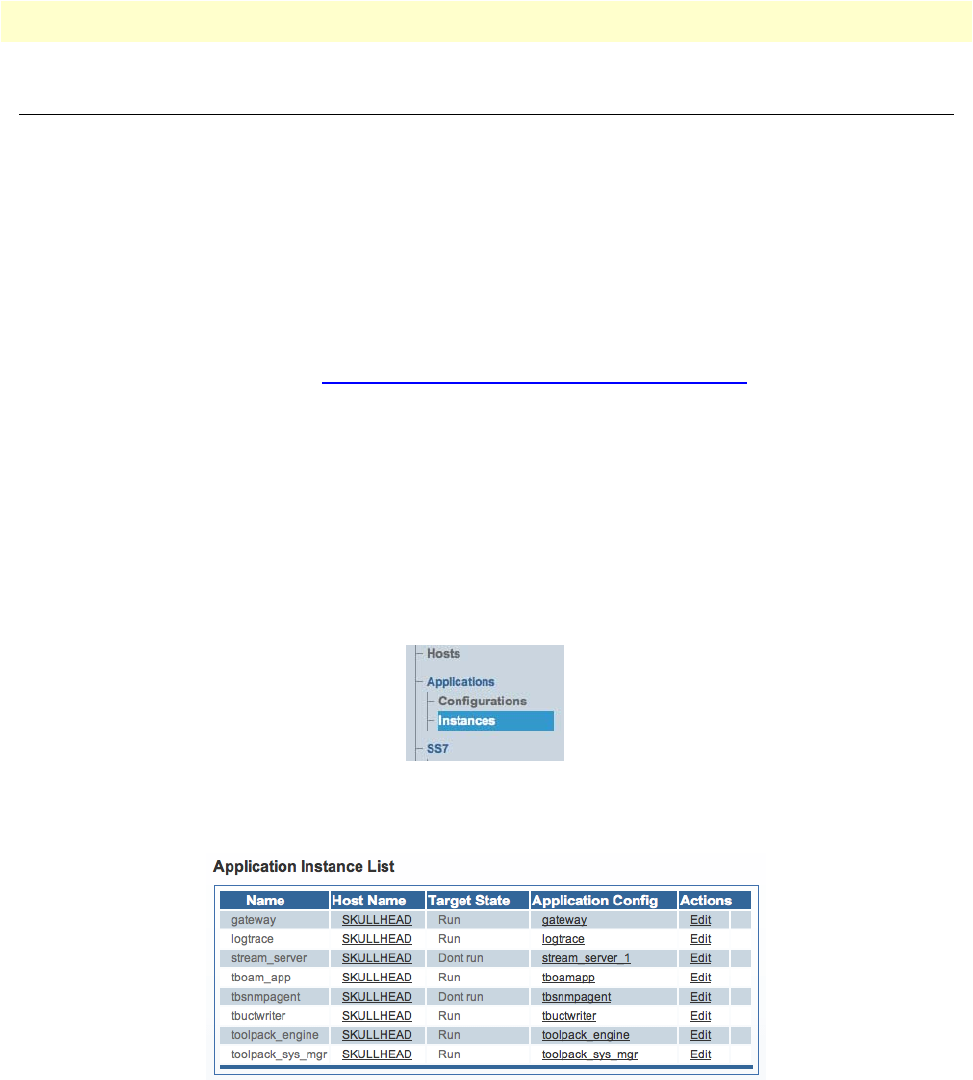
Working with Configurations 41
SmartNode 10200 Series User Manual 3 • Initial Setup and Web Management
Working with Configurations
This section explains how to manage applications and instances on the SN10200 Web Portal, how to activate a
configuration, and how to configure IP interfaces. Refer to the following sections for information on:
• “Managing Applications” on page 41
• “Activating the Configuration” on page 44
• “Configuring IP Interfaces” on page 47
Note
For more detailed information about working with specific applications and
configurations, refer to the Smart Media Software Configuration Guide
located online at www.patton.com/manuals/SmartMedia_SCG.pdf
.
Managing Applications
This section explains how to start up and verify applications and instances on the Smart Media application
server.
Viewing the List of Installed Applications
The Smart Media application server is designed to run a large variety of applications. Before you can run an
application, you must first be able to view it from a list of applications. To view the selection of applications:
1. Select Instances from the navigation panel.
Figure 27. Applications > Instances
2. The Application Instance List is displayed in the information panel.
Figure 28. Application Instance List
Applications are displayed in one of three states:
– Run (application is operating)
– Management (application is installed but not in operation)
– Fault (application has an operation fault)