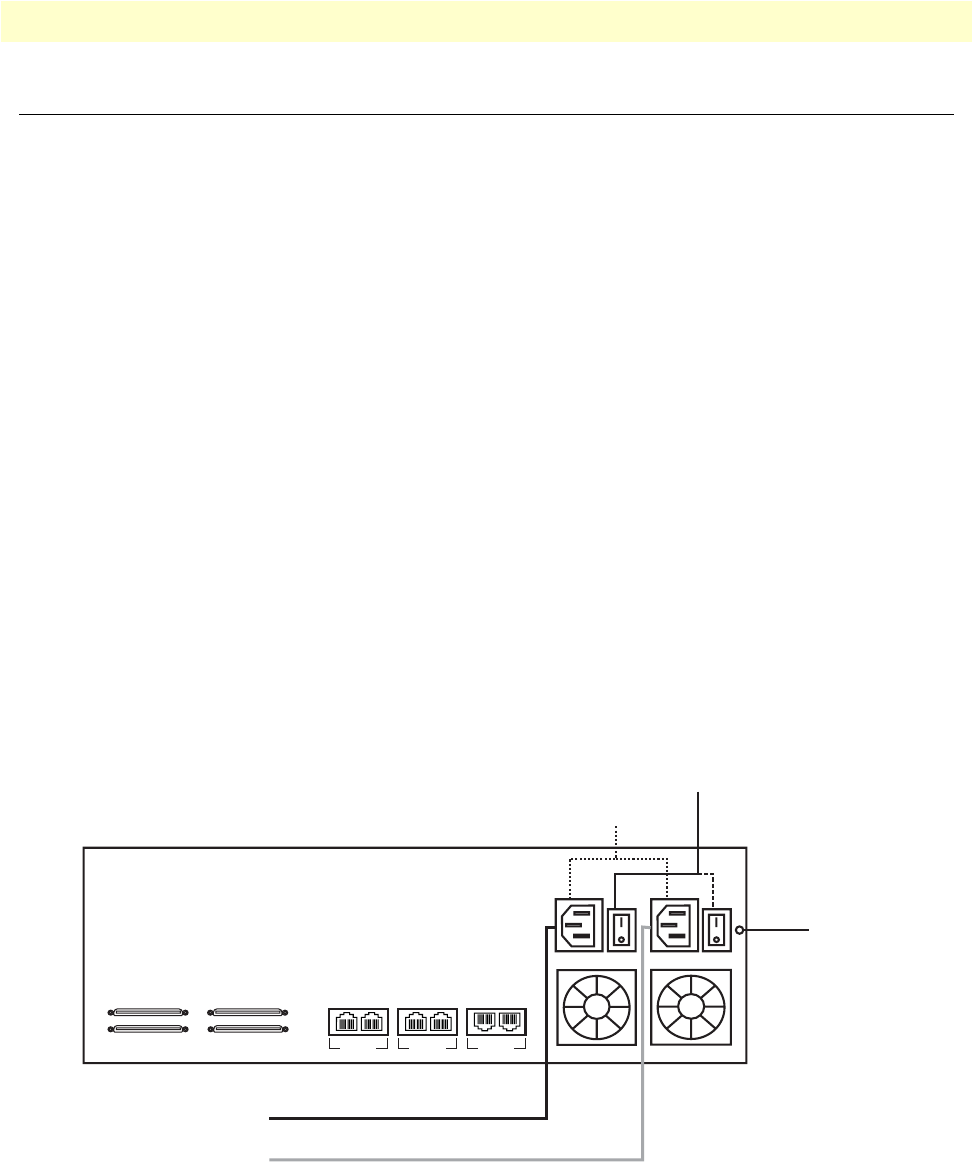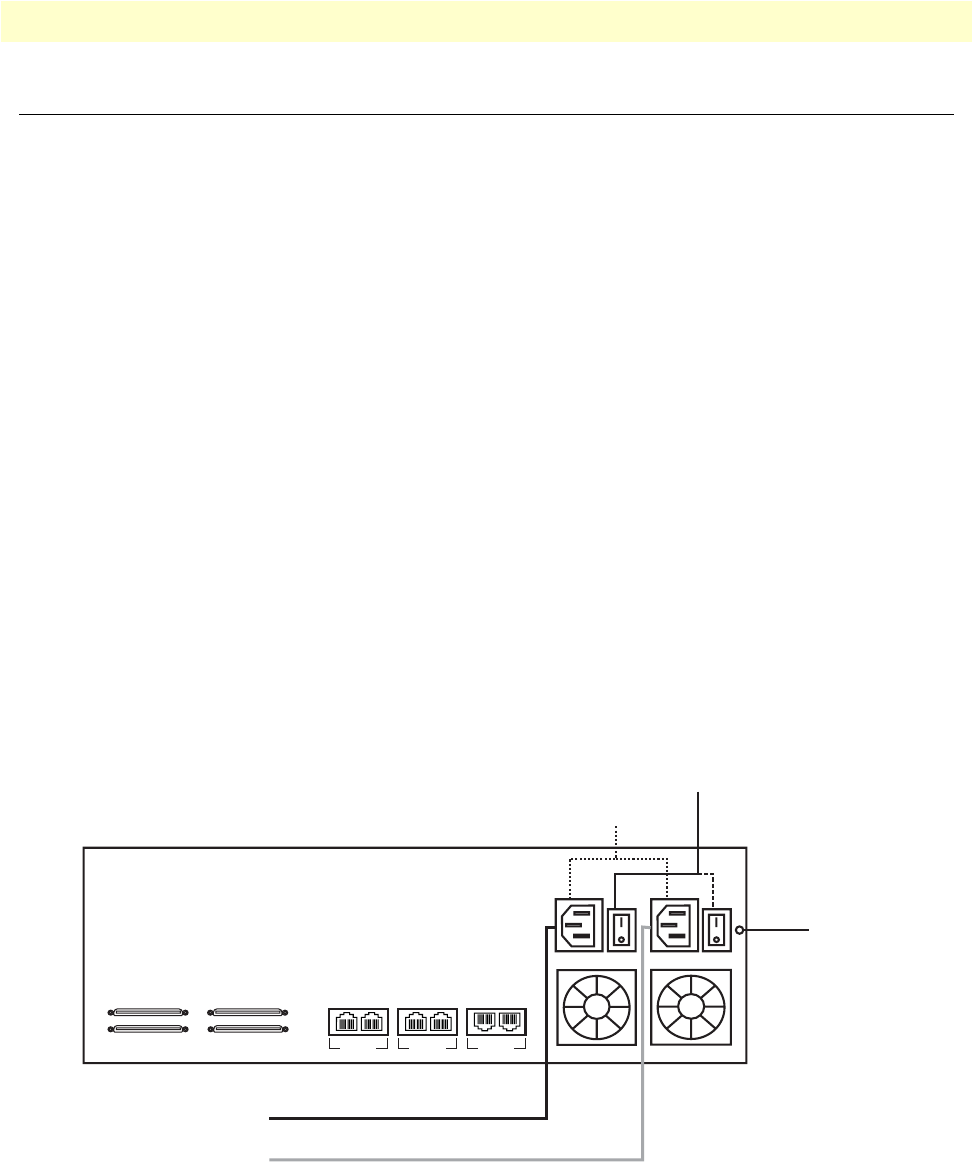
Connecting power 26
SmartNode 10200 Series User Manual 2 • Hardware Installation
Connecting power
The SN10200 is furnished with two AC or DC power connections. Only once all other equipment installation
work has been completed should the SN10200 be powered up.
To power the SN10200, you will need:
• A power source
• Two power cables for the SN10200
Refer to the following sections for information about power:
• “Connecting to AC Power” on page 26
• “Connecting to DC Power” on page 27
• “Powering Down” on page 28
Connecting to AC Power
The SN10200 AC model is furnished with two AC power connectors.
To connect the SN10200 to AC Power:
1. Connect an AC power cable between the AC connector of the SN10200 and an AC supply (Figure 9).
Note
If the SN10200 features a second power supply and it is not connected to an
AC power source, press the green button located at the rear of the unit to
disable the audible alarm.
2. Power up the SN10200 by turning on its power switch(es).
Figure 9. AC Power Connection
ETH VoIP SMP
0/0 0/1 0/0 0/1 0/0 0/1
Audible
alarm button
Power switch
Connect to power
Connect to power
Power socket
49-64
33-48
17-32
1-16