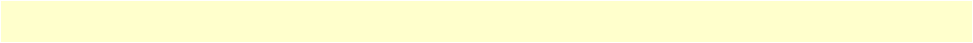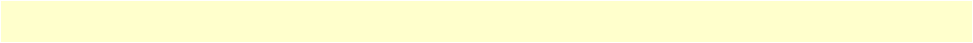
Accessing the SN10200 31
SmartNode 10200 Series User Manual 3 • Initial Setup and Web Management
Changing the IP address
1. After logging into the console port, enter the following command to view the eth0 configuration:
vi /etc/sysconfig/network-scripts/ifcfg-eth0
Note
You must remove the line DHCP_HOSTNAME. The eth1 interface must
remain as 172.31.1.2.
Example:
DEVICE=eth0
BOOTPROTO=static
IPADDR=192.168.1.10
NETMASK=255.255.255.0
IPV6ADDR=
IPV6PREFIX=
IPV6_AUTOCONF=yes
ONBOOT=yes
2. Add the default gateway address to the network configuration file:
vi /etc/sysconfig/network
Example:
HOSTNAME=TB005376
NETWORKING=yes
GATEWAY=192.168.1.1
3. Modify the DHCP client configuration:
Note
If you don't have a nameserver, remove it from the file. If you have a
nameserver, set it to a valid DNS.
vi /etc/resolv.conf
Example (DNS configuration file without DNS server):
; generated by /sbin/dhclient-script
Example (DNS configuration file containing a DNS server):
; generated by /sbin/dhclient-script
nameserver 4.2.2.2
4. Restart the network interfaces:
/etc/init.d/network restart