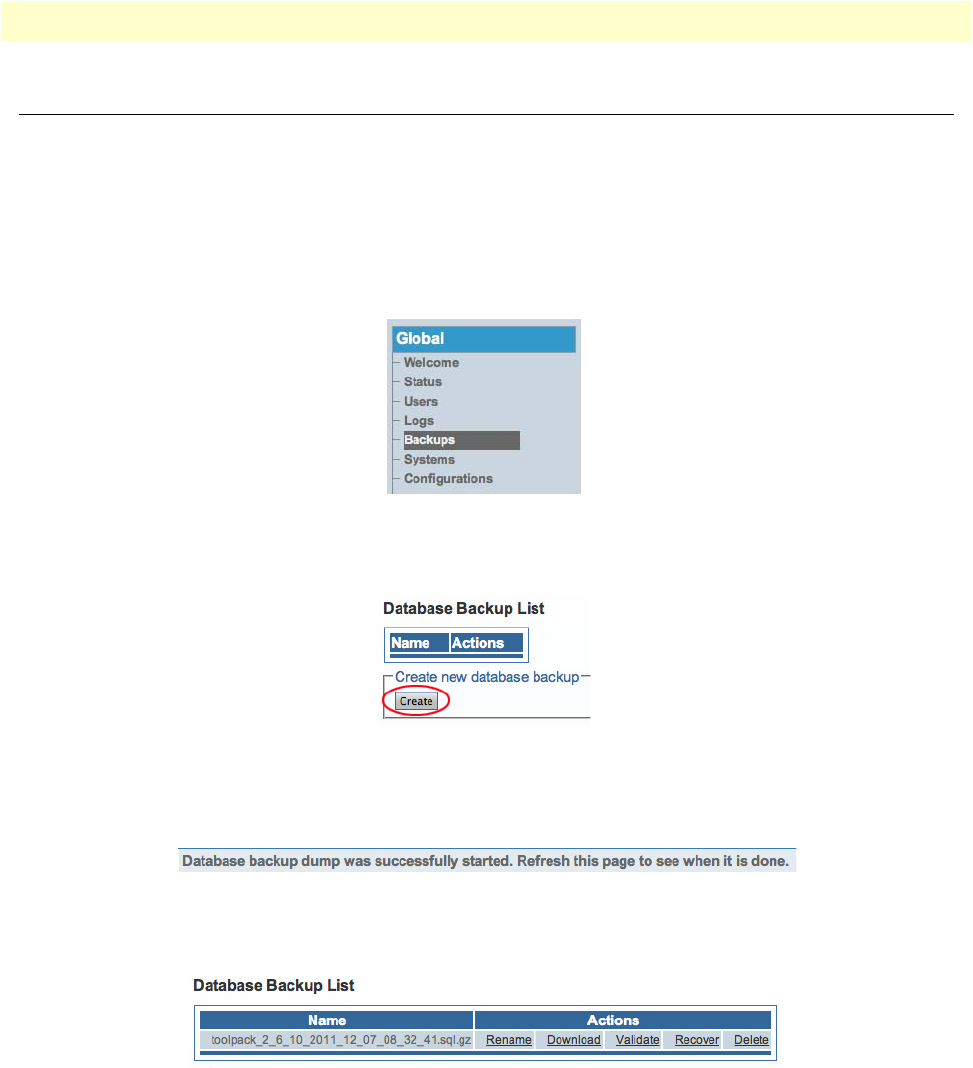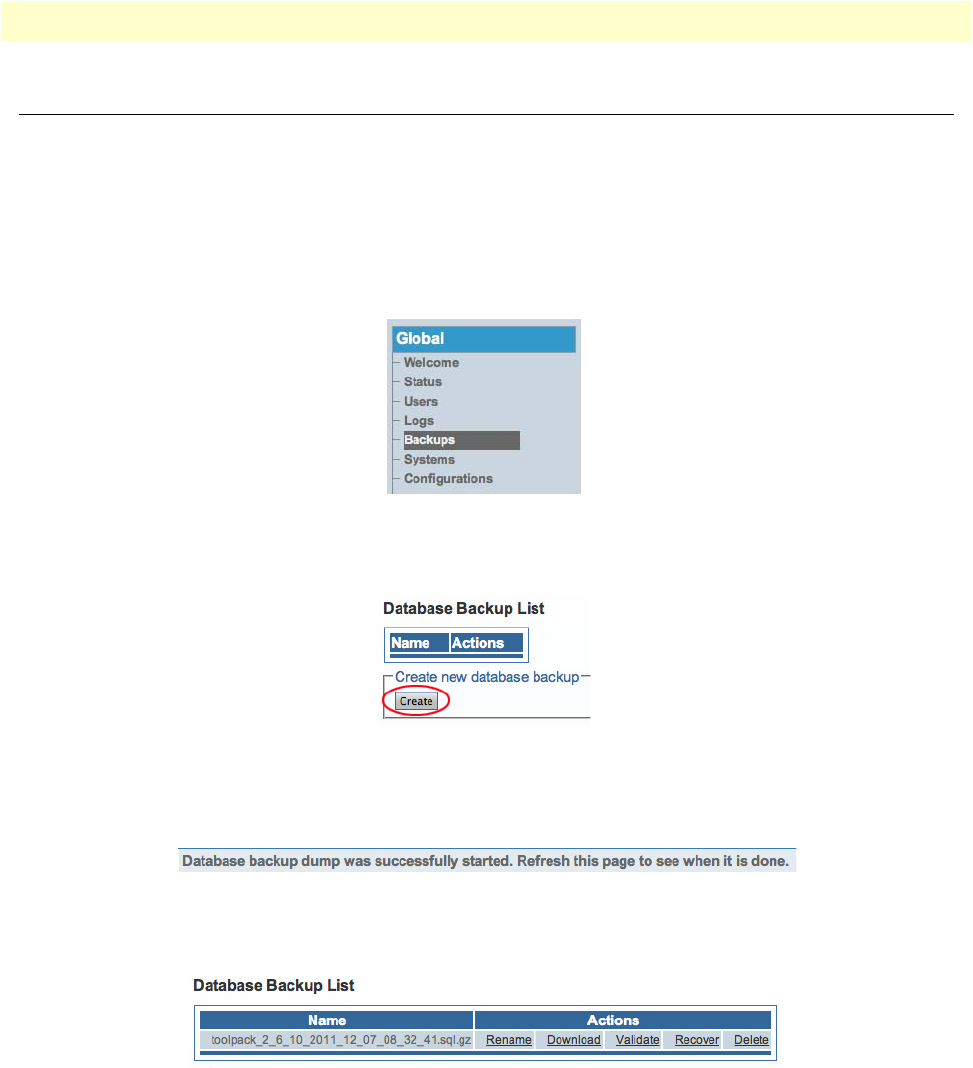
Managing the Database Backup 39
SmartNode 10200 Series User Manual 3 • Initial Setup and Web Management
Managing the Database Backup
After carrying out system modifications, it is recommended that you back up the SQL database. This section
describes how to back up the database for the first time, retrieve a saved backup file, upload a new backup file,
and restore the database from a backup file.
Carrying out a First Database Backup
To create a backup file of the database:
1. Click Backups in the navigation panel.
Figure 20. Global > Backups
2. Click Create, under Create New Database Backup.
Figure 21. Backups > Create new database backup
3. Verify that the “Database backup dump was successfully started. Refresh this page when it is done”
message appears. Then, refresh your Internet browser page.
Figure 22. Database Backup Message
4. Verify that your new backup appears in the Database Backup List.
Figure 23. Database Backup List