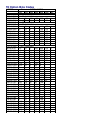Alignments
Index of this chapter:
1. General Alignment Conditions
2. Commercial Models SDAM Entry
3. Hardware Alignments
4. Software Alignments and Settings
Note: The Service Default Alignment Mode (SDAM) is described in the "Service
Modes, Error Codes and Fault Finding" section. SDAM menu navigation is performed
by using the MENU UP, MENU DOWN, MENU LEFT, and MENU RIGHT keys of the
remote control transmitter.
General Alignment Conditions
Perform all electrical adjustments under the following conditions:
AC voltage and frequency: 110 V (± 10 %), 60 Hz (± 5 %).
Connect the television set to the AC power via an isolation transformer.
Allow the television set to warm up for approximately20 minutes.
Measure the voltages and waveforms in relation to chassis ground (with the
exception of the voltages on the primary side of the power supply). Never use
heatsinks as ground.
Test probe: Ri > 10 MO; Ci < 2.5pF.
Use an isolated trimmer/screwdriver to perform the alignments.
Service Default Alignment Mode (SDAM) Entry for
Commercial Models
Note: For commercial models, a master setup remote control is required in order to access the Service
Default Alignment Mode (SDAM).
1. Use the master setup remote control to identify the television’s operational mode (either
“consumer” or “commercial”). Place the master setup remote control in setup mode by
pressing the TV SETUP key.
2. Press the RECALL key. Information similar to the following will be displayed.
Status Item Status Data Meaning
SYSTEM STATUS
(L011TV-US4PV) Information title
MODE COMMERCIAL/CONSUMER Operational mode
CHANNEL CHANNEL, INPUT Currently tuned channel/input
DCM OFF/ON Data Comm. Module online/offline
CODES 209 222 1 33 Internal data for factory/service use
SIGNAL TUNED/NOT TUNED Valid signal present/absent
OP HRS 0031h Number of hours set has operated (hex)
ERRORS 0 0 0 0 0 Internal data for factory/service use