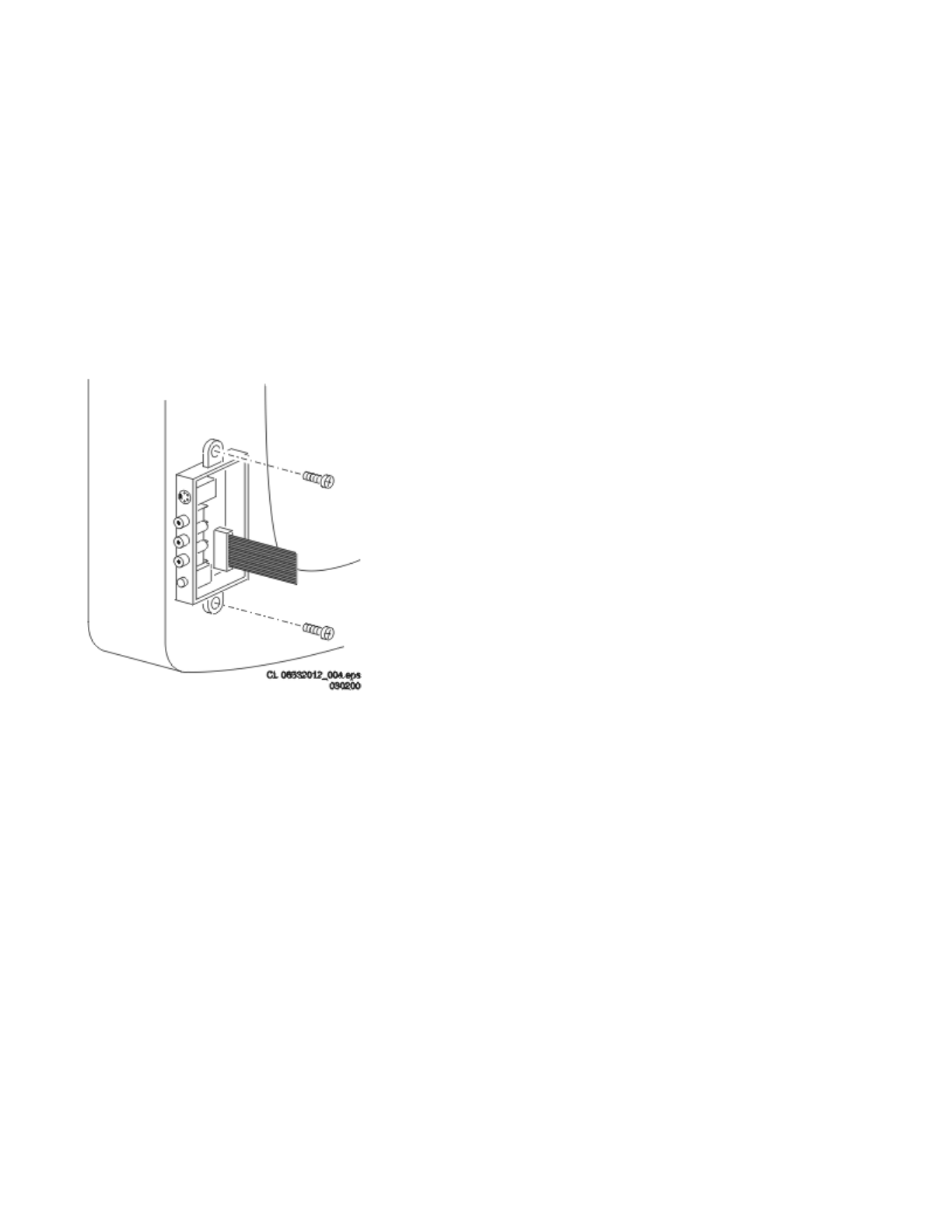
Figure:
Side I/O PanelRemoval
1. Removethe complete Side I/O assembly after unscrewing the 2 fixationscrews.
2. Release the 2 fixation clamps and lift the boardout of the bracket.
Figure:
Pip Module (If Present)
Service Position
1. Removethe module bracket from the bottom tray by pulling it backward.
2. Hook the bracket in the first row of the cabinetbottom. In other words: reposition the
bracket from [1] to [2].
Pa
g
e 5 of 7SPMS
7/8/2004


















