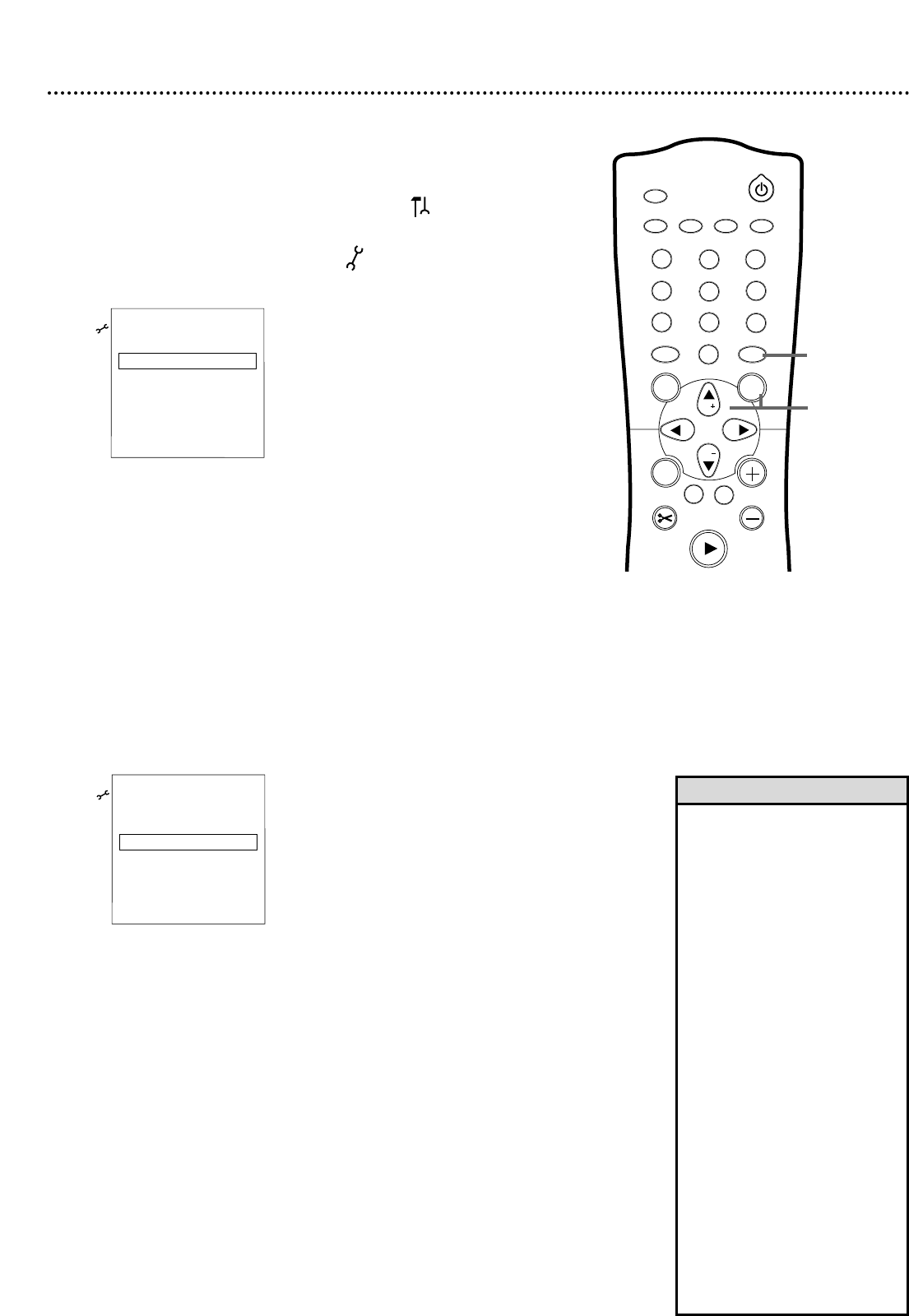
26 TV Channel Programming
Although the DVD Recorder selects available TV channels during Initial
Setup, you may want to repeat the process later if more channels become
available in your area.This will erase and replace all previously stored chan-
nels.To update the available channels, follow these steps.
1
Press SYSTEM MENU. Press ; to select in the top left
corner of the menu bar at the top of the TV screen.
2
Press CH-9 repeatedly to select in the next menu, then
press : to enter the Installation menu.
3
Auto Ch. Programming will be selected. Press OK. “Searching for
TV channels” will appear, along with a scale showing channels that
are being memorized.The number of channels found will show on
the screen as the searching progresses.This will take a few minutes,
depending on the number of channels available.
4
When the channel search finishes,“Auto ch. search com-
plete” will appear, along with the total number of channels found.
Press SYSTEM MENU. The Installation menu will reappear.
If you are satisfied with the channels found, press SYSTEM
MENU repeatedly to remove the menu. You are finished.
To add or delete additional channels, press CH-9 to select
Add/Delete Channels, then go to step 5.
5
Press :. A channel list will appear. Beside each channel number,
you will see “Delete” or “Add.”
6
Press CH+8 or CH-9 to select the channel you want to
add or delete, then press ; or : to choose Add or Delete
for that channel. Press OK to store your choice. “Stored” will
appear briefly in the lower left corner of the menu.
Repeat step 6 as often as necessary to add or delete all the channels
you want.
7
Press SYSTEM MENU repeatedly to remove all the menus
when you are finished.
1
2
3
4
5
6
7
8
0
9
MONITOR
TV / DVD
T / C PLAY MODE
REC. MODE
SELECT
OK
DISC
SYSTEM
MENU
CH
CH
TIMER
FSS
RETURN
CLEAR
TV VOLUME
PLAY
STANDBY
Installation
K Auto Ch. Programming
u B Add/Delete Channels B
L
VCR Plus+ Ch.
Time/Date
Cable/Antenna
To exit press
SYSTEM MENU
Installation
K
u B Auto Ch. Programming B
L
Add/Delete Channels
VCR Plus+ Ch.
Time/Date
Cable/Antenna
To exit press
SYSTEM MENU
• Access added channels by
pressing CH+
8
or CH-
9
.
Deleted channels will be
skipped. Delete channels you
rarely watch.You still can select
deleted channels with the
Number buttons.
• If new channels become avail-
able, or if you receive a chan-
nel the Recorder did not set,
add the channel.
• The Recorder detects whether
you connected an Antenna or
Cable TV signal. If you are not
receiving the correct channels,
reset your channels. Follow
steps 1-2 above. Press CH-
9
to choose Cable/Antenna, then
press OK. Press B or s to
choose Cable, Anten. (antenna),
or Auto (for the Recorder to
detect automatically). Press OK.
“Stored” will appear briefly in
the lower left corner of the
menu. Press SYSTEM MENU.
Press OK again to reset the
channels.When the search
ends, press SYSTEM MENU
repeatedly to clear the screen.
Helpful Hints
1,4,7
1-6


















