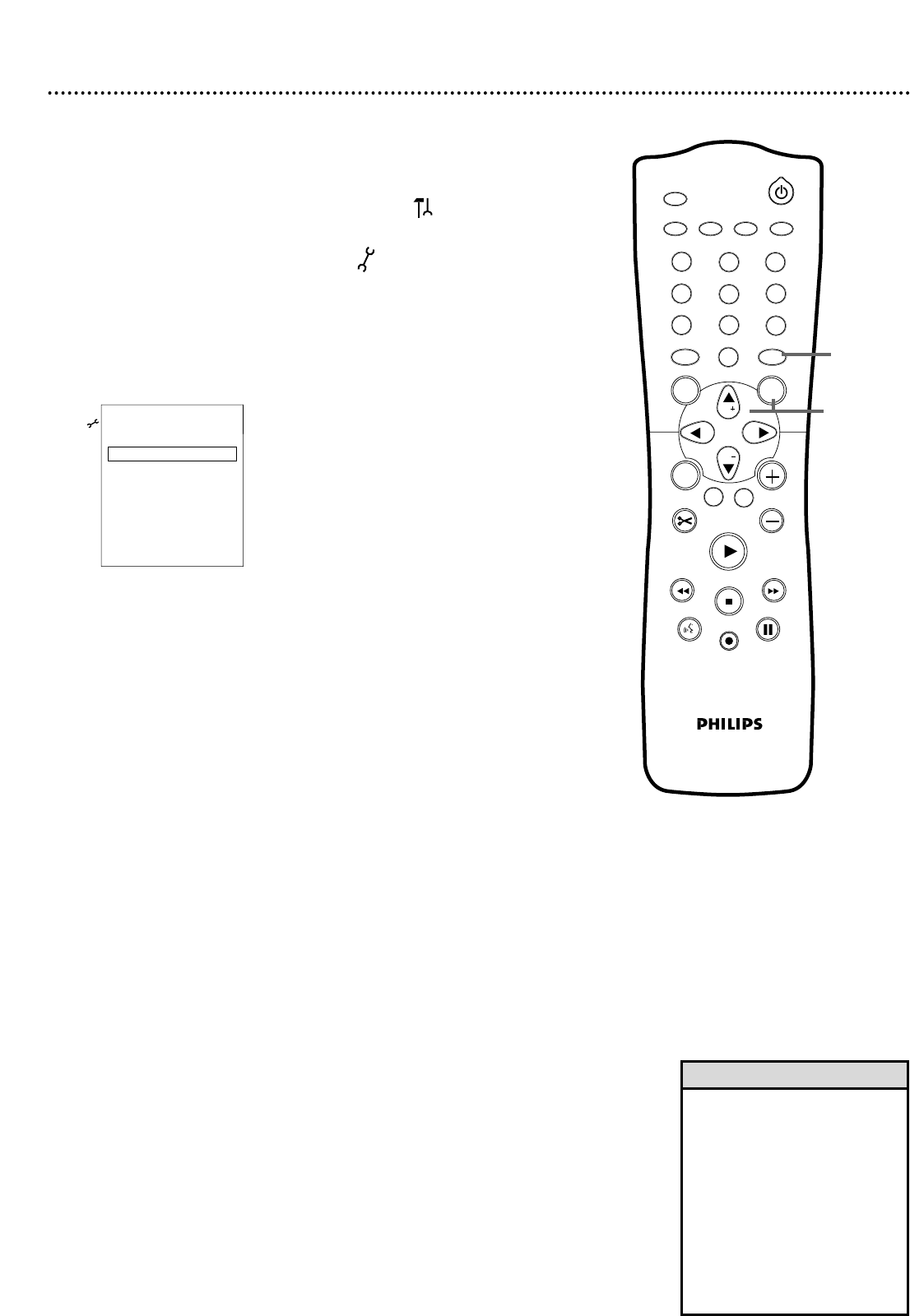
Clock Setting (cont’d) 29
Time/Date Manual
If the Recorder does not set the time and date correctly using the
Time/Date Automatic feature, set the clock manually by following the steps
below. Manual clock setting overrides Automatic clock setting.
1
Press SYSTEM MENU. Press ; to select in the top left
corner of the menu bar at the top of the TV screen.
2
Press CH-9 repeatedly to select at the end of the next
menu, then press : to enter the Installation menu.
3
Press CH-9 repeatedly to select Time/Date, then press :.
4
Press CH-9 to choose Manual, then press :.
5
Time will be highlighted. Press ; or : to choose the correct
time in hours and minutes, then press OK. Or, press the
Number buttons to quickly enter the time in hours and minutes,
then press OK.The menu will pause while storing the setting.
6
Press CH-9 to choose AM/PM, then press ; or : to choose
AM or PM. Press OK. The menu will pause while storing the set-
ting.
7
Press CH-9 to choose Year, then press ; or : to choose the
current year. Press OK. The menu will pause while storing the
setting.
8
Press CH-9 to choose Month, then press ; or : to choose
the current month. Press OK. The menu will pause while storing
the setting.
9
Press CH-9 to choose Date, then press ; or : to choose
the current date. Press OK. The menu will pause while storing
the setting.
10
Press CH-9 to choose Daylight Saving, then press ; or :
to choose On or Off. Press OK. The menu will pause while
storing the setting.
11
Press SYSTEM MENU repeatedly to remove all menus.
1
2
3
4
5
6
7
8
0
9
I
I
MONITOR
TV / DVD
T / C PLAY MODE REC. MODE
SELECT
OK
DISC
SYSTEM
MENU
CH
CH
TIMER
FSS
RETURN
CLEAR
TV VOLUME
PLAY
STOP
AUDIO
PAUSE
REC/OTR
STANDBY
Time/date
Manual
K
u Time s04:01 B
L
AM/PM PM
Year 2003
Month 06
Date 19
Daylight Saving On
To exit press
SYSTEM MENU
•
In order for the clock to remain
set as you specified manually,
you may need to set Daylight
Saving to Off.
• If you set up channels again as
described on page 26, you may
need to reset your clock.
• If you change any item manual-
ly (Time,AM/PM,Year, Month,
Date, Daylight Saving), PBS
Channel will change to Off
automatically. See page 28.
Helpful Hints
1-10
1,11


















