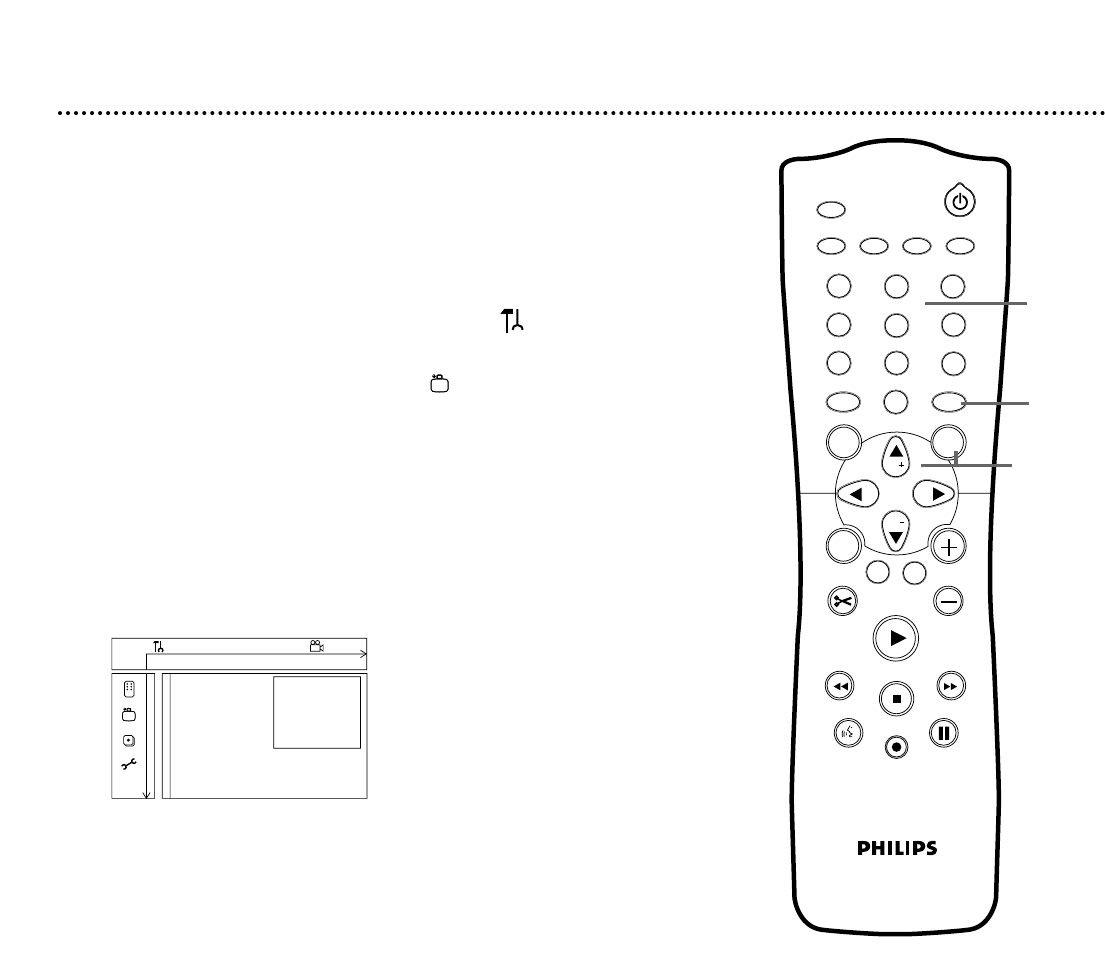
58 Access Control (cont'd)
Change Country
If a Disc has Parental Level coding, the codings are applicable only for the
country specified on the Disc.The Disc manufacturer sets these codings.
For example, a Disc may be coded at Level 3 for the United States.
So, for some Discs, you may need to choose the Country for which the
Disc is coded in order for the Disc to play at the Parental Level you select.
See page 57. Also refer to your Disc case for more information.
1
Press SYSTEM MENU. Press ; to select in the top left
corner of the menu bar at the top of the TV screen.
2
Press CH-9 repeatedly to select in the second screen,
then press :. Access control will be highlighted.
3
Press : again, then press the Number buttons to enter
your four-digit code. Child lock will be highlighted.
4
Press CH-9repeatedly to select Change country. Press :.
5
Press CH+8 or CH-9to select the country for which the
Disc is coded, then press OK.
6
Press SYSTEM MENU to remove the menus.
1
2
3
4
5
6
7
8
0
9
I
I
MONITOR
TV / DVD
T / C PLAY MODE
REC. MODE
SELECT
OK
DISC
SYSTEM
MENU
CH
CH
TIMER
FSS
RETURN
CLEAR
TV VOLUME
PLAY
STOP
AUDIO
PAUSE
REC/OTR
STANDBY
W X Y Z a
1 2 1en off no off
s American Samoa L
Access control Bermuda
Auto resume Canada
Finalize disc Puerto Rico
~
1,6
1-5
3


















