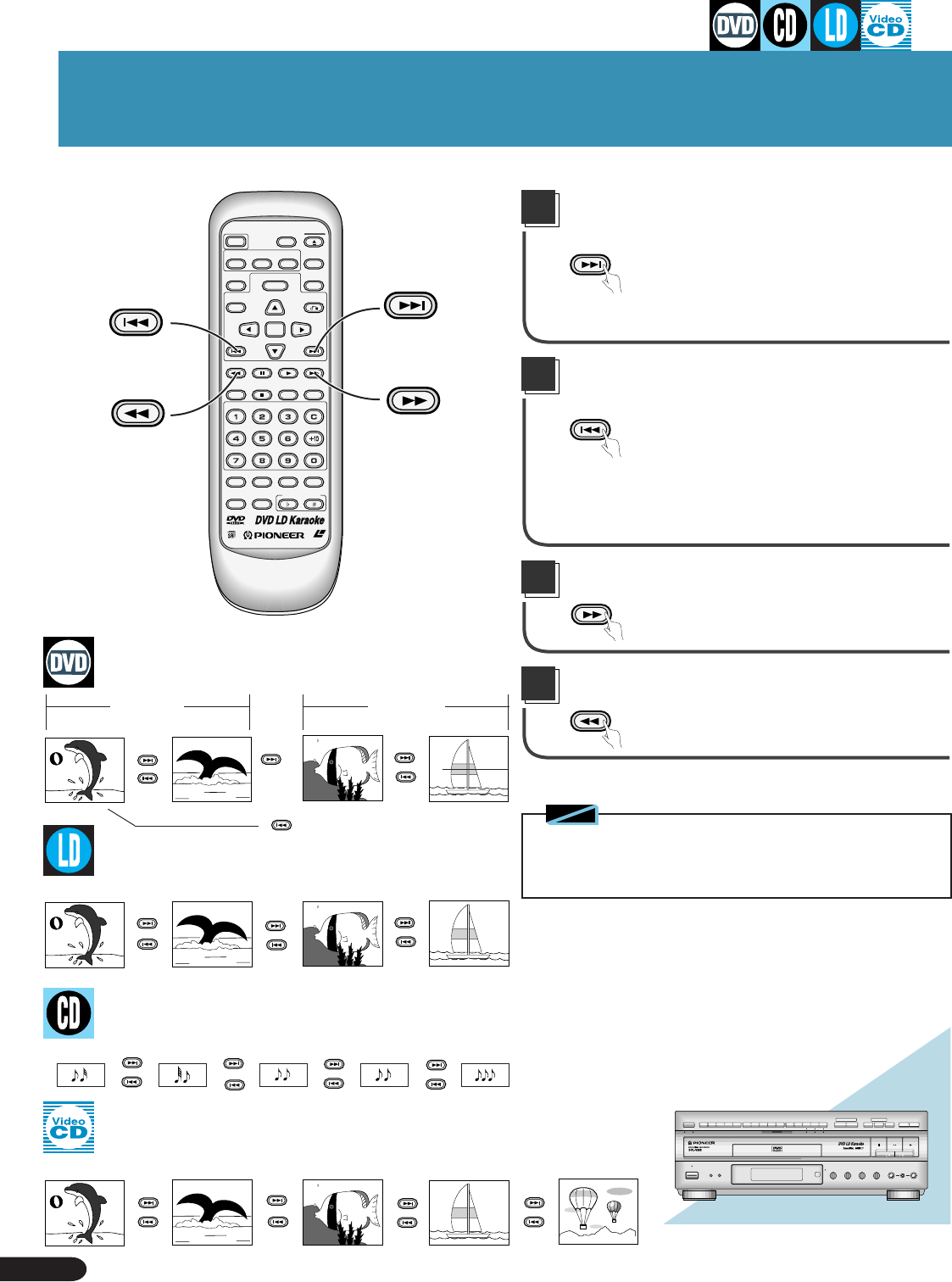
16
Chapter (Track) Skip Forward/Skip Back
Chapter (Track) Skip Forward/Skip Back
LASER DBC
MENU
ENTER
A / B
A–B
OPEN/
CLOSE
POWER
AUDIO
SUBTITLE
ANGLE
DISPLAY
RETURN
LAST
MEMORY
TITLE
PREV
REV FWD
CLEAR
PLAY
CONDITION
KEY CONTROL
PROGRAM
MODE
PAUSE
CHP/TIME
GUIDE
VOCAL
MELODY
VOCAL
PARTNER
REPEATREPEATSTOP
NEXT
PLAYBACK
CONTROL
DISC SIDE
NEXT
PREV
FWD
Skipping forward to the next chapter
(track)
Press the NEXT ¢ button.
¶ Moves you ahead to the chapter (track) with the number
equivalent to the number of times you pressed the button.
Skipping back to the previous chapter
(track)
Press the PREV 4 button.
¶ Press once to skip back to the start of the chapter (track)
currently playing.
¶ Press again to skip back to the start of the previous chapter
(track).
Fast forward to a desired location
Press the FWD ¡ button.
Fast return to a desired location
Press the REV 1 button.
REV
LD-G CD-G
LaserDisk
PREV
REV
NEXT
FWD
Title 1
Chapter 2 Chapter 1 Chapter 2Chapter 1
Title 2
2
3
NEXT
PREV
2
3
3
NEXT
2
PREV
PREV
NEXT
2
Chapter 1 Chapter 2 Chapter 3 Chapter 4
2
3
2
3
2
3
NEXT
NEXT
NEXT
PREV
PREV
PREV
Track 1 Track 2 Track 3 Track 4 Track 5
2
3
2
3
2
3
2
3
NEXT
PREV
PREV
NEXT
NEXT
PREV
NEXT
PREV
2
3
NEXT
PREV
2
3
PREV
NEXT
2
NEXT
PREV
33
NEXT
PREV
2
Track 2
Track 1
Track 3 Track 4
Track 5
Note
◆ With LDs (CLV), when you perform FWD ¡ or REV 1 opera-
tion, there may be no color but this does not mean the player is
malfunctioning.


















