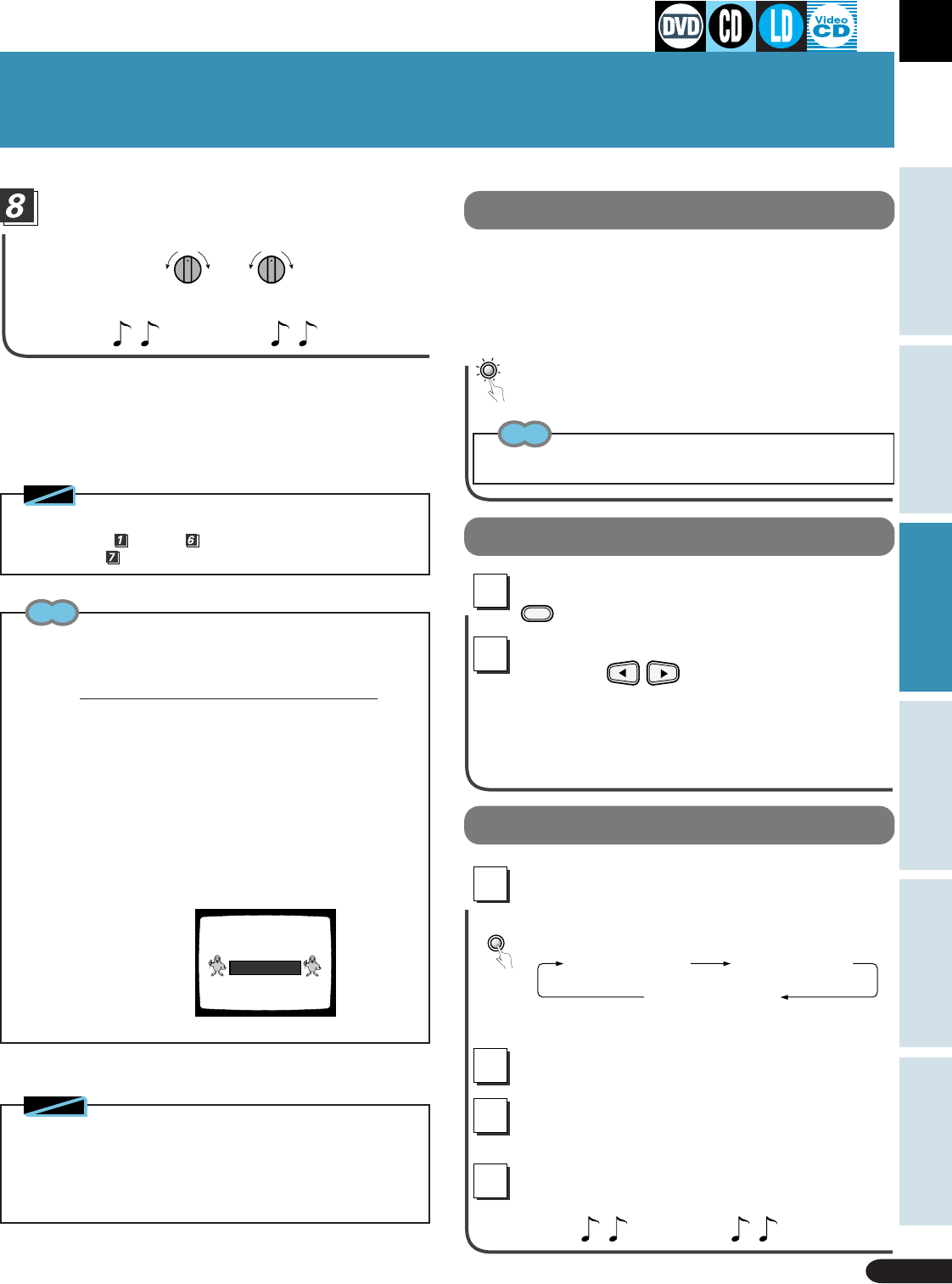
29
Karaoke OperationDetailed Operation Setting Set Up Other Information
Basic Operation
SINGLE
PLAY
1
2
Karaoke Entertainment
Karaoke Entertainment
Stopping a song
When the KARAOKE MODE is selected (the KARAOKE MODE
indicator lights), play pauses after a selected song finishes. Press
the SINGLE PLAY button (the SINGLE PLAY button indicator goes
out), and play continues even after a song finishes, without stop-
ping or pausing.
Press the SINGLE PLAY button.
¶ The SINGLE PLAY mode is ON when the indicator is lit.
¶ The Continuous play mode is ON when the light is out.
When the input switch function is set to “NORMAL” and “AUX
INPUT MODE”, the mode becomes Continuous play.
Creating singing venue atmosphere
During play in the
KARAOKE MODE
, press
MODE
to select
KARAOKE SURROUND
.
Select the desired ambience setting
with the buttons.
The setting changes as follows.
OFF j STUDIO j HALL j ARENA
For details refer to page 45.
Karaoke with connected external components
Press the KARAOKE MODE button to
switch the AUX INPUT MODE ON.
Each time you press the button, the setting changes
as follows.
¶ The KARAOKE MODE indicator and the AUX indicator
in the display window lights.
Connect mics, and switch ON.
Start play on the externally connected
component.
Adjust Mic 1 and Mic 2 volume levels to
assure there’s no howling.
Let’s sing
Turn the Mic volume level knob to adjust
volume level.
¶ Adjust overall volume level with the TV or amp.
Let’s sing!
MAXMIN MAXMIN
MIC 1 MIC 2
◆ During PBC play of Video CD with PBC (see page 14), after per-
forming steps through , press the Play 3 button, and then
perform step .
Note
Tips
Howling
If sound from the speakers is picked up by a mic and output again
through the speakers, the result is a screeching sound known as
“howling”. Perform the following steps to eliminate howling.
(1) Move the mic away from speakers.
(2) Turn the Mic volume knob counterclockwise to lower the volume
level.
(3) Turn the Digital Echo level knob (P.30) counterclockwise to lower
the echo level.
Display between songs
(With DVDs, CDs, LDs, and Video CDs.)
When in the KARAOKE MODE (when the KARAOKE MODE indicator
on the front panel is lit), during pause or when a disc has stopped
playing, karaoke bird characters are displayed.
When no discs loaded
INSERT A DISC
1
KARAOKE MODE NORMAL MODE
AUX INPUT MODE
2
3
4
Tip
KARAOKE
MODE
Notes
◆ With DVDs, some discs may have a Menu function. With this kind
of disc, since operations are in line with menu selections, there is
no SINGLE PLAY mode, and no entertaining display between songs.
◆ When playing a Video CD with Playback Control ON (see page 14),
you cannot select the SINGLE PLAY mode.


















