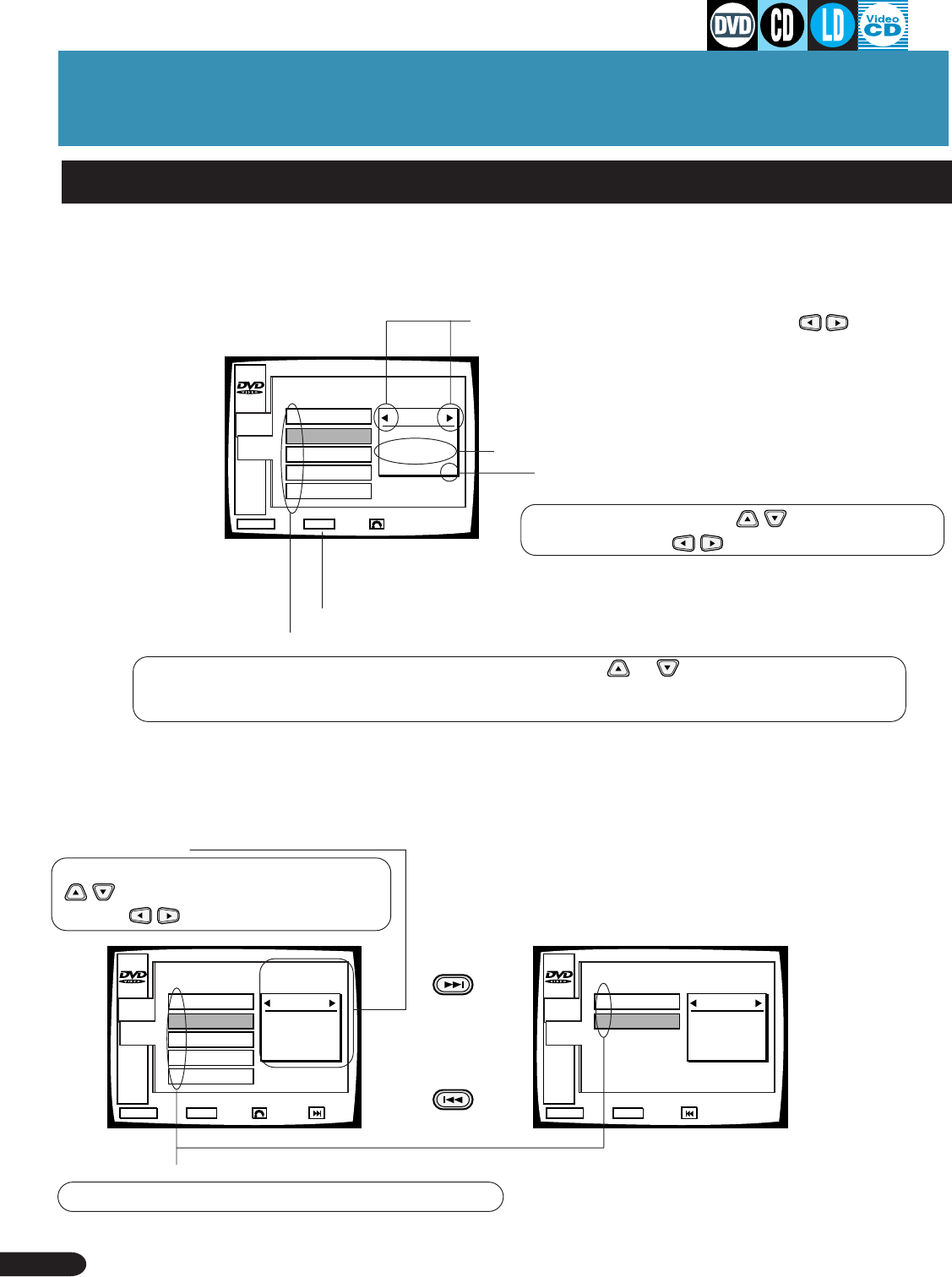
58
1/2
MENU
TITLE 1
1
CHAPTER
2
AUDIO
3
TITLE
4
ANGLE
5
ENTER
AUDIO
English
DOLBY DIGITAL
MAIN
STOP
MENU ENTER
EXIT ENTER RETURN
Outline of GUI (Graphical
User Interface) Operation
Outline of GUI (Graphical User Interface) operation
Examples of screen indicators and operation
Ex.1:Display content within menus/Button operation
(Example:DVD)
Selection item No.
Selection can also be made with the digit buttons.
Current settings
Item numbers can be selected with the
buttons and settings changed
with the buttons.
1/2
1/2
INITIAL
1
OSD SET.
2
SAVER
3
B.G.COLOR
4
PARENTAL
5
SOFT MENU
SAVER
ON
MAIN
STOP
MENU ENTER
EXIT NEXTENTER RETURN
2/2
3/3
INITIAL
6
LANG SET.
7
ASPECT
ASPECT
WIDE
MAIN
STOP
MENU ENTER
EXIT PREVENTER
Audio type
Denominator:Total number
Numerator:Number currently selected.
Item No. is selected with button and can
be changed with buttouns.
Will switch above settings to new settings if they were changed.
Selection item No.
When selection is made by pressing a digit button or the or button, and then pressing
the ENTER button, the selection screens for the various set-up items will be displayed.
Selecting 5[ENTER], however, will select the new setting changes and close the screen.
PREV
NEXT
\
\
Ex.2:Display content within set up menus/Button operation
(Example:DVD)
¶ With CDs and LDs, indications may be different.
Indicates you can change setting with the buttons.


















