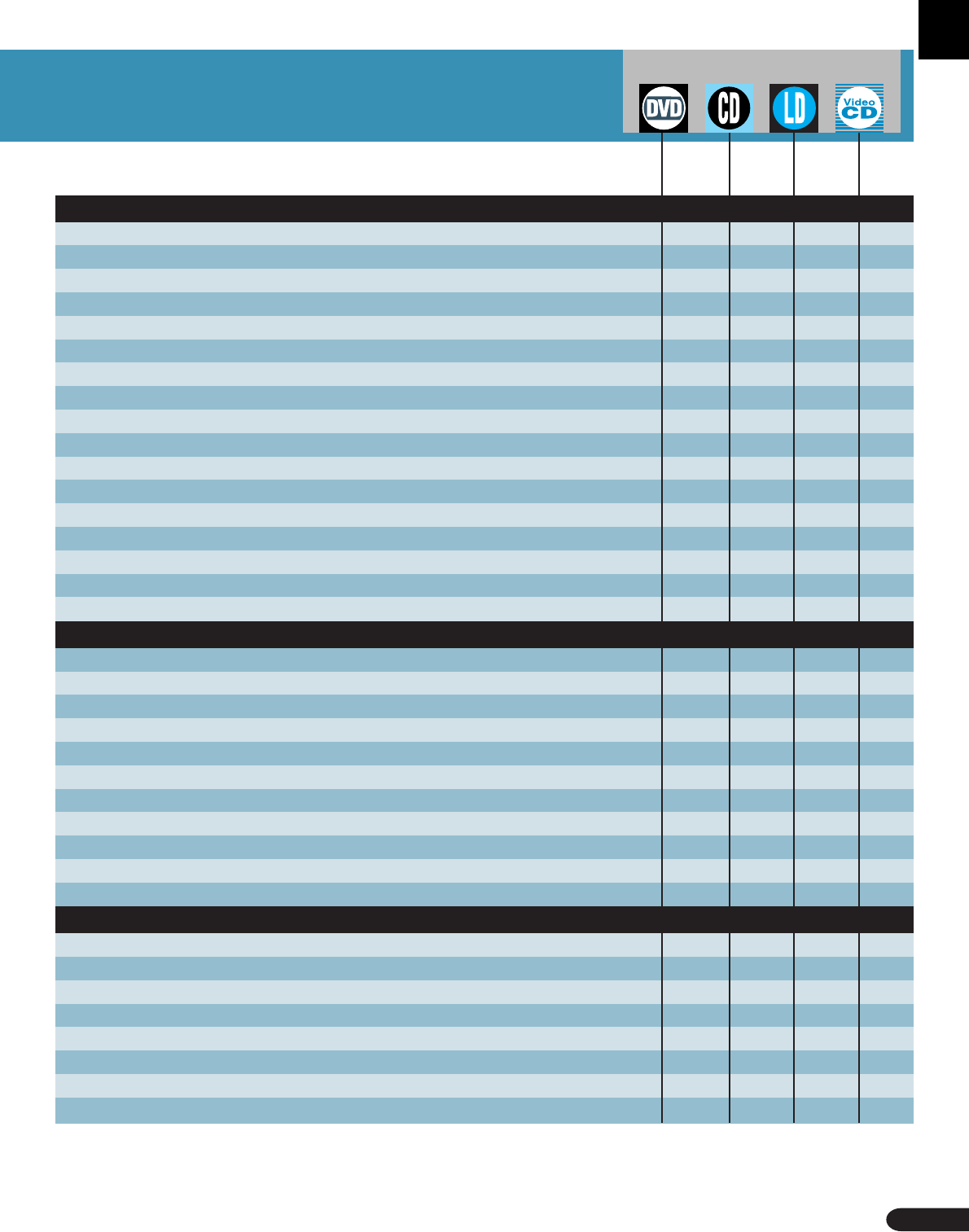
7
Setting 41 – 64
Multi-Aspect Setting for Wide Screen TV Software 42 ¶
Changing Picture and Sound Quality Settings
43 ¶¶¶¶
Changing Picture Quality(mode) 44 ¶¶¶
Switching singing venue atmosphere
(KARAOKE SURROUND)
45 ¶¶¶¶
Changing Sound Quality(D.R.COMP) 45 ¶
Changing graphics display position 46 ¶
Changing graphics channel 47 ¶
Memorizing Settings for Often Viewed DVDs (Condition Memory)
48 ¶
Selecting Languages (Multi-Language) 49 ¶
Changing Audio Type 49 ¶¶¶
Selecting Subtitle Language (Multi-Language Subtitles) 50 ¶
Viewing from a Desired Camera Angle (Multi-Angle) 50 ¶
Viewing Information 51 ¶¶¶¶
Quick LD Side Changing(Quick Turn) 52 ¶
Outline of GUI (Graphical User Interface) Operation 53 ¶¶¶¶
Changing Various Settings 60 ¶¶¶¶
Setting the Basic Language and Subtitle Language 62 ¶
Set Up 65 – 72
Connecting the Player
Connection example
1.
To a TV with video input (When connecting a cassette
deck or other component to the external input)
66
Connection example
2. To an amp with Dolby Digital
(AC-3) input 67
Connection example
3. AV amp 68
Names and Functions
Front panel 69
Rear panel 70
Display window 71
Remote control 72
Other Information 73 – 78
Troubleshooting 73
Terms 75
For Proper and Long Use 77
Specifications 78
Contents
Applicable discs
DVD CD LD
VIDEO CD


















