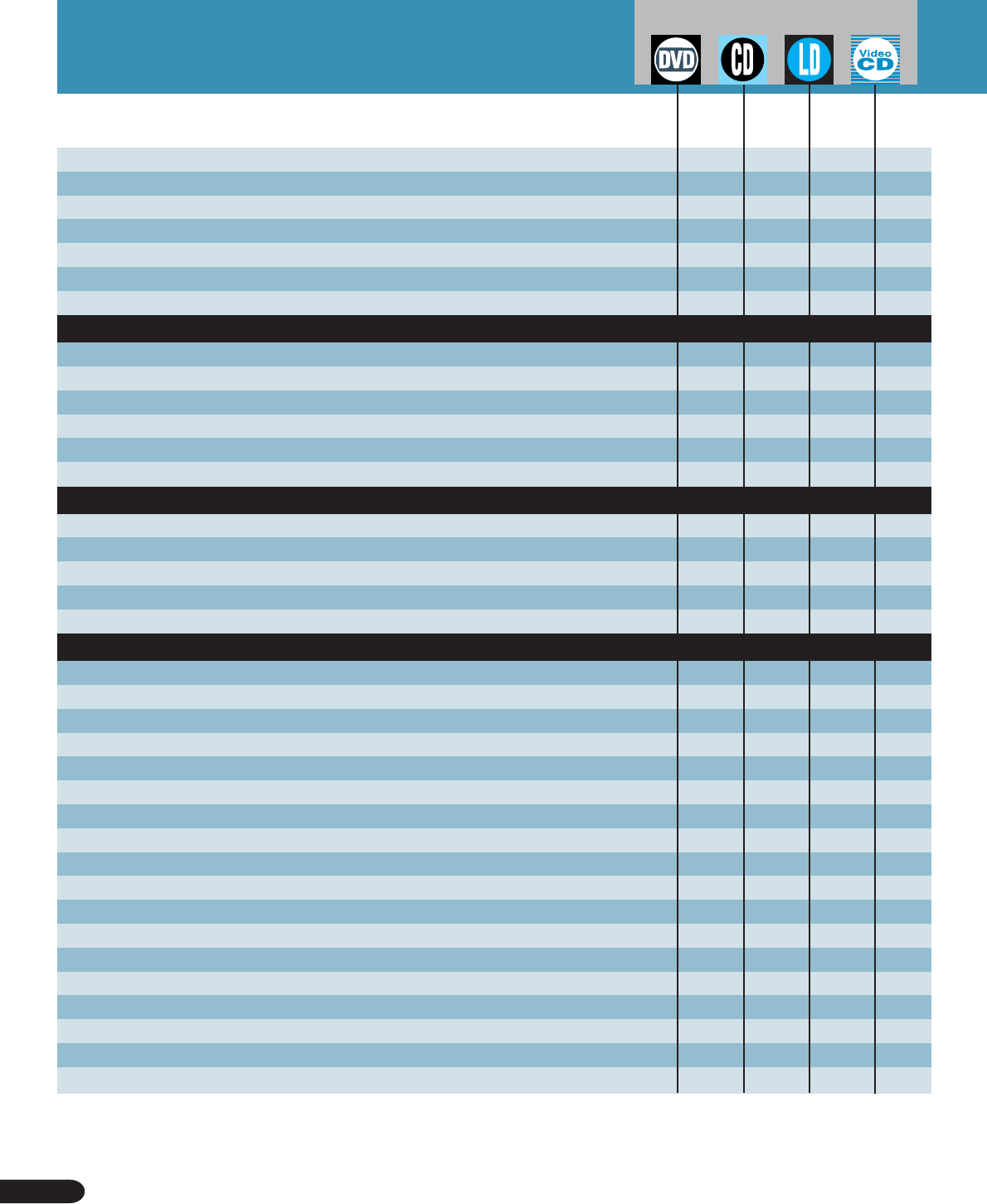
6
See What You Can Do 5
Contents 6
Before Using 8
Checking accessories 8
Inserting batteries into the remote control 8
Caution Before Using 9
Disc Types Compatible with this Unit 10
Basic Operation 11 – 18
Playing LDs 12 ¶
Playing DVDs, CDs, and Video CDs with No PBC 13 ¶¶ ¶
Playing Video CDs (with PBC) 14 ¶
Chapter (Track) Skip Forward/Skip Back 16 ¶¶¶¶
Stopping Playback & Switching Power OFF 17 ¶¶¶¶
Continuing Playback from where you Stopped 18 ¶¶¶
Detailed Operation 19 – 25
Playback by Menu Selection 20 ¶¶
Playing Back CD Graphics 21 ¶
Searching for a Desired Video Scene/Audio Track 22 ¶¶¶¶
Repeat Play 24 ¶¶¶¶
Still Frame 25 ¶¶¶
Karaoke Operation 27 – 39
Karaoke Entertainment 28 ¶¶¶¶
SINGLE PLAY 29 ¶¶¶¶
Creating Singing Venue Atmosphere 29 ¶¶¶¶
Karaoke with connected extarnal components 29
Adjusting to Create the Desired Sound 30
Echo adjustment 30 ¶¶¶¶
Changing performance key 30 ¶¶¶¶
Operation is possible with the mic 30 ¶¶¶¶
Convinient Function for Practicing Karaoke 31
Guide Vocal 31 ¶¶¶¶
DUET MODE/CHORUS MODE 32 ¶
VOCAL PARTNER/ONE-TOUCH KARAOKE 33 ¶¶¶¶
SCORING Grades Your Singing Ability 34 ¶¶¶¶
Simultaneous Scoring for Two Singers (COMPETITION) 36 ¶¶¶¶
Consecutive Play of Song Highlights (HI-LITE MEDLEY) 37 ¶
Reserving a Desired Song 38 ¶¶¶¶
One Verse Chorus Play Only (One Chorus) 39 ¶
Sing with Professional Karaoke (GUIDE MELODY) 39 ¶
Contents
Contents
Applicable discs
DVD CD LD
VIDEO CD


















