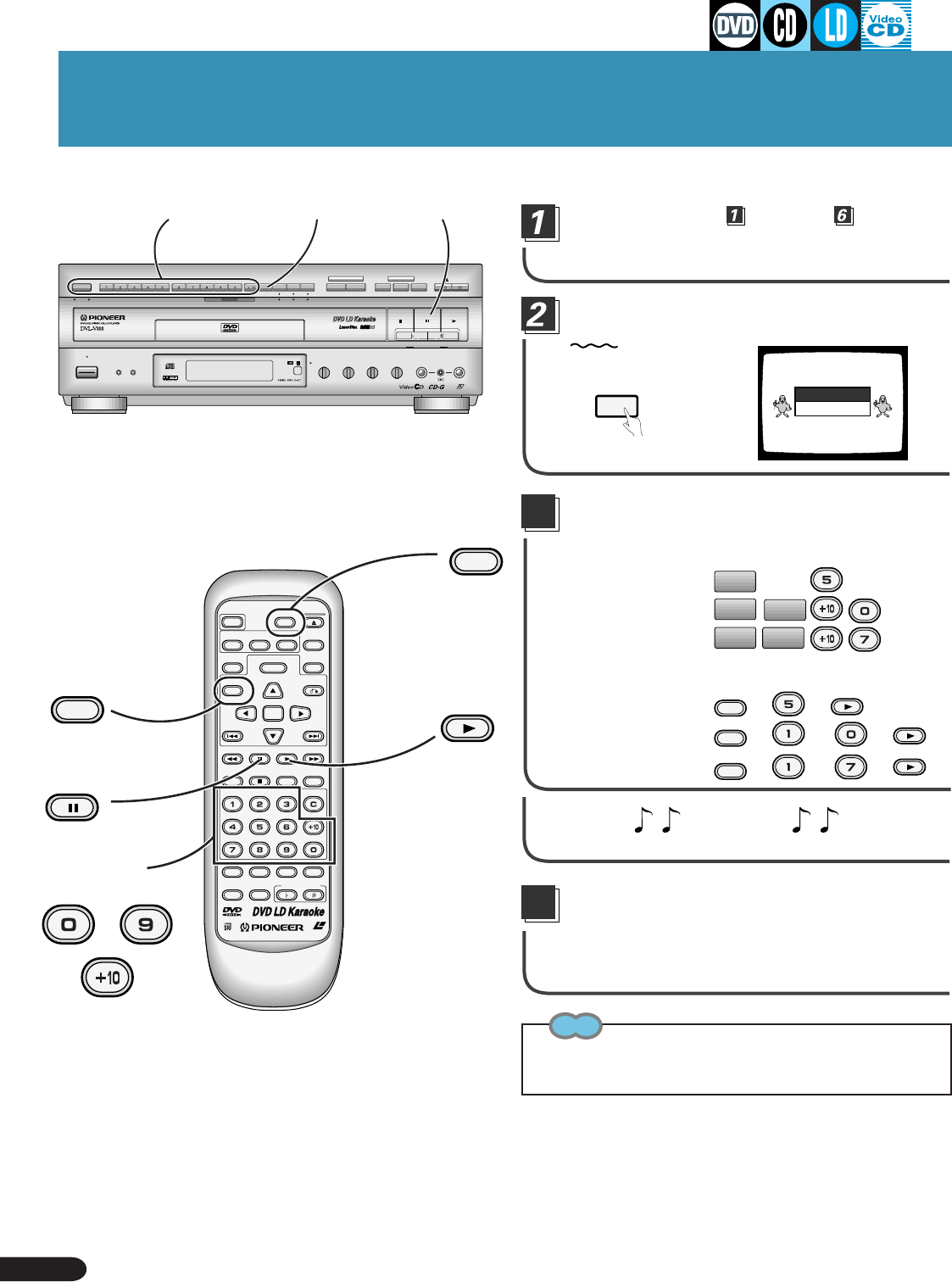
34
SCORING Grades Your Singing Ability
SCORING Grades Your Singing Ability
Enjoy the Scoring function(SCORING/COMPETITION) even with regular CDs (non-multiplex discs).
Complete steps through (see page
28) to perform settings for disc.
Press the SCORING SYSTEM button
once.
Select the desired song number with the
digit buttons and DISC SIDE A/B button
(LDs only).
This player (Ex.) Track 5
5
Remote control Track 10
+ 10
0
Track 17
+ 10
7
Remote control (Ex.)
You can also select songs in this way with DVD.
Title 5
TITLE
= =
PLAY
Title 10
TITLE
= = =
PLAY
Title 17
TITLE
= = =
PLAY
Let’s sing!
(The song you want to sing starts playing)
After you have been singing for a minute
or so, playback indications, the karaoke
bird characters, and “SCORING” are
displayed on the TV screen.
With LDs and CD-Gs, the karaoke bird characters, score and other
indications are displayed in black and white.
PICK A KARAOKE SONG
SCORING
HI-SCORE
100
SCORING
SYSTEM
3
LD-G CD-G
LaserDisk
LASER DBC
A / B
A B
STANDBY
POWER
KARAOKE
MODE
SINGLE
PLAY
DISC SIDE
V-NR PBC
ONE
CHORUS
HI-LITE
MEDLEY
GUIDE
MELODY
OPEN/CLOSE
STOP PLAYPAUSE
CD / VIDEO CD
VOCAL
PARTNER
SCORING
SYSTEM
ONE-TOUCH
KARAOKE
GUIDE
VOCAL
VIDEO CD FUNCTION DVD FUNCTION
LOW HIGHKEY CONTROL
MIC 2MIC 1
MIC 2MIC 1
MIC
CONTROL
MAXMINMAXMIN
ECHO
MAXMIN
GUIDE VOCAL
MAXMIN
STANDBY/ON
LASER DBC
MENU
ENTER
A / B
A–B
OPEN/
CLOSE
POWER
AUDIO
SUBTITLE
ANGLE
DISPLAY
RETURN
LAST
MEMORY
TITLE
PREV
REV FWD
CLEAR
PLAY
CONDITION
KEY CONTROL
PROGRAM
MODE
PAUSE
CHP/TIME
GUIDE
VOCAL
MELODY
VOCAL
PARTNER
REPEATREPEATSTOP
NEXT
PLAYBACK
CONTROL
DISC SIDE
3
5
2
A / B
DISC SIDE
TITLE
PAUSE
Digit
buttons
–
4
Tip
PLAY


















