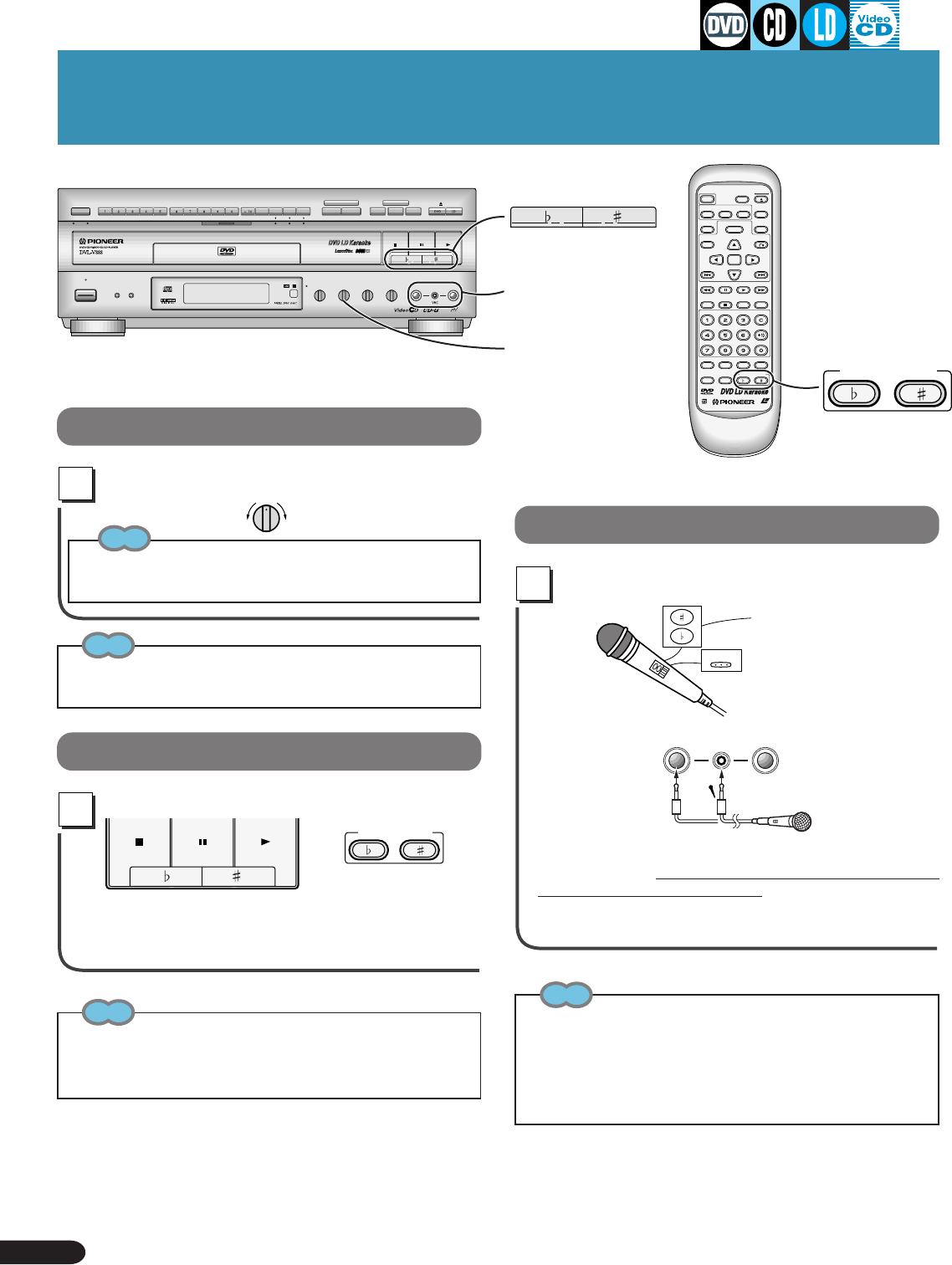
30
Adjusting to Create the Desired Sound
Adjusting to Create the Desired Sound
LD-G CD-G
LaserDisk
LASER DBC
A / B
A B
STANDBY
POWER
KARAOKE
MODE
SINGLE
PLAY
DISC SIDE
V-NR PBC
ONE
CHORUS
HI-LITE
MEDLEY
GUIDE
MELODY
OPEN/CLOSE
STOP PLAYPAUSE
CD / VIDEO CD
VOCAL
PARTNER
SCORING
SYSTEM
ONE-TOUCH
KARAOKE
GUIDE
VOCAL
VIDEO CD FUNCTION DVD FUNCTION
LOW HIGHKEY CONTROL
MIC 2MIC 1
MIC 2MIC 1
MIC
CONTROL
MAXMINMAXMIN
ECHO
MAXMIN
GUIDE VOCAL
MAXMIN
STANDBY/ON
Mic jacks
Digital ECHO
level knob
LASER DBC
MENU
ENTER
A / B
A–B
OPEN/
CLOSE
POWER
AUDIO
SUBTITLE
ANGLE
DISPLAY
RETURN
LAST
MEMORY
TITLE
PREV
REV FWD
CLEAR
PLAY
CONDITION
KEY CONTROL
PROGRAM
MODE
PAUSE
CHP/TIME
GUIDE
VOCAL
MELODY
VOCAL
PARTNER
REPEATREPEATSTOP
NEXT
PLAYBACK
CONTROL
DISC SIDE
Echo adjustment
Adjust with the Digital Echo level knob.
Depending on the room, there may be howling if the echo level is
too high (see page 29).
Echo...
This provides an echo effect.
Changing performance key
Press a KEY CONTROL button.
Low: The key is lowered
High: The key is raised
¶ When you play song to the end, or if you press the STOP 7 button
during play, the key returns to the standard setting. However, with
certain discs, this may not happen. (When displaying a DVD disc
menu)
ECHO
MAXMIN
Tip
Operation is possible with the mic
You can operate Key control and Once
more.
¶ You can perform these operation with the separately sold DM-
920 and DM-820. Refer to the mic’s User’s Manual for details
concerning Key control operation.
¶ Operation with the mic cannot be performed when the mic is
not connected to the Mic control jack.
Once more
¶ Each time you press this during play, you move back a little from
the point you are in the song and the video.
¶ You can use this to repeat difficult sections in songs you are singing
for the first time.
Once more operation may not be possible with some discs.
ONCE MORE
Functions in the
same way as the
KEY CONTROL
button on the
main unit.
KEY CONTROL buttons
STOP PAUSE PLAY
Low — Key control — High
KEY CONTROL
Each button can
be used to lower
or raise the key in
5 steps.
MIC 2MIC 1
MIC
CONTROL
MIC
Tips
Tip
KEY CONTROL
Tips


















