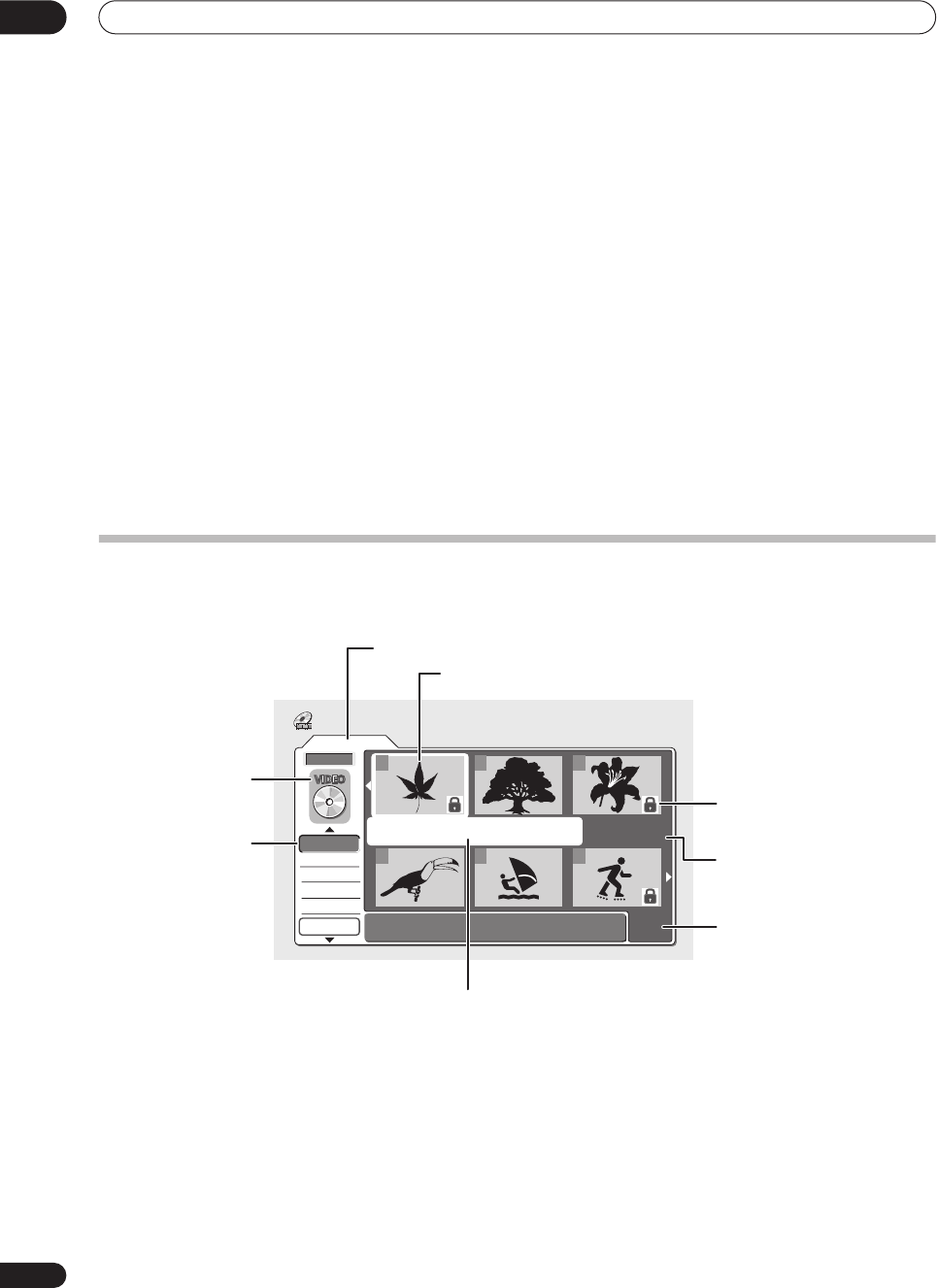
Editing
08
74
En
Chapter 8
Editing
Using the Disc Navigator you can edit video content on unfinalized Video mode and VR mode DVD discs, as well as
video content on the internal hard disk drive (HDD). The editing features available in the Disc Navigator depend on
whether you are editing video on a Video mode or VR mode DVD, or the HDD, and whether you’re editing Original
content, or a Play List.
With unfinalized Video mode DVDs, there are a limited number of editing commands, including naming, locking and
erasing titles. Once a Video mode disc has been finalized, further editing is not possible. You can still use the Disc
Navigator to select titles for playback, however (see
Using the Disc Navigator to browse the contents of a disc.
on
page 37).
There are two ways to edit VR mode DVD-RW discs. You can directly edit the Original content of the disc, or you can
create and edit a Play List. The Play List doesn’t actually change any of the content on the disc, but just controls how
the content is played back (rather like the program play feature found on CD players).
Editing material recorded on the HDD is similar to editing the Original content of a VR mode DVD-RW, with similar
commands for erasing, naming and locking titles, as well as fine control over the content of chapters within titles.
The Disc Navigator screen
DVD Disc Navigator
Video Mode
1/1
12:30 Wed 4/11 Pr 5 LP
Recording Time 0h30m40s
Undo
DVD
123
456
Disc Navigator
Play
Erase
Ttl Name
Lock
All Erase
DVD Remain
0h37m(FINE)
Edit mode
Disc Navigator
menu options
Disc recording
mode
Number of title
pages
Locked title
indicator
Information for
selected title
Recording time
available in the displayed
recording mode
Currently selected title
DVR-03_HDD_EU.book 74 ページ 2003年9月16日 火曜日 午後12時23分


















