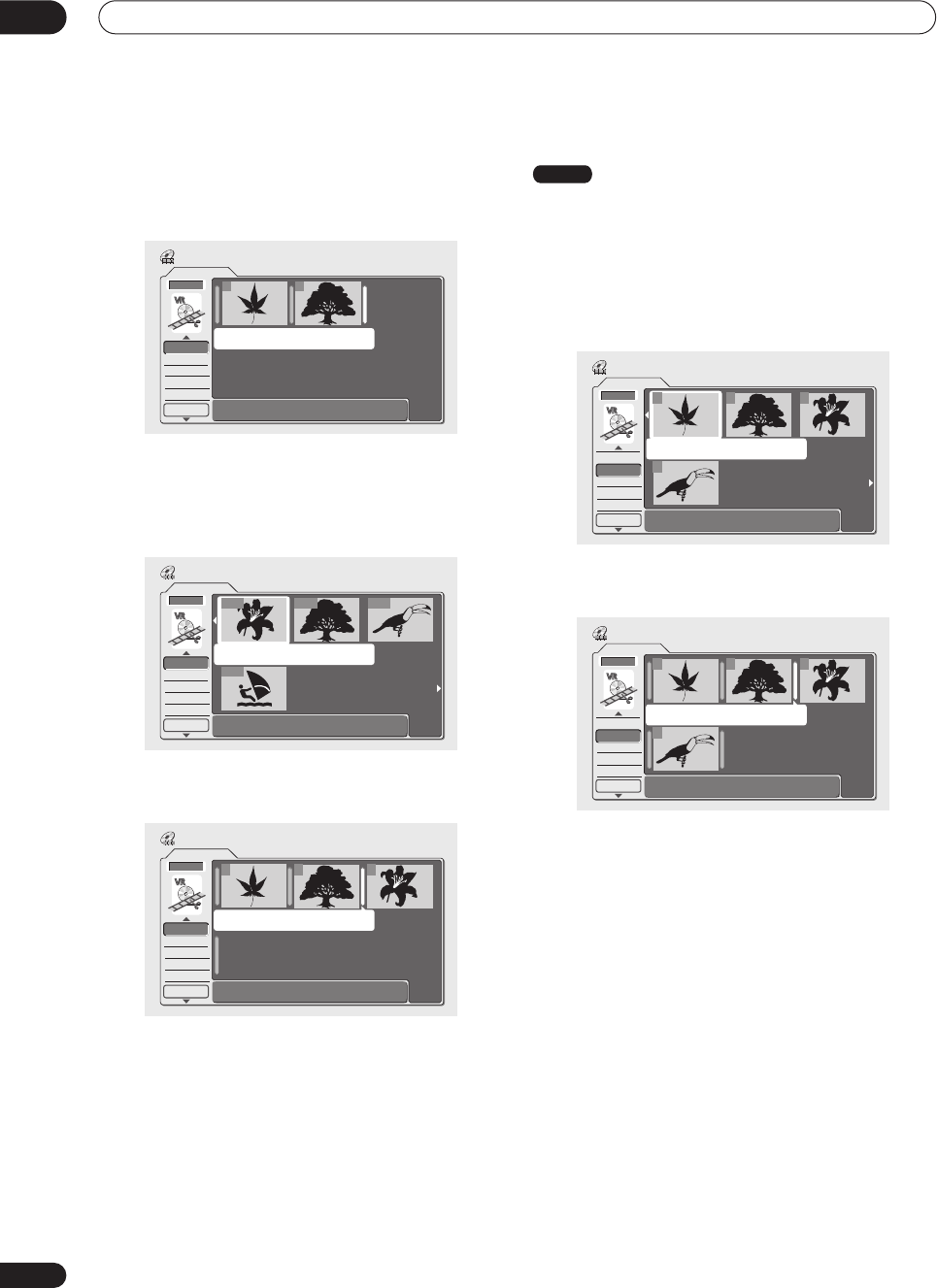
Editing
08
84
En
1 Select ‘Create’ from the Disc Navigator Play List
menu options.
2 Use the
///
(cursor buttons) to select the
insertion point for the new title, then press ENTER.
If there are no titles in the Play List yet, this step does not
apply.
3 Use the
///
(cursor buttons) to select an
Original title to put into the Play List.
4 Press ENTER to add the title.
The new title appears in the updated Play List.
5 Press RETURN to go back to the Disc Navigator
menu options, or select another location for a new
title.
Move
Use this function to re-arrange the playing order of Play
List titles.
1 Select ‘Move’ from the Disc Navigator Play List
menu options.
2 Select the title you want to move, then press
ENTER.
3 Select a new position in the Play List for the title,
then press ENTER.
After pressing
ENTER
, the new, updated Play List is
displayed.
4 Press RETURN to go back to the Disc Navigator
menu options, or select another title to move.
Play List
1/1
Undo
DVD
Disc Navigator
Create
Move
Divide
Combine
Erase All
DVD Remain
0h37m(FINE)
1 2
Play List
1/1
Undo
DVD
ORG1
ORG4
ORG2 ORG3
Disc Navigator
12:30 Wed15/11 Pr 5 LP
Create
Move
Divide
Combine
Erase All
DVD Remain
0h37m(FINE)
Play List
1/1
Undo
DVD
Disc Navigator
1
Create
Move
Divide
Combine
Erase All
DVD Remain
0h37m(FINE)
2 3
VR mode
Play List
1/1
Undo
DVD
Disc Navigator
12:30 Wed15/11 Pr 5 LP
123
4
Create
Move
Divide
Combine
Erase All
DVD Remain
0h37m(FINE)
Play List
1/1
Undo
DVD
Disc Navigator
123
4
Create
Move
Divide
Combine
Erase All
DVD Remain
0h37m(FINE)
DVR-03_HDD_EU.book 84 ページ 2003年9月16日 火曜日 午後12時23分


















