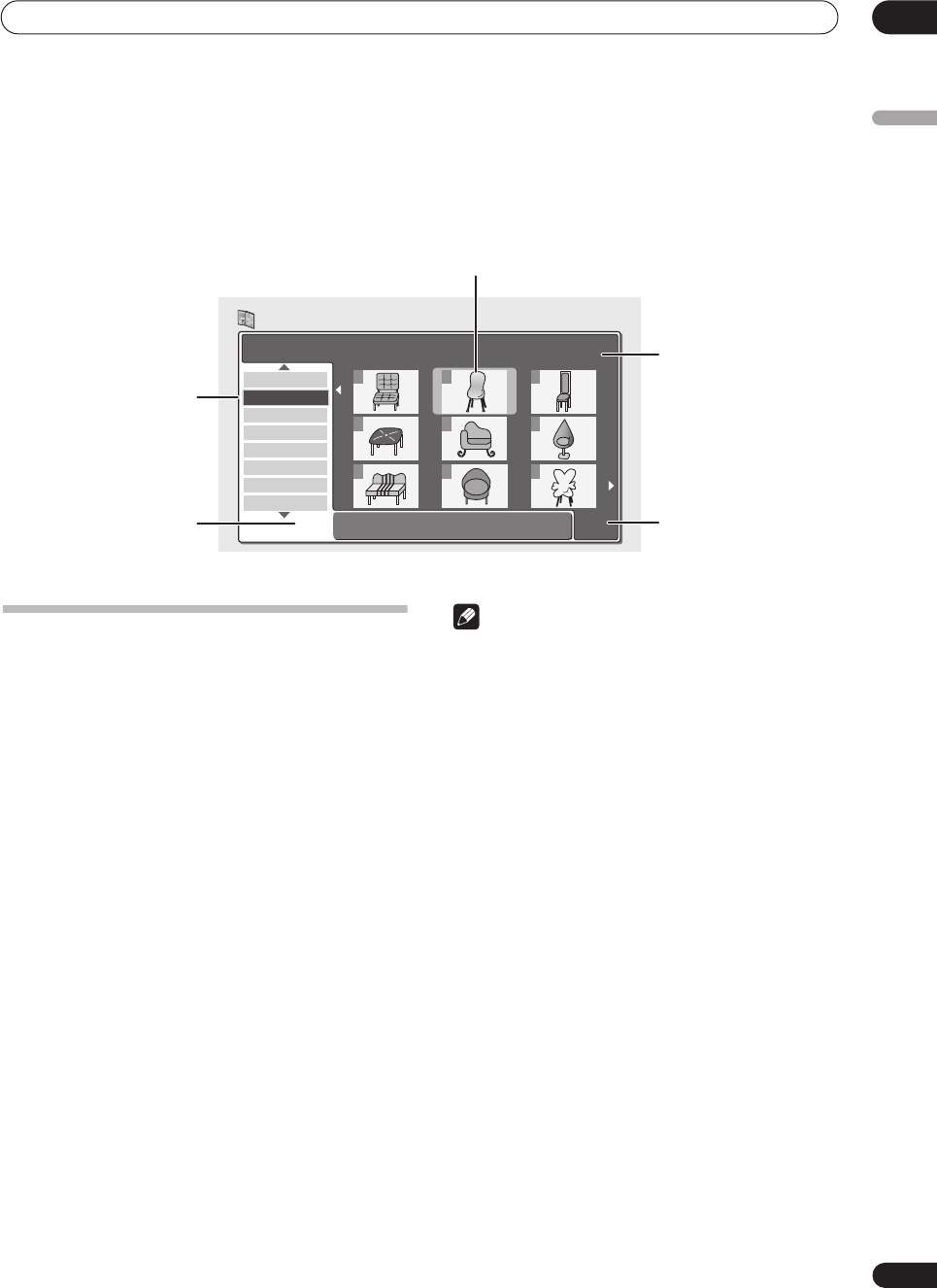
The PhotoViewer
10
87
En
English
Chapter 10
The PhotoViewer
From the PhotoViewer you can view JPEG photos and picture files stored on a CD-ROM/R/RW on your TV.
Playing a slideshow
1 Press HOME MENU and select ‘PhotoViewer’ to
display the PhotoViewer screen.
• The PhotoViewer is only accessible when a disc
containing JPEG files is loaded.
2 Use the
/
(cursor up/down) buttons to select
a folder from the folder list.
3 Press ENTER to see the images from the
highlighted folder in the thumbnail view area.
The first image file in the folder will be highlighted.
• To get back to the folder list, press
RETURN
.
4 Use the
///
(cursor buttons) to select a
thumbnail.
• Use the
and
buttons to display the previous/
next page of thumbnails.
5 Press ENTER or
PLAY to start playing a
slideshow from the selected thumbnail.
• Use the
PREV
/
NEXT
buttons to display the
previous/next picture, or the
PAUSE
button to
pause the slideshow.
6 Press
STOP to return to the thumbnail view
area.
7 To return to the folder view area, press RETURN.
• To exit the PhotoViewer, press
HOME MENU
.
Note
• Up to 999 files or 99 folders are viewable, but if there
are more files/folders than this on the disc it is still
possible to view them all using the Reload function
(see below).
• The time it takes for the recorder to load a file
increases with large file sizes.
• Pictures with an aspect ratio different to your TV
screen will appear with black bars top and bottom, or
either side (depending on the picture).
• If you encounter a disc that will not play, check that
the disc and file formats are compatible with this
recorder (see
JPEG file compatibility
on page 10).
Reloading files from a disc
If you have a disc with a very large number of files and/or
folders, you can still view all the images using the reload
function.
1 Use the
(cursor down) button to navigate to
the last entry in the folder list (‘Read next: ...’).
2 Press ENTER to load the next batch of up to 999
files/99 folders from the disc.
It will take a moment (at most a minute) to load in the
images.
PhotoViewer
1/2 1/3
01. 12/12
TUE
02. 13/12
WED
03. 14/12 THU
04. 15/12
FRI
05. 16/12
SAT
06. 17/12 SUN
07. 18/12
MON
08. 19/12
TUE
1
4
7
2
5
8
3
6
9
File
Date/Time
Chair No. 2
10:00 12/05/2003
Size
1920
x
1440
Currently selected thumbnail
File information
Pages in file
view
Pages in
folder list
Currently selected
folder in folder list
DVR-03_HDD_EU.book 87 ページ 2003年9月16日 火曜日 午後12時23分


















